Home >Software Tutorial >Mobile Application >How to remove fans on Bilibili_Tutorial on how to remove fans on Bilibili
How to remove fans on Bilibili_Tutorial on how to remove fans on Bilibili
- PHPzforward
- 2024-04-12 19:10:051417browse
php editor Zimo teaches you how to remove fans and shares five methods, including reducing interaction, hiding content, deleting fans, etc. These methods can help you effectively manage social media accounts, remove useless fans, improve account quality, and make your social media platform more refreshing and efficient. If you also want to know how to remove followers, come and take a look!
1. First open the Bilibili APP, click [More Functions] on the personal account page.

2. Then click to open [Fans Management].

3. Then click on the three-dot mark behind the fan you want to remove.
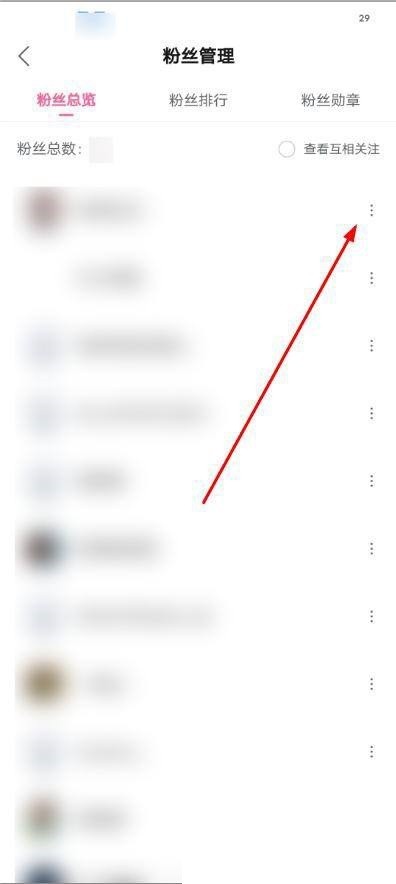
4. Finally, click [Remove Followers] in the window that pops up at the bottom.

The above is the detailed content of How to remove fans on Bilibili_Tutorial on how to remove fans on Bilibili. For more information, please follow other related articles on the PHP Chinese website!
Related articles
See more- How to set Douyin live broadcast not to play automatically? Can TikTok automatically play the next video?
- How to get vinyl membership for free with NetEase Cloud Music Tutorial on how to get vinyl membership for free with NetEase Cloud Music
- Zenless Zone Zero Andrew's Begging Quest Quest Guide
- How to check the information of multiple accounts on Douyin? Is it illegal to post the same work to multiple accounts?
- How to change the subject information of Douyin Blue V certification? Will certification changes affect traffic?

