Home >Software Tutorial >Mobile Application >Where to view the Bilibili watch list_How to view the Bilibili watch list
Where to view the Bilibili watch list_How to view the Bilibili watch list
- 王林forward
- 2024-04-12 19:01:39563browse
php editor Baicao will introduce to you today how to browse and follow the watch list in Bilibili. Through the watch list, users can promptly obtain the latest updates from the UP owners they follow, and participate in various content interactions conveniently and quickly. Next, let’s take a look at how to view and manage watchlists in Bilibili.
1. On the main interface of Bilibili app, click on the avatar in the upper left corner (as shown in the picture).
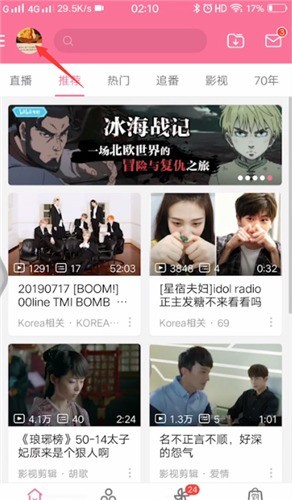
2. Then click Follow in the sidebar (as shown in the picture).

3. You can see your watch list (as shown in the picture).

The above is the detailed content of Where to view the Bilibili watch list_How to view the Bilibili watch list. For more information, please follow other related articles on the PHP Chinese website!
Related articles
See more- How to use Microsoft Authenticator?
- How to query art candidates in Quark Browser How to query art candidates
- How to set recommendation preferences in Ivy Love How to set recommendation preferences
- How do Dali parents turn on the camera? How do Dali parents scan the camera?
- How to earn points on Ant Huabei? How to collect points on Alipay using Huabei?

