Home >Backend Development >PHP Tutorial >Explore PHP function documentation with online tools
Explore PHP function documentation with online tools
- WBOYWBOYWBOYWBOYWBOYWBOYWBOYWBOYWBOYWBOYWBOYWBOYWBOriginal
- 2024-04-12 18:33:02975browse
How to explore PHP function documentation? Using php.net: Detailed documentation and code examples are provided. Using Pakt: Provides an interactive interface that makes it easier to browse and see usage examples. Use the PHP Function Helper: Provides a convenient shortcut for the Chrome browser to search php.net pages directly.
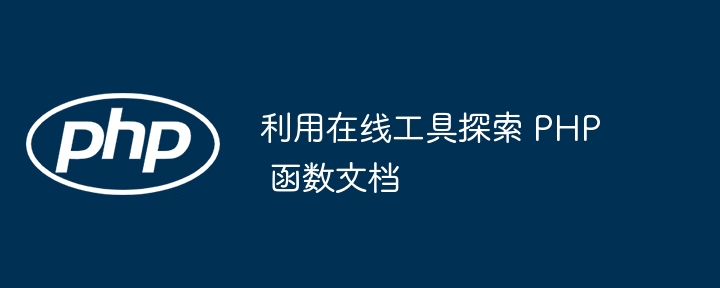
Use online tools to explore PHP function documentation
Introduction
PHP provides a wide range of function libraries that can help us complete various tasks . However, remembering the syntax and purpose of all these functions can be challenging. Online tools make it easy to explore PHP function documentation and provide a variety of useful features.
Using php.net
The official PHP documentation site (php.net) is the most comprehensive resource for exploring PHP function documentation. It provides a searchable list of functions, as well as detailed documentation about each function.
To explore function documentation using php.net, follow these steps:
- Visit https://www.php.net/
- in the search bar Enter the function name
- Click on the relevant function page
The page will provide the following information about the function:
- Syntax: Function syntax and parameter list
- Description:The purpose and function of the function
- Return value:The value returned by the function
- Examples:Code examples for functions
- User comments:Feedback on functions from other PHP users
Using Pakt
Pakt is an open source tool that enhances php.net by providing an interactive documentation interface. It allows us to easily browse functions, classes, and constants and see examples of their usage.
To use Pakt, follow these steps:
- Install the Pakt extension
- Go to https://pakt.php.net/
- Enter function name in search bar
Pakt will provide the following additional features:
- Real-time search: Show suggestions as you enter function name
- Function tree: Shows the hierarchy between functions
- Highlighting of code examples:
- User Code Snippet: Allow users to contribute their own code examples
Using PHP Function Helper
PHP Function Helper is a Chrome browser extension that provides a PHP function documentation Convenient shortcuts. It allows us to quickly search for functions in the browser's URL bar.
To use PHP Function Assistant, follow these steps:
- Install the PHP Function Assistant extension
- Enter
phpin the Chrome URL bar , then enter the function name - and press Enter
The PHP function assistant will go directly to the php.net page of the function.
Practical Case
Let us use the PHP function assistant to explore the strtoupper() function. Type php strtoupper into your browser's URL bar and press Enter.
This will take us to the function's php.net page, where we can find detailed information about the function, including:
-
Syntax:
string strtoupper ( string $string ) - Description: Convert the string to uppercase letters
- Return value: Uppercase characters String
-
Example:
$string = 'hello world'; $uppercaseString = strtoupper($string); echo $uppercaseString; // 输出:HELLO WORLD
Conclusion
Online tools are a valuable resource for exploring PHP function documentation. They allow us to easily find, understand, and use various functions. Using the tools described above, we can increase development efficiency and accuracy.
The above is the detailed content of Explore PHP function documentation with online tools. For more information, please follow other related articles on the PHP Chinese website!

