Home >Software Tutorial >Mobile Application >How to check download history on TikTok
How to check download history on TikTok
- 下次还敢Original
- 2024-04-12 16:03:14794browse
You can view download records in Douyin's "Personal Information" > "≡" > "Settings" > "General" > "Download Management".
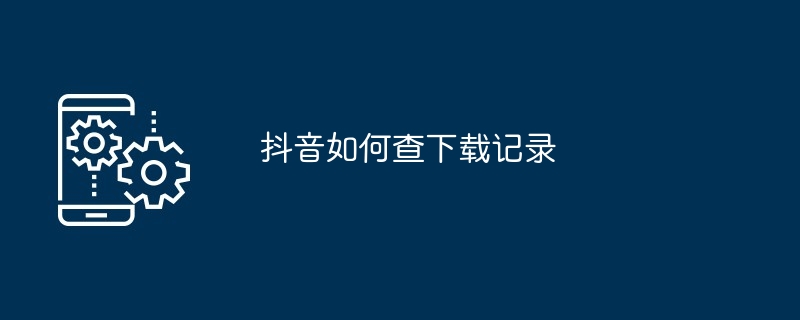
Check download records on Douyin
How to check Douyin download records?
Checking the download history on Douyin is very simple. You only need the following steps:
- Open the Douyin app and log in to your account .
- Click on the profile page, and then click on the three horizontal lines icon in the upper right corner.
- In the side menu, select Settings.
- Scroll down and click General.
- Click Download Management.
Detailed steps:
Step 1: Open the TikTok app
Launch on your phone TikTok app and make sure you are logged into your account.
Step 2: Click Profile Page
Go to your profile page by clicking the My tab at the bottom of the screen.
Step 3: Click the three horizontal lines icon
On your profile page, click the three horizontal lines icon in the upper right corner to Open the side menu.
Step 4: Select Settings
In the side menu, scroll down and select the Settings option.
Step 5: Tap on General
In the Settings menu, scroll down and tap on the General option.
Step 6: Click Download Management
In General Settings, click the Download Management option to view your download history.
Download management page:
The download management page will list all the video and audio files you downloaded on Douyin. You can sort files based on the following information:
- Name: File name
- Size:File size
- Download Date: Download Date
- Download Location:The location on the device to which the file has been downloaded
The above is the detailed content of How to check download history on TikTok. For more information, please follow other related articles on the PHP Chinese website!

