Home >Software Tutorial >Computer Software >Specific steps for merging multiple curves in maya software
Specific steps for merging multiple curves in maya software
- WBOYWBOYWBOYWBOYWBOYWBOYWBOYWBOYWBOYWBOYWBOYWBOYWBforward
- 2024-04-12 12:40:171287browse
phpThe specific steps of merging multiple curves using the Maya software recommended by editor Yuzai are simple and easy to understand.
1. Create several CV curves for example: [Create-Curve Tool-CV Curve]. [Creat-Curve Tools-CV Curve Tool].
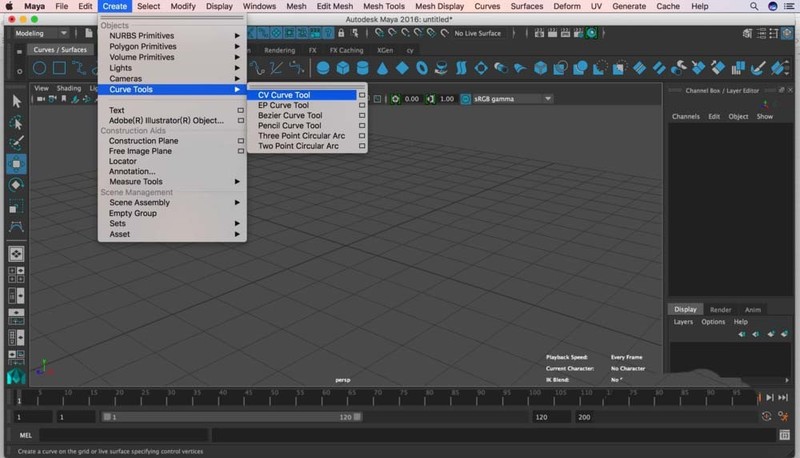
2. Draw three CV curves, select all:
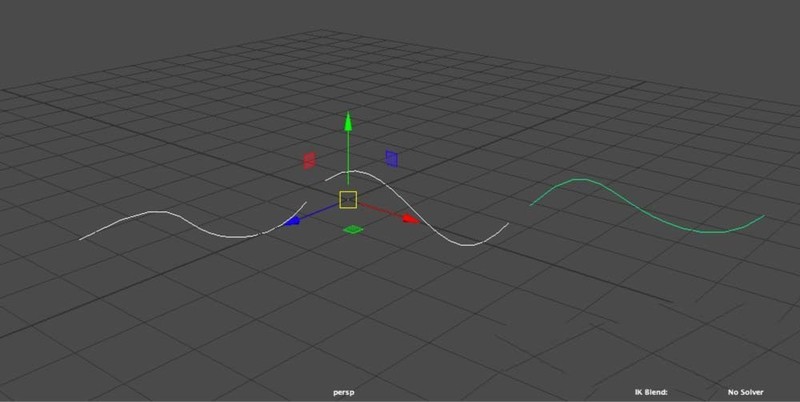
3. Select [Curve-Attach], [Curve-Attach].
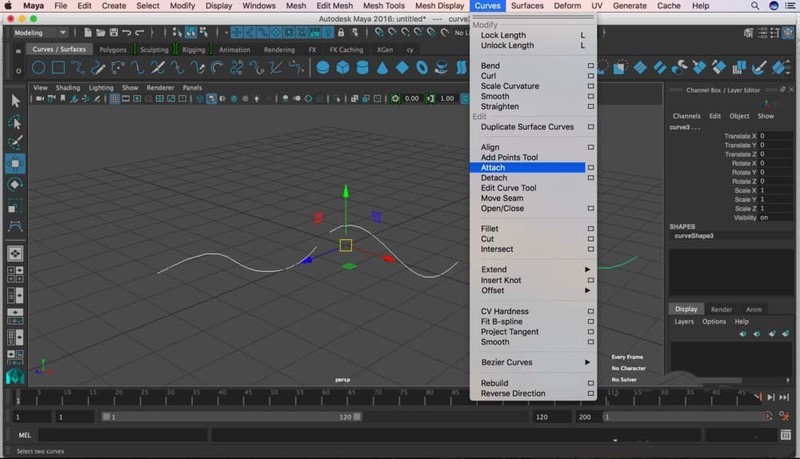
4. The three originally independent curves are merged into a whole curve:
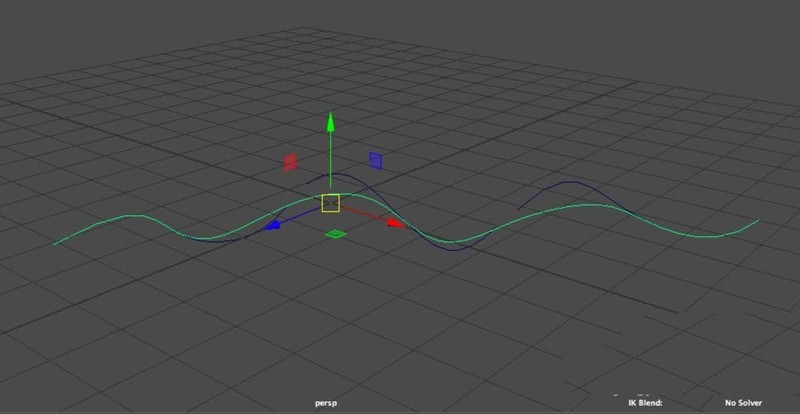
5. Delete the original curve segments to complete the curve. Merge operation:
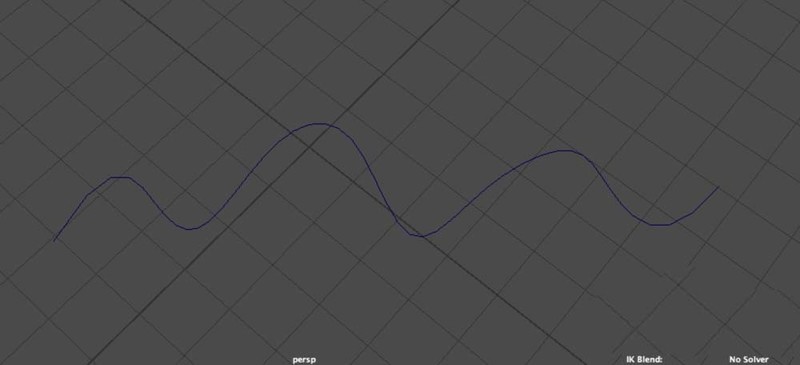
The above is the detailed content of Specific steps for merging multiple curves in maya software. For more information, please follow other related articles on the PHP Chinese website!

