Home >Software Tutorial >Mobile Application >How to withdraw money from Alipay Bibi savings_How to withdraw money from Alipay Bibi savings
How to withdraw money from Alipay Bibi savings_How to withdraw money from Alipay Bibi savings
- WBOYWBOYWBOYWBOYWBOYWBOYWBOYWBOYWBOYWBOYWBOYWBOYWBforward
- 2024-04-12 12:28:221329browse
php Xiaobian Yuzai will introduce to you how to withdraw money from Alipay. Just open the Alipay APP, click "Transfer" - "Transfer to Bank Card" on the homepage, select the bank card, enter the withdrawal amount and payment password to complete the operation. Alipay will transfer the money to the designated bank card, and the withdrawal fees vary depending on the bank. Remember to confirm your bank card information in advance to avoid mistakes. After withdrawing money, it is recommended to check the bank card balance changes in time to ensure the safety of funds.
1. Open Alipay, my Yu’e Bao, click to open.
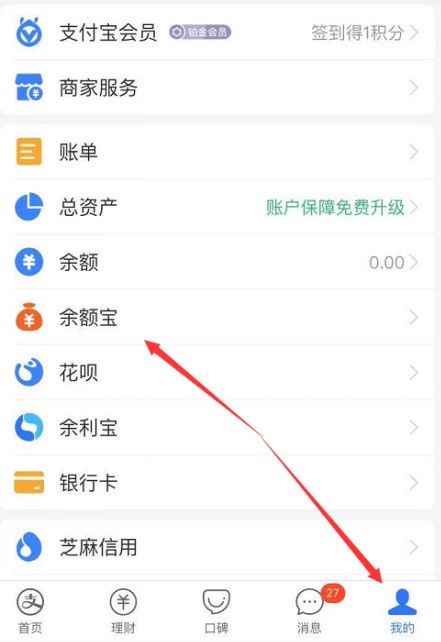
2. Find the Yu’e Bao amount number and click to open it.

3. Click All - Select Freeze.

4. Find BiBiZan and click to open it.
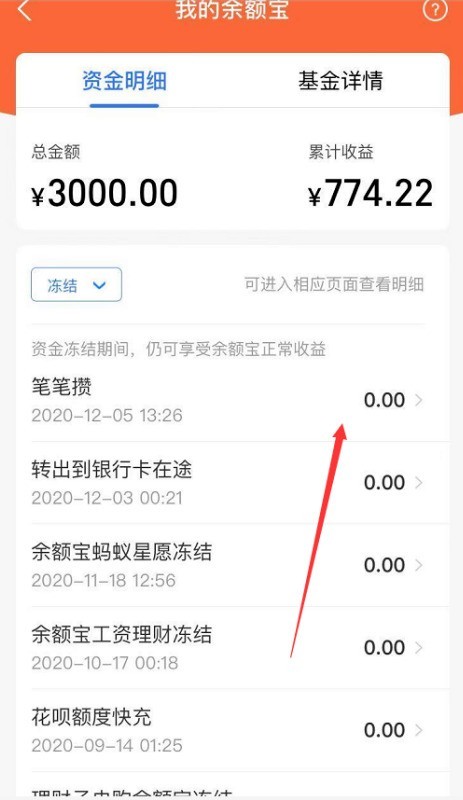
5. Click to view.

6. Click [...] in the upper right corner.

7. Select settings.

8. Choose to stop saving.

9. The selection still stops.

10. Confirm to stop.

The above is the detailed content of How to withdraw money from Alipay Bibi savings_How to withdraw money from Alipay Bibi savings. For more information, please follow other related articles on the PHP Chinese website!

