Home >Backend Development >PHP Tutorial >PHP contextual help: a shortcut to find function documentation
PHP contextual help: a shortcut to find function documentation
- 王林Original
- 2024-04-12 12:06:01932browse
When you need to find function documentation while coding, PHP provides several convenient methods: Press the F1 key in the IDE Use the @ command to call the document before the function name Use the man command to open the function manual page These tools can quickly and efficiently access functions Documentation to improve coding efficiency and accuracy.
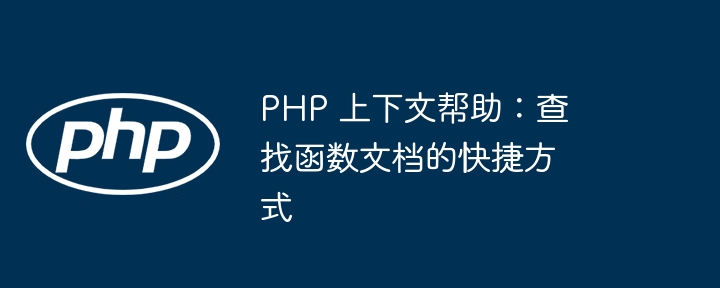
PHP Contextual Help: Quickly Find Function Documentation
When coding, we often need to find the documentation for the function we are using. PHP provides several methods to easily access this information from the context.
1. F1 key
In the IDE, pressing the F1 key usually displays the documentation for the current function.
// 在 IDE 中,按 F1 键即可显示 `var_dump` 函数的文档 var_dump($variable);
2. `@ Command
You can use the @ command before the function name to get the documentation without Leave the editor.
//会在命令行中显示 `var_dump` 函数的文档 @var_dump
3. Function manual page
You can use the `man command to open the complete function manual page.
//打开 `var_dump` 函数的手册页 man -k var_dump
Practical case
For example, suppose we need to understand the explode() function when writing code. We can use the F1 key to view its documentation in the IDE, or use the @ command on the command line:
//在 IDE 中
explode(' ', 'hello world'); //按 F1 显示文档
//在命令行中
@explode
//预期输出:
// string[] explode ( string $string , string $delimiter ) : arrayBy leveraging these contextual help tools, we can quickly and easily access function documentation, Thereby improving coding efficiency and accuracy.
The above is the detailed content of PHP contextual help: a shortcut to find function documentation. For more information, please follow other related articles on the PHP Chinese website!

