Home >Software Tutorial >Mobile Application >How to Withdraw All Alipay Funds_How to Withdraw All Alipay Fund Amount
How to Withdraw All Alipay Funds_How to Withdraw All Alipay Fund Amount
- WBOYWBOYWBOYWBOYWBOYWBOYWBOYWBOYWBOYWBOYWBOYWBOYWBforward
- 2024-04-12 11:00:31888browse
php editor Youzi will introduce to you today how to withdraw the entire amount of Alipay funds. With simple steps, you can easily view and manage all funds in your Alipay fund account. No cumbersome steps are required, allowing you to quickly understand the financial status of Alipay funds and keep track of financial trends at any time. Let us learn about this convenient and practical operation method!
1. Open the Alipay app and click on the financial management column to enter.

2. Click on the fund item on the page to enter.

3. Select [Hold] below to enter and you can see the status of all the funds we purchased.

4. Finally enter the page and click sell one by one, and you can withdraw it. However, some funds have time limits, so users need to pay attention to the withdrawal time.
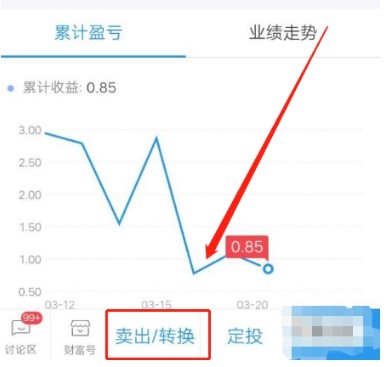
The above is the detailed content of How to Withdraw All Alipay Funds_How to Withdraw All Alipay Fund Amount. For more information, please follow other related articles on the PHP Chinese website!
Related articles
See more- PHP implements Alipay face-to-face payment (scan code payment) function
- PHP implements personal Alipay payment development (2)
- What is the use of Alipay's Sesame Credit score?
- What is the difference between Alipay merchant payment code and personal payment code?
- How many Alipay accounts can one person have?

