 Backend Development
Backend Development Golang
Golang The best process for continuous integration and deployment of functions
The best process for continuous integration and deployment of functionsThe best processes for continuous integration and deployment (CI/CD) of functions include: Using a version control system such as Git. Set up automated tests to ensure functions work properly. Leverage CI/CD tools such as Jenkins or Azure DevOps. Here's an example of using AWS CodePipeline to implement a CI/CD process for a Lambda function: Create a code pipeline. Add build phase. Add unit testing phase. Add deployment stage. Trigger pipeline. Monitor CI/CD processes and set alerts. Continuously improve your CI/CD processes.

Function Best Process for Continuous Integration and Deployment
Continuous Integration and Deployment (CI/CD) is an integral part of the software development process. It's especially important for function development, since functions tend to be tiny, self-contained applications that need to be updated quickly and frequently.
The following are some best processes for continuous integration and deployment of functions:
1. Use a version control system
Use a version control system (such as Git) to track function code changes and allow collaborative teams to work on development.
2. Set up automated tests
Set up automated tests to ensure functions run as expected, and to automatically trigger tests after changes are made to the code.
3. Use CI/CD Tools
Leverage CI/CD tools such as Jenkins or Azure DevOps to automate the build, test, and deployment process of your functions.
4. Practical case
Amazon Lambda function CI/CD process
The following is an example of a Lambda function CI/CD process implemented using AWS CodePipeline :
Step 1: Create a Code Pipeline
Create a new code pipeline in AWS CodePipeline and configure it to use your version control system (such as GitHub ).
Step 2: Add a build phase
Add a build phase for building the Lambda function code. AWS CodeBuild can be used for this stage.
Step 3: Add Unit Test Phase
Add a unit test phase for triggering and executing automated unit tests using the Lambda testing tool.
Step 4: Add a deployment stage
Add a deployment stage for deploying the Lambda function to Amazon Lambda. AWS CodeDeploy can be used for this stage.
Step 5: Trigger the Pipeline
CodePipeline is triggered when code is submitted to your version control system. CodePipeline will automate the build, test, and deployment steps.
5. Monitoring and Alerts
Monitor your CI/CD process and set alerts to notify you if any issues arise.
6. Continuous Improvement
Continuously monitor and improve your CI/CD processes to increase efficiency and reliability.
The above is the detailed content of The best process for continuous integration and deployment of functions. For more information, please follow other related articles on the PHP Chinese website!
 如何使用Jenkins Pipeline构建PHP程序的持续打包部署流程?Jul 30, 2023 pm 07:41 PM
如何使用Jenkins Pipeline构建PHP程序的持续打包部署流程?Jul 30, 2023 pm 07:41 PM如何使用JenkinsPipeline构建PHP程序的持续打包部署流程?Jenkins是一款非常流行的持续集成和部署工具,它提供了丰富的插件和功能,使得构建和部署过程变得简单而高效。而JenkinsPipeline是Jenkins最新推出的插件,它允许我们使用一种完整的、可扩展的DSL(DomainSpecificLanguage)来定义持续集成和部
 如何在Linux服务器上部署可信赖的Web接口?Sep 09, 2023 pm 03:27 PM
如何在Linux服务器上部署可信赖的Web接口?Sep 09, 2023 pm 03:27 PM如何在Linux服务器上部署可信赖的Web接口?简介:在如今信息爆炸的时代,Web应用已经成为了人们获取信息和进行交流的主要途径之一。为了确保用户的隐私安全和信息的可靠性,我们需要在Linux服务器上部署一个可信赖的Web接口。本文将介绍如何在Linux环境下进行Web接口的部署,并提供相关的代码示例。一、安装和配置Linux服务器首先,我们需要准备一个Li
 Laravel开发:如何使用Laravel Envoyer部署应用程序?Jun 14, 2023 am 10:15 AM
Laravel开发:如何使用Laravel Envoyer部署应用程序?Jun 14, 2023 am 10:15 AMLaravel是一个极受欢迎的PHP开发框架,它以其简洁、优雅和高效的特性得到了众多开发者的青睐。随着Laravel的不断发展,LaravelEnvoyer作为一种部署工具,可帮助开发者更容易地将应用程序部署在服务器上。本文将向您介绍如何使用LaravelEnvoyer快速、轻松地部署应用程序。LaravelEnvoyer是什么?LaravelEnv
 如何在Linux上部署Web应用程序Jul 05, 2023 am 09:09 AM
如何在Linux上部署Web应用程序Jul 05, 2023 am 09:09 AM如何在Linux上部署Web应用程序随着互联网的发展,Web应用程序的开发和部署变得越来越流行。而Linux是Web服务器的首选操作系统。本文将介绍如何在Linux上部署Web应用程序,并附上一些常见的代码示例。安装必要的软件在开始之前,我们需要安装一些必要的软件,包括Web服务器(如Apache、Nginx等)、PHP解释器(如果你的应用程序使用了PHP)
 Scrapy如何实现Docker容器化与部署?Jun 23, 2023 am 10:39 AM
Scrapy如何实现Docker容器化与部署?Jun 23, 2023 am 10:39 AM随着现代互联网应用程序的不断发展和复杂性的增加,网络爬虫已经成为数据获取和分析的重要工具。而Scrapy作为Python最流行的爬虫框架之一,拥有强大的功能和易于使用的API接口,可以帮助开发人员快速地抓取和处理Web页面数据。但是,当面对大规模抓取任务时,单个Scrapy爬虫实例很容易受到硬件资源限制,因此通常需要将Scrapy容器化并部署到Docker容
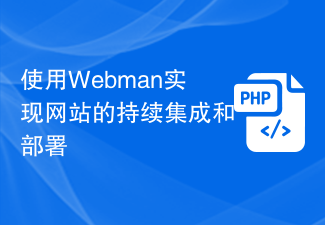 使用Webman实现网站的持续集成和部署Aug 25, 2023 pm 01:48 PM
使用Webman实现网站的持续集成和部署Aug 25, 2023 pm 01:48 PM使用Webman实现网站的持续集成和部署随着互联网的迅猛发展,网站开发和维护的工作也变得越来越复杂。为了提高开发效率和保证网站的质量,采用持续集成和部署的方式成为了一个重要的选择。在这篇文章中,我将介绍如何使用Webman工具来实现网站的持续集成和部署,并附上一些代码示例。一、什么是WebmanWebman是一个基于Java的开源持续集成和部署工具,它提供了
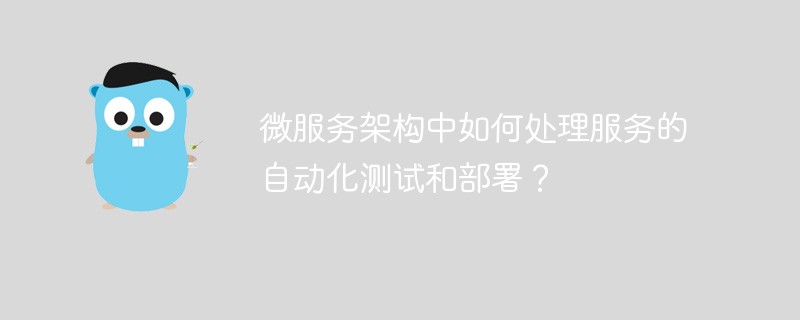 微服务架构中如何处理服务的自动化测试和部署?May 17, 2023 am 08:10 AM
微服务架构中如何处理服务的自动化测试和部署?May 17, 2023 am 08:10 AM随着互联网技术的快速发展,微服务架构也越来越被广泛应用。使用微服务架构可以有效避免单体应用的复杂度和代码耦合,提高应用的可扩展性和可维护性。然而,与单体应用不同,在微服务架构中,服务数量庞大,每个服务都需要进行自动化测试和部署,以确保服务的质量和可靠性。本文将针对微服务架构中如何处理服务的自动化测试和部署进行探讨。一、微服务架构中的自动化测试自动化测试是保证
 如何在Linux上部署微服务架构Jul 05, 2023 pm 02:21 PM
如何在Linux上部署微服务架构Jul 05, 2023 pm 02:21 PM如何在Linux上部署微服务架构微服务架构已经成为现代软件开发中的热门话题。它将一个大型应用程序拆分成多个独立的小型服务,每个服务都可以独立开发、测试、部署和扩展。这种架构能够改善系统的可维护性、可扩展性和可测试性。在本篇文章中,我们将讨论如何在Linux操作系统上部署微服务架构。首先,我们需要为每个微服务创建一个独立的容器。容器是一种虚拟化技术,它可以提供


Hot AI Tools

Undresser.AI Undress
AI-powered app for creating realistic nude photos

AI Clothes Remover
Online AI tool for removing clothes from photos.

Undress AI Tool
Undress images for free

Clothoff.io
AI clothes remover

AI Hentai Generator
Generate AI Hentai for free.

Hot Article

Hot Tools

mPDF
mPDF is a PHP library that can generate PDF files from UTF-8 encoded HTML. The original author, Ian Back, wrote mPDF to output PDF files "on the fly" from his website and handle different languages. It is slower than original scripts like HTML2FPDF and produces larger files when using Unicode fonts, but supports CSS styles etc. and has a lot of enhancements. Supports almost all languages, including RTL (Arabic and Hebrew) and CJK (Chinese, Japanese and Korean). Supports nested block-level elements (such as P, DIV),

Notepad++7.3.1
Easy-to-use and free code editor

SAP NetWeaver Server Adapter for Eclipse
Integrate Eclipse with SAP NetWeaver application server.

VSCode Windows 64-bit Download
A free and powerful IDE editor launched by Microsoft

DVWA
Damn Vulnerable Web App (DVWA) is a PHP/MySQL web application that is very vulnerable. Its main goals are to be an aid for security professionals to test their skills and tools in a legal environment, to help web developers better understand the process of securing web applications, and to help teachers/students teach/learn in a classroom environment Web application security. The goal of DVWA is to practice some of the most common web vulnerabilities through a simple and straightforward interface, with varying degrees of difficulty. Please note that this software






