Home >Software Tutorial >Mobile Application >How to register for Alipay errand tasks_Alipay errand task registration tutorial
How to register for Alipay errand tasks_Alipay errand task registration tutorial
- WBOYWBOYWBOYWBOYWBOYWBOYWBOYWBOYWBOYWBOYWBOYWBOYWBforward
- 2024-04-12 09:46:20937browse
php editor Yuzai brings a tutorial on "How to sign up for Alipay errand tasks". Alipay errand running service provides users with convenient life services. If you want to participate in errand running tasks, you only need to find the "Life Services - Errand Running" entrance in the Alipay App, select the appropriate task type and fill in the relevant information to sign up. After receiving the order and completing the tasks as required, you can get corresponding rewards. Signing up for Alipay errand tasks is simple and fast, helping users easily earn extra income. Take action now!
1. First open Alipay, enter Ant Weike in the search box, and click to enter the mini program.

2. Then click on the errand task.
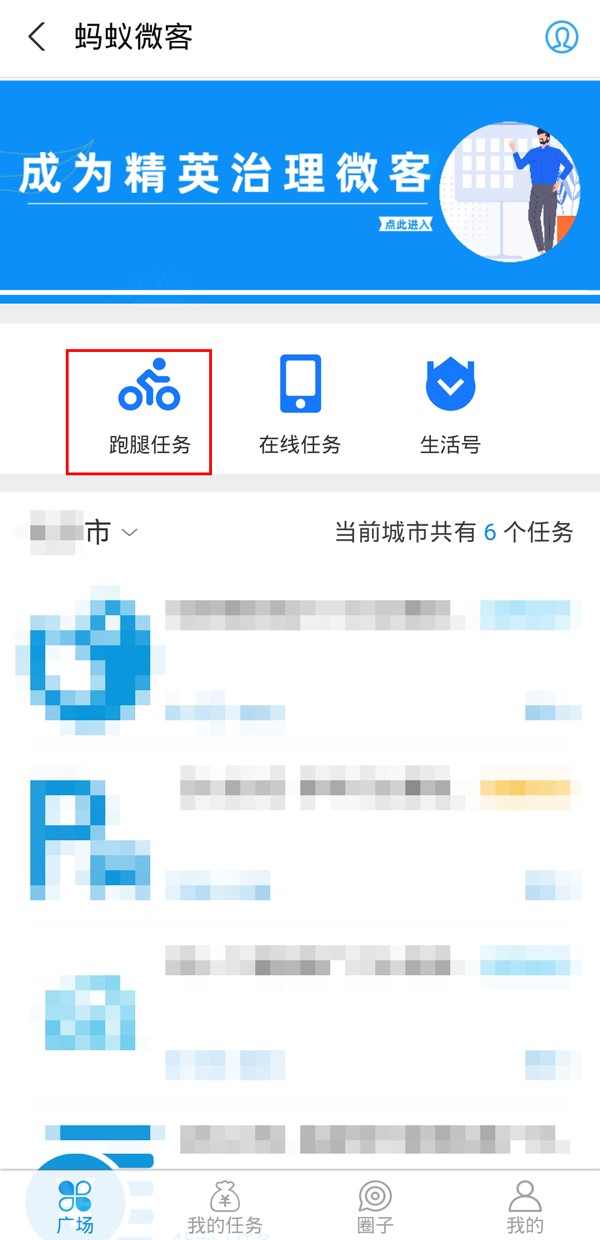
3. Then click on the three-horizontal icon, click on Sign Up Now, check the box to confirm the agreement, click Confirm and sign up immediately.

The above is the detailed content of How to register for Alipay errand tasks_Alipay errand task registration tutorial. For more information, please follow other related articles on the PHP Chinese website!

