Home >Backend Development >PHP Tutorial >How to extend PHP functions using Prophecy?
How to extend PHP functions using Prophecy?
- 王林Original
- 2024-04-11 21:57:011278browse
Using Prophecy to extend PHP functions can be achieved by following these steps: Use Composer to install Prophecy. Use the prophesize() method to create a stub object. Use the will() method to configure the behavior of the stub object. Use the shouldHaveBeenCalled() method to verify that the stub object has been called.
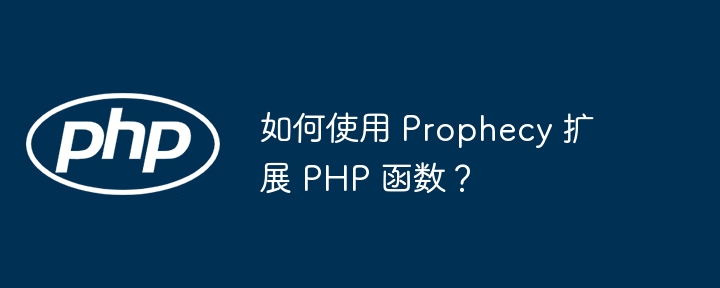
How to use Prophecy to extend PHP functions?
Prophecy is a flexible and powerful stub framework in PHP. It allows you to easily create stub objects that can be used for testing purposes without actually modifying the code being tested.
Install Prophecy
First, use Composer to install Prophecy:
composer require prophecy/prophecy
Create a stub object
To To create a stub object, use the prophesize() method:
$stub = $prophecy->prophesize();
This code will create a stub object that acts as an unspecified class or interface.
Configuring the stub object
Next, you can configure the behavior of the stub object using the will() method. For example, to configure the getName() method to return "John Doe", use:
$stub->getName()->willReturn('John Doe');Verification call
To verify that the stub object has been To be called, you can use shouldHaveBeenCalled() Method:
$stub->getName()->shouldHaveBeenCalled();
Practical case
Suppose we have a functiongreet() , which accepts a name parameter and prints a greeting message.
function greet($name) {
echo "Hello, $name!";
}We can use Prophecy to create a stub object to test the greet() function:
use Prophecy\Prophet;
class GreetTest extends PHPUnit_Framework_TestCase {
public function testGreet() {
$prophet = new Prophet;
$stub = $prophet->prophesize();
$stub->getName()->willReturn('John Doe');
greet($stub->reveal());
$stub->getName()->shouldHaveBeenCalled();
}
}This test ensures that the getName() method has been is called, and the greet() function prints the correct greeting.
The above is the detailed content of How to extend PHP functions using Prophecy?. For more information, please follow other related articles on the PHP Chinese website!

