Home >Software Tutorial >Computer Software >How to fix msvcp100.dll not found? How to fix msvcp100.dll missing
How to fix msvcp100.dll not found? How to fix msvcp100.dll missing
- 王林forward
- 2024-04-11 18:58:05920browse
PHP editor Xinyi will introduce to you today how to repair the missing msvcp100.dll file. This is a common problem, but it is not complicated to solve. In this article, we will introduce you in detail how to repair the msvcp100.dll file, allowing you to easily solve this problem.
1. Reinstall Visual C Redistributable for Visual Studio 2010
Since msvcp100.dll is part of the Visual C Redistributable for Visual Studio 2010, reinstalling this package may be the most direct way to solve the problem of msvcp100.dll missing. You can download and install the latest version of Visual C Redistributable for Visual Studio 2010 from the Microsoft official website to ensure that all necessary files are included in the system.
It is also recommended that you install other C runtime libraries to avoid prompts about missing other dll files when running other software.
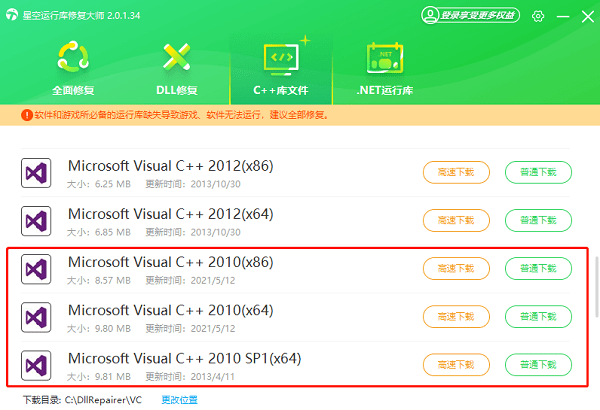
2. Use DLL repair tool
The DLL repair tool in Star Runtime Library Repair Master is a program specially designed to repair damaged or missing dynamic link library (DLL) files. It can automatically scan your system, detect and repair missing or damaged DLL files, including msvcp100.dll.
1. Open Starry Sky Runtime Repair Master and enter "DLL Repair" to scan.

2. After the scan is completed, the missing dll file will be displayed, click "Repair Now".

3. Wait for the repair to be successful, restart the computer, and then run the application that reported the error.
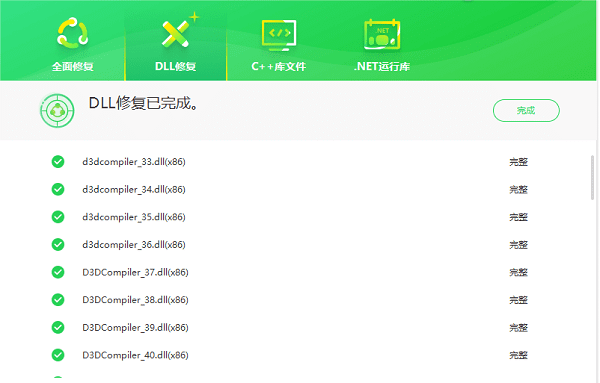
I hope this msvcp100.dll loss repair method will be helpful to everyone.
The above is the detailed content of How to fix msvcp100.dll not found? How to fix msvcp100.dll missing. For more information, please follow other related articles on the PHP Chinese website!

