Linux系统权限不足的解决方法:确认用户身份和权限;检查文件/目录权限(ls -l);更改文件/目录权限(chmod);更改文件/目录所有者(chown);使用sudo命令(sudo命令前加上);调整umask设置(umask查看/更改默认权限)。
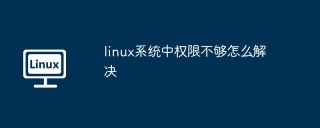
Linux 系统中权限不足的解决方案
在 Linux 系统中,当用户尝试访问或更改文件或目录时,可能会遇到权限不足的错误。解决此问题的方法如下:
1. 确认用户身份
确保当前用户具有足够的权限来执行所需的操作。使用 whoami 命令查看当前用户身份。如果用户不是 root 用户,则需要获取 root 权限或向具有权限的用户请求帮助。
2. 检查文件或目录权限
使用 ls -l 命令查看文件或目录的权限。权限分为三组:用户、组和其他用户。每个组都可以授予读(r)、写(w)、执行(x)或无(-)权限。
3. 更改文件或目录权限
使用 chmod 命令更改文件或目录的权限。例如,要授予文件所有者读写权限,可以使用以下命令:
<code>chmod u+rw filename</code>
4. 更改文件或目录所有者
如果当前用户没有足够的权限,可以将文件或目录所有权更改为具有足够权限的用户。使用 chown 命令更改所有者,例如:
<code>chown username filename</code>
5. 使用 sudo 命令
sudo 命令允许用户临时以 root 身份执行命令。在命令前面加上 sudo,例如:
<code>sudo chmod u+rw filename</code>
6. 调整 umask 设置
<code>umask</code> 设置文件和目录在创建时的默认权限。要查看当前的 umask 设置,使用以下命令:
<code>umask</code>
要更改 umask 设置,请使用以下命令:
<code>umask <new_setting></new_setting></code>
例如,要设置默认权限为读写,可以使用以下命令:
<code>umask 002</code>
注意:
- 谨慎使用
sudo命令,因为它允许用户执行任何操作。 - 更改文件或目录权限可能会影响其他用户或系统安全,因此请在进行任何更改之前仔细考虑。
- 在对重要文件或目录进行任何更改之前,请务必进行备份。
The above is the detailed content of How to solve insufficient permissions in Linux system. For more information, please follow other related articles on the PHP Chinese website!
 How does process management differ between Linux and Windows?May 04, 2025 am 12:04 AM
How does process management differ between Linux and Windows?May 04, 2025 am 12:04 AMThe main difference between Linux and Windows in process management lies in the implementation and concept of tools and APIs. Linux is known for its flexibility and power, relying on kernel and command line tools; while Windows is known for its user-friendliness and integration, mainly managing processes through graphical interfaces and system services.
 What are the typical use cases for Linux versus Windows?May 03, 2025 am 12:01 AM
What are the typical use cases for Linux versus Windows?May 03, 2025 am 12:01 AMLinuxisidealforcustomization,development,andservermanagement,whileWindowsexcelsineaseofuse,softwarecompatibility,andgaming.Linuxoffershighconfigurabilityfordevelopersandserversetups,whereasWindowsprovidesauser-friendlyinterfaceandbroadsoftwaresupport
 What are the differences in user account management between Linux and Windows?May 02, 2025 am 12:02 AM
What are the differences in user account management between Linux and Windows?May 02, 2025 am 12:02 AMThe main difference between Linux and Windows in user account management is the permission model and management tools. Linux uses Unix-based permissions models and command-line tools (such as useradd, usermod, userdel), while Windows uses its own security model and graphical user interface (GUI) management tools.
 How does the command line environment of Linux make it more/less secure than Windows?May 01, 2025 am 12:03 AM
How does the command line environment of Linux make it more/less secure than Windows?May 01, 2025 am 12:03 AMLinux'scommandlinecanbemoresecurethanWindowsifmanagedcorrectly,butrequiresmoreuserknowledge.1)Linux'sopen-sourcenatureallowsforquicksecurityupdates.2)Misconfigurationcanleadtovulnerabilities.Windows'commandlineismorecontrolledbutlesscustomizable,with
 How to Make a USB Drive Mount Automatically in LinuxApr 30, 2025 am 10:04 AM
How to Make a USB Drive Mount Automatically in LinuxApr 30, 2025 am 10:04 AMThis guide explains how to automatically mount a USB drive on boot in Linux, saving you time and effort. Step 1: Identify Your USB Drive Use the lsblk command to list all block devices. Your USB drive will likely be labeled /dev/sdb1, /dev/sdc1, etc
 Best Cross-Platform Apps for Linux, Windows, and Mac in 2025Apr 30, 2025 am 09:57 AM
Best Cross-Platform Apps for Linux, Windows, and Mac in 2025Apr 30, 2025 am 09:57 AMCross-platform applications have revolutionized software development, enabling seamless functionality across operating systems like Linux, Windows, and macOS. This eliminates the need to switch apps based on your device, offering consistent experien
 Best Linux Tools for AI and Machine Learning in 2025Apr 30, 2025 am 09:44 AM
Best Linux Tools for AI and Machine Learning in 2025Apr 30, 2025 am 09:44 AMArtificial Intelligence (AI) is rapidly transforming numerous sectors, from healthcare and finance to creative fields like art and music. Linux, with its open-source nature, adaptability, and performance capabilities, has emerged as a premier platfo
 5 Best Lightweight Linux Distros Without a GUIApr 30, 2025 am 09:38 AM
5 Best Lightweight Linux Distros Without a GUIApr 30, 2025 am 09:38 AMLooking for a fast, minimal, and efficient Linux distribution without a graphical user interface (GUI)? Lightweight, GUI-less Linux distros are perfect for older hardware or specialized tasks like servers and embedded systems. They consume fewer res


Hot AI Tools

Undresser.AI Undress
AI-powered app for creating realistic nude photos

AI Clothes Remover
Online AI tool for removing clothes from photos.

Undress AI Tool
Undress images for free

Clothoff.io
AI clothes remover

Video Face Swap
Swap faces in any video effortlessly with our completely free AI face swap tool!

Hot Article

Hot Tools

Atom editor mac version download
The most popular open source editor

Notepad++7.3.1
Easy-to-use and free code editor

DVWA
Damn Vulnerable Web App (DVWA) is a PHP/MySQL web application that is very vulnerable. Its main goals are to be an aid for security professionals to test their skills and tools in a legal environment, to help web developers better understand the process of securing web applications, and to help teachers/students teach/learn in a classroom environment Web application security. The goal of DVWA is to practice some of the most common web vulnerabilities through a simple and straightforward interface, with varying degrees of difficulty. Please note that this software

mPDF
mPDF is a PHP library that can generate PDF files from UTF-8 encoded HTML. The original author, Ian Back, wrote mPDF to output PDF files "on the fly" from his website and handle different languages. It is slower than original scripts like HTML2FPDF and produces larger files when using Unicode fonts, but supports CSS styles etc. and has a lot of enhancements. Supports almost all languages, including RTL (Arabic and Hebrew) and CJK (Chinese, Japanese and Korean). Supports nested block-level elements (such as P, DIV),

PhpStorm Mac version
The latest (2018.2.1) professional PHP integrated development tool






