Home >Software Tutorial >Mobile Application >How to add a challenge topic on Douyin? What are the requirements for launching a topic challenge?
How to add a challenge topic on Douyin? What are the requirements for launching a topic challenge?
- 王林forward
- 2024-04-11 18:19:151172browse
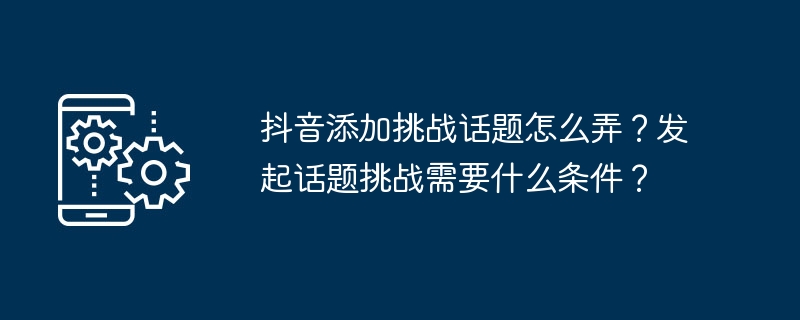
php editor Apple today introduces to you the prevalence of challenge topics in Douyin. Douyin users often participate in various challenging topics when creating videos, such as dancing, imitation, etc., attracting a large number of user attention and participation. To launch challenge topics on Douyin, the key is to choose attractive and interactive topics to stimulate users' creativity and enthusiasm for participation. At the same time, the challenge topic needs to be simple and easy to understand, easy to spread and copy, so that more people can participate.
1. How to add a challenge topic on Douyin?
1. Open Douyin APP, enter the homepage, find the "Discover" button in the bottom menu bar, and click to enter.
2. At the top of the discovery page, there is a "Topic" column, click to enter the topic page.
3. On the topic page, you can see the current popular topic challenges, and you can also find topics you are interested in through the search function.
4. After finding the topic you want to participate in, click the topic title to enter the topic details page.
5. On the topic details page, you can see the list of videos participating in the topic challenge, or click the "Participate" button at the bottom of the page.
6. When participating in the topic challenge, you can choose to shoot a new video or select an existing video from the album.
7. If you choose to shoot a new video, follow the prompts and add relevant hashtags.
8. After the shooting is completed, click "Next", add a video description, and click the "Publish" button.
9. After the video is successfully published, you can see your video appearing in the video list on the topic details page.
2. What are the requirements for launching a topic challenge on Douyin?
1. Account requirements: Douyin accounts need to meet certain requirements, such as account credit level, number of fans, etc. Usually, Douyin will review the account that initiated the topic challenge to ensure the quality and influence of the topic.
2. Topic content: Topic content needs to be creative, interesting, and able to attract user participation. The topic content should comply with the laws and regulations of our country and should not involve illegal content.
3. Topic picture: The topic page needs to upload an attractive picture to show the topic of the topic. Images should be clear, beautiful, and spark user interest.
4. Topic description: The topic description should be concise and clear, summarize the theme and significance of the topic, and guide users to participate in the challenge.
5. Topic deadline: Set a reasonable deadline for the topic challenge, such as one week, one month, etc. A period that is too short may result in insufficient number of participants, and a period that is too long may cause users to lose interest in participating.
6. Reward mechanism: In order to stimulate users' enthusiasm for participation, certain reward mechanisms can be set up, such as bonuses, gifts, etc. Rewards should be fair and reasonable to ensure that participants have sufficient motivation to participate in the challenge.
You need to follow certain steps to add a challenge topic on Douyin, and you also need to meet certain conditions to initiate a topic challenge. Only by skillfully using these methods and conditions can you make the topic challenge more attractive and get your Douyin account more attention and recognition.
The above is the detailed content of How to add a challenge topic on Douyin? What are the requirements for launching a topic challenge?. For more information, please follow other related articles on the PHP Chinese website!
Related articles
See more- What is the difference between Douyin store and Douyin store?
- What does Douyin poi mean?
- How to join Douyin as a delivery person
- Price list of Douyin accounts: Valuation of Douyin accounts with sales levels from 1 to 60
- How to set the Douyin IP address in another city? How to change the Douyin IP address to another province?

