Linux 中读取文件内容的方法:1. cat 显示全部内容;2. more 分屏显示;3. less 提供更丰富的查看功能;4. head 显示开头部分;5. tail 显示结尾部分;6. nl 添加行号;7. grep 搜索特定模式;8. sed 编辑内容;9. awk 提取和处理数据。
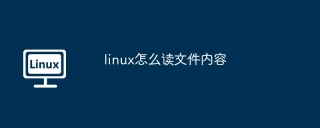
Linux 如何读取文件内容
在 Linux 系统中,可以通过以下方法读取文件内容:
1. 使用 cat 命令
cat 命令是最简单的方式,它会将整个文件内容打印到标准输出:
cat fileName
2. 使用 more 命令
more 命令分屏显示文件内容,一次显示一屏,方便逐屏浏览:
more fileName
3. 使用 less 命令
less 命令与 more 命令类似,但提供了更丰富的查看和导航功能,例如搜索、跳转和翻页:
less fileName
4. 使用 head 命令
head 命令显示文件开头的一部分内容,默认显示前 10 行:
head fileName
5. 使用 tail 命令
tail 命令显示文件结尾的一部分内容,默认显示最后 10 行:
tail fileName
6. 使用 nl 命令
nl 命令在每一行开头加上行号,方便查看文件结构:
nl fileName
7. 使用 grep 命令
grep 命令在文件中搜索匹配特定模式的行,并打印这些行:
grep "pattern" fileName
8. 使用 sed 命令
sed 命令允许对文件内容进行编辑,包括读取和替换操作:
sed "s/oldText/newText/g" fileName
9. 使用 awk 命令
awk 命令是一种高级文本处理语言,可以用它从文件中提取和处理数据:
awk '{print $1}' fileNameThe above is the detailed content of How to read file content in linux. For more information, please follow other related articles on the PHP Chinese website!
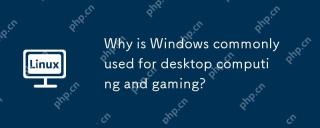 Why is Windows commonly used for desktop computing and gaming?Apr 27, 2025 am 12:01 AM
Why is Windows commonly used for desktop computing and gaming?Apr 27, 2025 am 12:01 AMWindowsispreferredfordesktopcomputingandgamingdueto:1)itsvastsoftwareandgamelibrary,2)user-friendlyandcustomizableinterface,3)extensivehardwarecompatibility,and4)performanceoptimizationcapabilities,despitesomeresource-heavyandupdate-relatedissues.
 Xojo 2025r1: Big Updates for Developers with Linux ARM Support, Web Drag and Drop, and Direct App Store PublishingApr 25, 2025 am 09:50 AM
Xojo 2025r1: Big Updates for Developers with Linux ARM Support, Web Drag and Drop, and Direct App Store PublishingApr 25, 2025 am 09:50 AM The Future of Linux Software: Will Flatpak and Snap Replace Native Desktop Apps?Apr 25, 2025 am 09:10 AM
The Future of Linux Software: Will Flatpak and Snap Replace Native Desktop Apps?Apr 25, 2025 am 09:10 AMFor years, Linux software distribution relied on native formats like DEB and RPM, deeply ingrained in each distribution's ecosystem. However, Flatpak and Snap have emerged, promising a universal approach to application packaging. This article exami
 What are the differences in how Linux and Windows handle device drivers?Apr 25, 2025 am 12:13 AM
What are the differences in how Linux and Windows handle device drivers?Apr 25, 2025 am 12:13 AMThe differences between Linux and Windows in handling device drivers are mainly reflected in the flexibility of driver management and the development environment. 1. Linux adopts a modular design, and the driver can be loaded and uninstalled dynamically. Developers need to have an in-depth understanding of the kernel mechanism. 2. Windows relies on the Microsoft ecosystem, and the driver needs to be developed through WDK and signed and certified. The development is relatively complex but ensures the stability and security of the system.
 Compare and contrast the security models of Linux and Windows.Apr 24, 2025 am 12:03 AM
Compare and contrast the security models of Linux and Windows.Apr 24, 2025 am 12:03 AMThe security models of Linux and Windows each have their own advantages. Linux provides flexibility and customizability, enabling security through user permissions, file system permissions, and SELinux/AppArmor. Windows focuses on user-friendliness and relies on WindowsDefender, UAC, firewall and BitLocker to ensure security.
 How does hardware compatibility differ between Linux and Windows?Apr 23, 2025 am 12:15 AM
How does hardware compatibility differ between Linux and Windows?Apr 23, 2025 am 12:15 AMLinux and Windows differ in hardware compatibility: Windows has extensive driver support, and Linux depends on the community and vendors. To solve Linux compatibility problems, you can manually compile drivers, such as cloning RTL8188EU driver repository, compiling and installing; Windows users need to manage drivers to optimize performance.
 What are the differences in virtualization support between Linux and Windows?Apr 22, 2025 pm 06:09 PM
What are the differences in virtualization support between Linux and Windows?Apr 22, 2025 pm 06:09 PMThe main differences between Linux and Windows in virtualization support are: 1) Linux provides KVM and Xen, with outstanding performance and flexibility, suitable for high customization environments; 2) Windows supports virtualization through Hyper-V, with a friendly interface, and is closely integrated with the Microsoft ecosystem, suitable for enterprises that rely on Microsoft software.
 What are the main tasks of a Linux system administrator?Apr 19, 2025 am 12:23 AM
What are the main tasks of a Linux system administrator?Apr 19, 2025 am 12:23 AMThe main tasks of Linux system administrators include system monitoring and performance tuning, user management, software package management, security management and backup, troubleshooting and resolution, performance optimization and best practices. 1. Use top, htop and other tools to monitor system performance and tune it. 2. Manage user accounts and permissions through useradd commands and other commands. 3. Use apt and yum to manage software packages to ensure system updates and security. 4. Configure a firewall, monitor logs, and perform data backup to ensure system security. 5. Troubleshoot and resolve through log analysis and tool use. 6. Optimize kernel parameters and application configuration, and follow best practices to improve system performance and stability.


Hot AI Tools

Undresser.AI Undress
AI-powered app for creating realistic nude photos

AI Clothes Remover
Online AI tool for removing clothes from photos.

Undress AI Tool
Undress images for free

Clothoff.io
AI clothes remover

Video Face Swap
Swap faces in any video effortlessly with our completely free AI face swap tool!

Hot Article

Hot Tools

PhpStorm Mac version
The latest (2018.2.1) professional PHP integrated development tool

mPDF
mPDF is a PHP library that can generate PDF files from UTF-8 encoded HTML. The original author, Ian Back, wrote mPDF to output PDF files "on the fly" from his website and handle different languages. It is slower than original scripts like HTML2FPDF and produces larger files when using Unicode fonts, but supports CSS styles etc. and has a lot of enhancements. Supports almost all languages, including RTL (Arabic and Hebrew) and CJK (Chinese, Japanese and Korean). Supports nested block-level elements (such as P, DIV),

MinGW - Minimalist GNU for Windows
This project is in the process of being migrated to osdn.net/projects/mingw, you can continue to follow us there. MinGW: A native Windows port of the GNU Compiler Collection (GCC), freely distributable import libraries and header files for building native Windows applications; includes extensions to the MSVC runtime to support C99 functionality. All MinGW software can run on 64-bit Windows platforms.

MantisBT
Mantis is an easy-to-deploy web-based defect tracking tool designed to aid in product defect tracking. It requires PHP, MySQL and a web server. Check out our demo and hosting services.

EditPlus Chinese cracked version
Small size, syntax highlighting, does not support code prompt function






