 Backend Development
Backend Development PHP Tutorial
PHP Tutorial PHP function error debugging: quickly identify and solve problems
PHP function error debugging: quickly identify and solve problemsQuickly identify and resolve PHP function errors by enabling error reporting, viewing error messages, checking function parameters, viewing function dependencies, and checking return values. This reduces debugging time and increases development efficiency.

PHP Function Error Debugging: Quickly Identify and Solve Issues
PHP function errors can be a common frustration during development, understand How to quickly identify and resolve these errors is critical to improving efficiency. Here is a step-by-step guide to debugging PHP function errors:
1. Enable error reporting
Error reporting is critical for identifying problems. Error reporting can be enabled by calling ini_set('display_errors', 'On'). This will allow PHP to display error messages.
2. View the error message
When an error occurs, PHP will generate an error message describing the type and location of the problem. Read the error message carefully as it often contains key information to solve the problem.
3. Check function parameters
PHP functions require specific parameters, and passing incorrect parameters will cause errors. Check the function's documentation or source code to verify that you are passing the correct parameters.
4. View function dependencies
Some PHP functions depend on other functions or extensions. Make sure you have installed and configured the necessary dependencies. Check the PHP documentation for relevant information.
5. Check the return value
Some PHP functions return specific values that can indicate errors. For example, the fopen() function returns a file handle on success, but returns false on failure.
Practical example:
Consider the following sample code:
<?php
function addNumbers($a, $b) {
return $a + $b;
}
addNumbers(10, '20');
?>When executing this code, you will receive the following error message:
Fatal error: Uncaught TypeError: Argument 2 passed to addNumbers() must be of type int or float, string given
This error message clearly indicates that the parameters of the function do not match. In order to fix it, you need to convert the second parameter to an integer:
addNumbers(10, (int)'20');
By following these steps, you can quickly identify and resolve PHP function errors, thereby reducing debugging time and improving development efficiency.
The above is the detailed content of PHP function error debugging: quickly identify and solve problems. For more information, please follow other related articles on the PHP Chinese website!
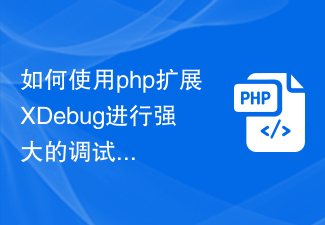 如何使用php扩展XDebug进行强大的调试和性能分析Jul 28, 2023 pm 07:45 PM
如何使用php扩展XDebug进行强大的调试和性能分析Jul 28, 2023 pm 07:45 PM如何使用PHP扩展Xdebug进行强大的调试和性能分析引言:在开发PHP应用程序的过程中,调试和性能分析是必不可少的环节。而Xdebug是PHP开发者常用的一款强大的调试工具,它提供了一系列高级功能,如断点调试、变量跟踪、性能分析等。本文将介绍如何使用Xdebug进行强大的调试和性能分析,以及一些实用的技巧和注意事项。一、安装Xdebug在开始使用Xdebu
 使用GDB调试Linux内核的常用配置技巧Jul 05, 2023 pm 01:54 PM
使用GDB调试Linux内核的常用配置技巧Jul 05, 2023 pm 01:54 PM使用GDB调试Linux内核的常用配置技巧引言:在Linux开发中,使用GDB调试内核是一项非常重要的技能。GDB是一款功能强大的调试工具,可以帮助开发者快速定位和解决内核中的bug。本文将介绍一些常用的GDB配置技巧,以及如何使用GDB调试Linux内核。一、配置GDB环境首先,我们需要在Linux系统上配置GDB的环境。请确保你的系统已经安装了GDB工具
 Laravel开发:如何使用Laravel Tinker进行交互式调试?Jun 13, 2023 pm 04:33 PM
Laravel开发:如何使用Laravel Tinker进行交互式调试?Jun 13, 2023 pm 04:33 PMLaravel是一个流行的PHP框架,它提供了一种叫做Tinker的交互式命令行工具。Tinker是通过命令行与应用交互的一种简单而强大的方式,使用它可以轻松地测试和调试Laravel应用程序。本文将介绍如何在Laravel中使用Tinker进行交互式调试,包括如何安装和使用它。安装TinkerTinker是Laravel的默认包,因此它已经包含在了Lara
 Python 2.x 中如何使用pdb模块进行代码调试Aug 01, 2023 pm 12:05 PM
Python 2.x 中如何使用pdb模块进行代码调试Aug 01, 2023 pm 12:05 PMPython2.x中如何使用pdb模块进行代码调试引言:在软件开发过程中,我们往往会遇到程序错误、变量值不符合预期或意外结果等问题。为了解决这些问题,我们需要对代码进行调试。Python中提供了强大的pdb(Pythondebugger)模块,可以帮助我们快速定位问题并进行调试。本文将介绍如何在Python2.x中使用pdb模块进行代码调试,并且附上
 Linux下使用GDB调试多线程程序的常见配置方法Jul 04, 2023 pm 02:49 PM
Linux下使用GDB调试多线程程序的常见配置方法Jul 04, 2023 pm 02:49 PMLinux下使用GDB调试多线程程序的常见配置方法引言:在多线程编程中,调试是一项必不可少的工作。GDB是一个功能强大的调试器,可以帮助我们定位和解决多线程程序中出现的错误。本文将介绍在Linux下使用GDB调试多线程程序的常见配置方法,并配备代码示例,希望能帮助读者更好地理解和运用GDB。一、安装GDB首先,我们需要在Linux系统中安装GDB。在终端中输
 C++中的反汇编技术与调试Aug 22, 2023 am 11:06 AM
C++中的反汇编技术与调试Aug 22, 2023 am 11:06 AMC++是一门广泛应用于系统开发的编程语言,它的广泛性与复杂性使得调试成为了C++开发者必不可少的技能。在C++技术的调试过程中,反汇编技术发挥着重要作用。本文将介绍C++中的反汇编技术与调试,以帮助C++开发者更好地理解和解决问题。一、反汇编技术1.什么是反汇编反汇编是一种将已编译的二进制机器代码文件转换回其原始汇编语言的过程。通过反汇编,开发者可以更好地理
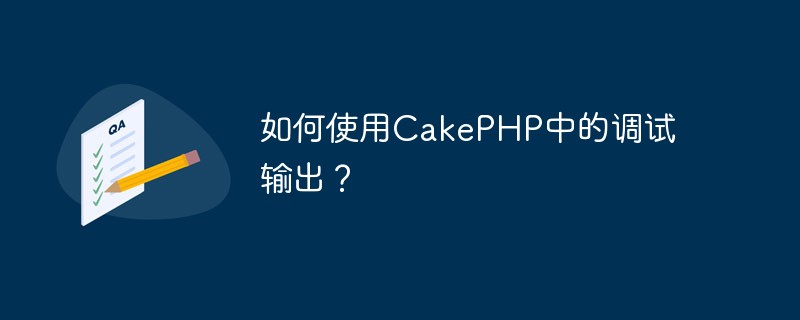 如何使用CakePHP中的调试输出?Jun 05, 2023 pm 12:10 PM
如何使用CakePHP中的调试输出?Jun 05, 2023 pm 12:10 PM作为一个强大的PHP框架,CakePHP提供了许多工具来帮助开发者进行调试。其中,调试输出是一种非常重要的工具,可以帮助开发者快速定位代码中的问题。本文将介绍如何使用CakePHP中的调试输出。一、什么是调试输出调试输出是指在运行程序时输出调试信息。它可以帮助开发者在程序运行时对变量、对象、数组等进行检查,以便发现程序中存在的错误。在CakePHP中,使用调
 调试和解决Linux网络连接问题Jun 30, 2023 pm 06:06 PM
调试和解决Linux网络连接问题Jun 30, 2023 pm 06:06 PM如何调试和解决Linux系统中的网络连接问题在使用Linux系统过程中,我们经常会遇到网络连接问题,如无法访问互联网、无法连接到局域网、网速缓慢等。这对于依赖网络工作和学习的用户来说无疑是一个令人头疼的问题。本文将介绍一些常见的网络连接问题,并提供一些调试和解决的方法,帮助读者快速找到和解决问题。首先,我们需要先确定网络连接是否正常。可以使用命令ping来测


Hot AI Tools

Undresser.AI Undress
AI-powered app for creating realistic nude photos

AI Clothes Remover
Online AI tool for removing clothes from photos.

Undress AI Tool
Undress images for free

Clothoff.io
AI clothes remover

AI Hentai Generator
Generate AI Hentai for free.

Hot Article

Hot Tools

EditPlus Chinese cracked version
Small size, syntax highlighting, does not support code prompt function

ZendStudio 13.5.1 Mac
Powerful PHP integrated development environment

Safe Exam Browser
Safe Exam Browser is a secure browser environment for taking online exams securely. This software turns any computer into a secure workstation. It controls access to any utility and prevents students from using unauthorized resources.

Dreamweaver Mac version
Visual web development tools

VSCode Windows 64-bit Download
A free and powerful IDE editor launched by Microsoft





