Home >Common Problem >What format is db file?
What format is db file?
- 小老鼠Original
- 2024-04-11 14:24:161263browse
DB files are the format of SQLite database files. Its main storage structures include page headers, fixed-size pages, B-trees and virtual tables. Its advantages include lightweight, serverless, embeddability and portability.
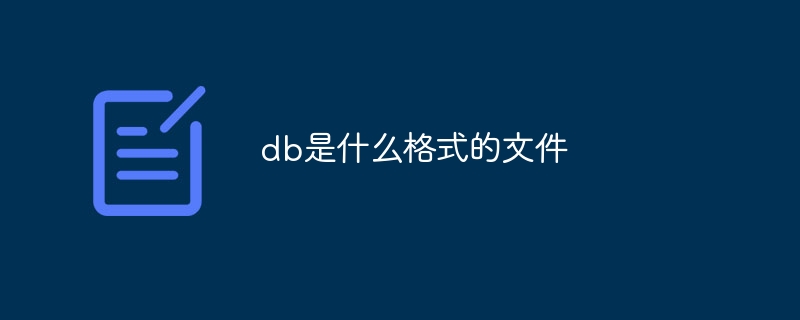
What is the format of the DB file?
DB files are SQLite database file formats.
Detailed explanation:
SQLite is a lightweight, serverless relational database management system (RDBMS). It is widely used in mobile applications, embedded systems, and other situations where a lightweight database solution is required.
DB files are the main storage format of SQLite databases. It stores the structure, data, and indexes of the database in a single file format. The file contains the following main sections:
- Page header: Contains general information about the database file, such as page size, version number, and free page list.
- Fixed size pages: Each page has a fixed size, usually 512 bytes or 1024 bytes. Pages store data, indexes, and metadata from database tables.
- B-tree: B-tree is a balanced tree structure used to quickly find data in a database. It is stored in pages and provides fast indexed access to records in database tables.
- Virtual table: Virtual table is a special table type that exists in the database but is not actually stored in the DB file. They provide access to data using external data sources or other database functions.
Advantages:
- Lightweight: DB files are very lightweight and useful for storing and managing large data sets Efficient.
- Serverless: SQLite is a serverless database that does not require an additional database server.
- Embeddability: DB files can be embedded within the application, eliminating the need for an external database connection.
- Portability: DB files are portable across different platforms and devices, making data easy to share.
The above is the detailed content of What format is db file?. For more information, please follow other related articles on the PHP Chinese website!

