Home >Web Front-end >HTML Tutorial >How to link css files in html
How to link css files in html
- 下次还敢Original
- 2024-04-11 12:42:321319browse
Linking CSS files in HTML can be achieved through the <link> tag: create a CSS file with a .css extension and write CSS rules. Add a <link> tag to the <head> section of the HTML document, where rel="stylesheet" specifies the file type and href="path/to/css-file.css" specifies the path to the CSS file. The order of linking is important, files linked later will override rules linked earlier.
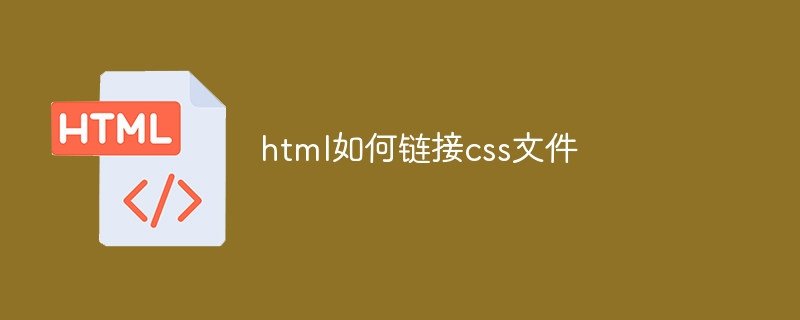
How to link CSS files
Linking CSS files in HTML is very easy, just use< ;link> tag.
Steps:
-
Create a CSS file: Use a text editor to create a file with the
.cssextension file and write CSS rules in it. -
Link CSS files: In the
<head>section of the HTML document, add the following<link>tags:
<code class="html"><link rel="stylesheet" href="path/to/css-file.css"></code>
- rel="stylesheet": Specifies that the linked file type is a style sheet.
- href="path/to/css-file.css": Specify the path and file name of the CSS file.
Example:
<code class="html"><head> <link rel="stylesheet" href="styles.css"> </head></code>
Note:
- Make sure the path to the CSS file is correct.
- An HTML document can link multiple CSS files.
- The order of links is important, CSS files linked later will override the rules linked earlier.
The above is the detailed content of How to link css files in html. For more information, please follow other related articles on the PHP Chinese website!
Statement:
The content of this article is voluntarily contributed by netizens, and the copyright belongs to the original author. This site does not assume corresponding legal responsibility. If you find any content suspected of plagiarism or infringement, please contact admin@php.cn
Previous article:How to call external js in htmlNext article:How to call external js in html
Related articles
See more- How to set the color of html a tag? Summary of color settings for hyperlinks (css style)
- How to center the background image in css? Introduction to the method of centering the background image (code example)
- What are the new features of css3
- How to center div in css
- How to set div to display to the right in css

