Home >Software Tutorial >Mobile Application >How to turn off automatic savings in Alipay Mini Wallet_How to suspend the automatic savings plan in Alipay Mini Wallet
How to turn off automatic savings in Alipay Mini Wallet_How to suspend the automatic savings plan in Alipay Mini Wallet
- WBOYWBOYWBOYWBOYWBOYWBOYWBOYWBOYWBOYWBOYWBOYWBOYWBforward
- 2024-04-11 12:37:281855browse
php editor Xiaoxin will give you a detailed introduction to the suspension of automatic deductions in the Alipay Small Wallet automatic deposit plan. Recently, the automatic deduction function of Alipay’s small wallet automatic deposit plan has been suspended due to system maintenance and other reasons. Users can set up in the Alipay APP, select "Xiao Pouch-Deposit Plan", view detailed information and make manual deposits. If you have any questions, it is recommended to contact Alipay customer service in time to get the latest news and help.
1. Click on the automatic saving function on the homepage of Xiaobao to enter.
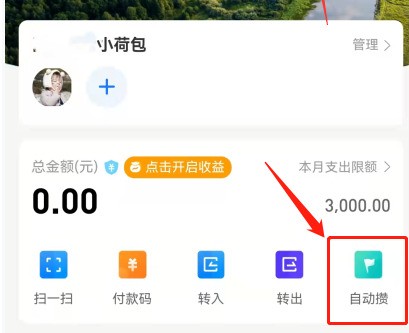
2. After entering, you can see all your money saving plans, select the one you want to close and click to enter.

3. Click Manage Plan.

4. Then select Pause Plan in the pop-up options below.
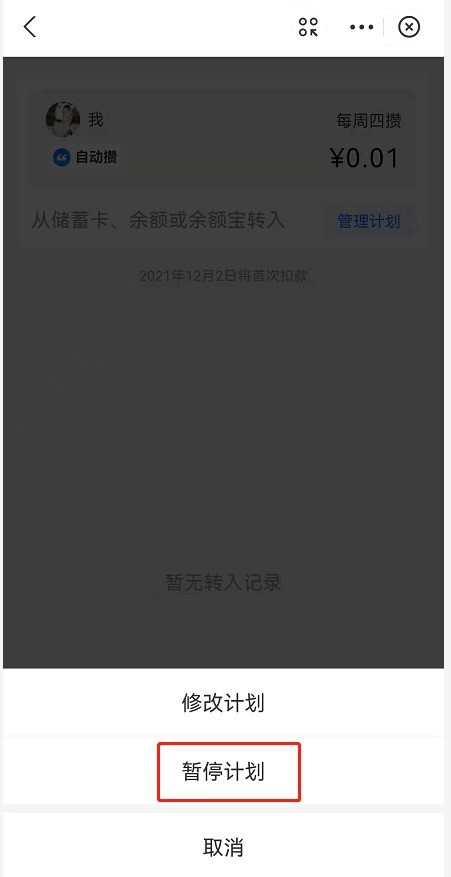
5. The page will prompt that funds will not be transferred after the suspension. Continue to confirm to suspend.
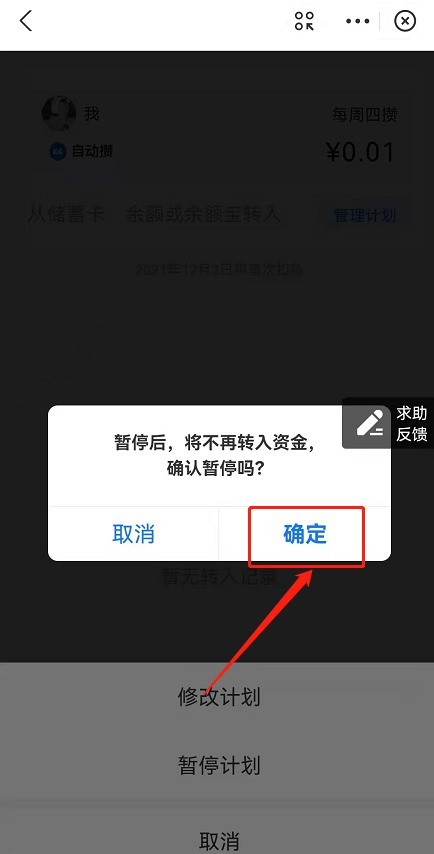
6. When the word "suspended" appears in the plan, it means the shutdown is successful. In the future, there will no longer be transfers from bank cards and balances to the wallet.

The above is the detailed content of How to turn off automatic savings in Alipay Mini Wallet_How to suspend the automatic savings plan in Alipay Mini Wallet. For more information, please follow other related articles on the PHP Chinese website!

