Home >Software Tutorial >Mobile Application >How to set playback size in Kuaishou
How to set playback size in Kuaishou
- WBOYWBOYWBOYWBOYWBOYWBOYWBOYWBOYWBOYWBOYWBOYWBOYWBforward
- 2024-04-11 11:20:26673browse
php Xiaobian Yuzai will share with you the steps to set the playback size in Kuaishou: First enter the Kuaishou APP, click the settings button, find the "Playback Settings" option, then select "Playback Size", and select the option that suits you in the pop-up options The size settings can be adjusted. In this way, you can customize the Kuaishou video playback size according to your personal preferences and device screen size!
1. Open Kuaishou.

2. Click the shooting icon.

3. Shoot or upload a video. Take upload as an example. To upload a video, click Next.
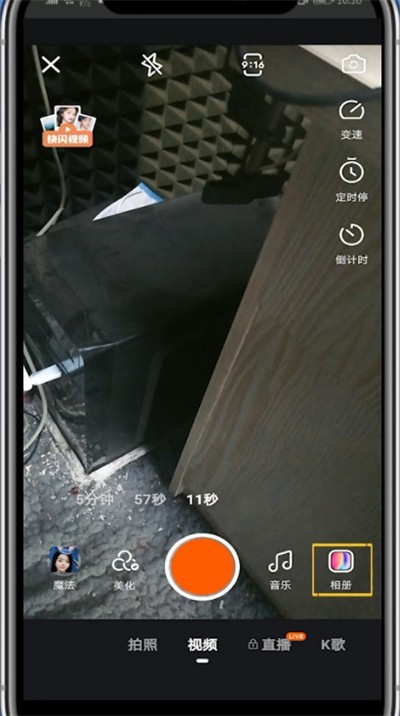
4. Click on the frame to set the playback size here.
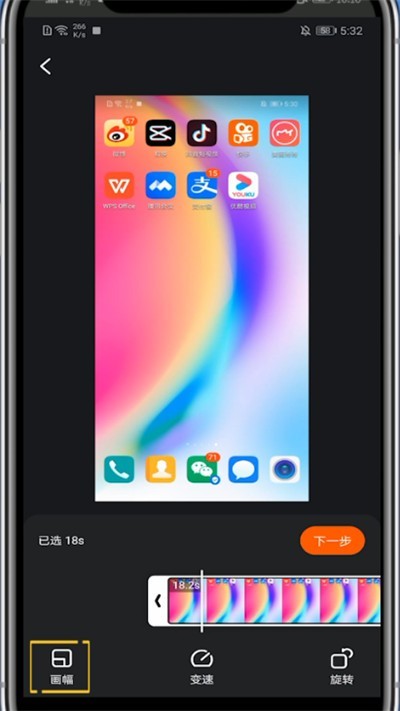
The above is the detailed content of How to set playback size in Kuaishou. For more information, please follow other related articles on the PHP Chinese website!
Related articles
See more- How to follow friends in Qimao's free novel_How to follow friends in Qimao's free novel
- How to check the user agreement of WeChat Reading_How to check the user agreement of WeChat Reading
- How to set the status of 58.com_58.cn setting status tutorial
- How to check the release time of 58.com? Tutorial on checking the release time of 58.com
- How to exit 58.com_58.com exit tutorial

