Home >Web Front-end >HTML Tutorial >How to convert html files to wps documents
How to convert html files to wps documents
- 下次还敢Original
- 2024-04-11 10:54:07981browse
HTML files can be converted to WPS documents through the following three methods: Manual copy-paste: Copy the HTML code and paste it into the WPS document, and then adjust the format. Use an online converter: Upload the HTML file to the online converter, perform the conversion and download the WPS file. Use macros: Record the steps for manual conversion and create macros so you can perform conversions with one click later.
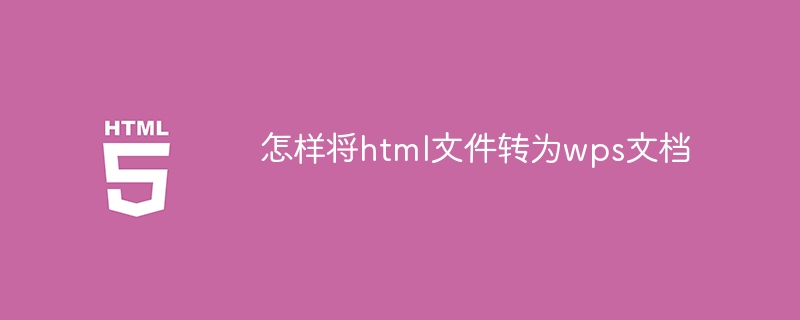
How to convert HTML files to WPS documents
Method 1: Manual copy and paste
- Open HTML files and WPS documents.
- Copy the HTML code.
- Paste the code in the WPS document.
- Adjust formatting (font, alignment, etc.) to match the style of the WPS document.
Method 2: Use an online converter
- Search for "HTML to WPS" online conversion tool.
- Upload the HTML file to the converter.
- Select "Convert to WPS" or similar option.
- Download the converted WPS file.
Method Three: Using Macros
- In the WPS Editor, go to "Tools" > "Macros" > "Record Macro" ".
- Perform the steps in method 1 to convert.
- Stop recording a macro and give it a name.
- You can execute this macro later through "Tools" > "Macro" > "Run Macro".
Note:
- Images or other media files contained in HTML code need to be manually downloaded and re-inserted into the WPS document.
- The WPS document may be formatted slightly differently than the original HTML file.
- For complex or large HTML files, manual copy-pasting may not be feasible. Online converters can perform conversions more efficiently.
The above is the detailed content of How to convert html files to wps documents. For more information, please follow other related articles on the PHP Chinese website!

