How to buy Dogecoin on Huobi mobile
- DDDOriginal
- 2024-04-15 13:44:49747browse
Purchase Dogecoin through Huobi App: Create an account and top up funds. Search "Dogecoin" in "Spot", select the transaction type and enter the purchase amount. Confirm the transaction information and click "Buy" to complete the transaction. View your Dogecoin balance in "Assets".
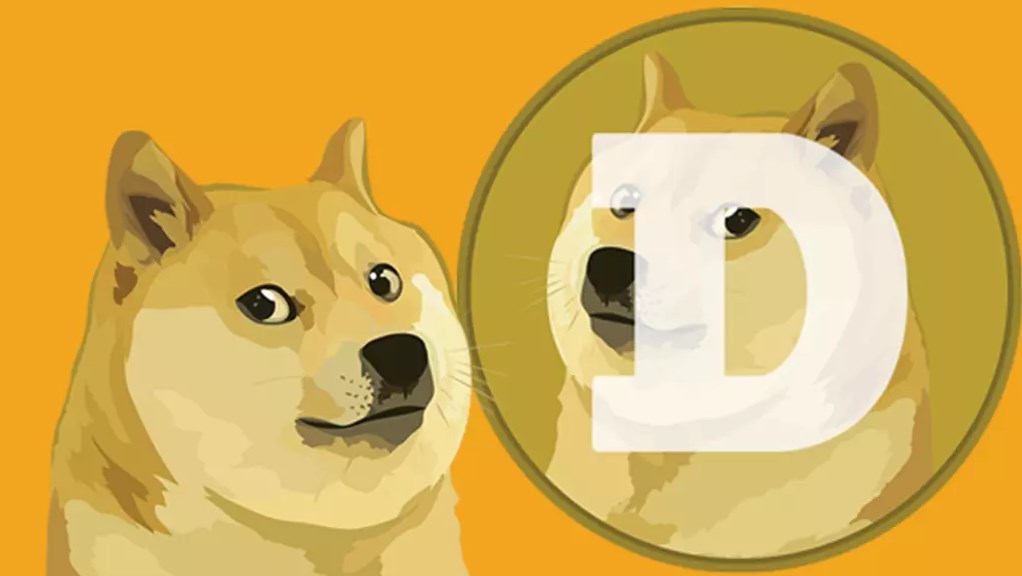
How to buy Dogecoin through Huobi Mobile App
Step 1: Create a Huobi account
- Download the Huobi Mobile App and install it.
- Register a Huobi account and complete identity verification.
Step 2: Deposit funds
- Click "Assets" and then select "Recharge".
- Choose a recharge method (such as bank card, USDT recharge).
- Follow the prompts and deposit the required amount.
Step 3: Buy Dogecoin
- Click "Trade" and select "Spot".
- Enter "Dogecoin" or "DOGE" in the search bar.
- Click "Buy DOGE".
- Enter the purchase amount or quantity.
- Select the transaction type (such as market order, limit order).
- Click "Buy".
Step 4: Confirm the transaction
- Check whether the transaction information is correct.
- Click "Confirm Buy".
- The transaction is completed and you can check your Dogecoin balance in "Assets".
Warm reminder:
- Please understand the risks of Dogecoin and conduct sufficient research before purchasing.
- Set a secure password and enable two-factor authentication to protect your account.
- Please decide the purchase amount according to your own affordability.
- Huobi may charge handling fees.
The above is the detailed content of How to buy Dogecoin on Huobi mobile. For more information, please follow other related articles on the PHP Chinese website!
Statement:
The content of this article is voluntarily contributed by netizens, and the copyright belongs to the original author. This site does not assume corresponding legal responsibility. If you find any content suspected of plagiarism or infringement, please contact admin@php.cn
Previous article:How to create a Dogecoin wallet addressNext article:How to create a Dogecoin wallet address

