Home >Software Tutorial >Mobile Application >How to set up Kuaishou so that only friends can comment on videos_Introduction to how to set up Kuaishou to allow friends to comment on videos
How to set up Kuaishou so that only friends can comment on videos_Introduction to how to set up Kuaishou to allow friends to comment on videos
- 王林forward
- 2024-04-11 10:34:241217browse
php editor Xigua today will introduce to you how to set up Kuaishou so that only friends can comment on videos. The steps for Kuaishou to set up friends to comment on videos are very simple. You only need to perform some operations in the privacy settings. With this setting, you can better control the content of comments, so that only your friends can comment, ensuring the quality of video content and the security of communication. Next, let’s learn about the specific steps!
1. Click the [Kuaishou] software on your phone.

2. Click on the three bars in the upper left corner.
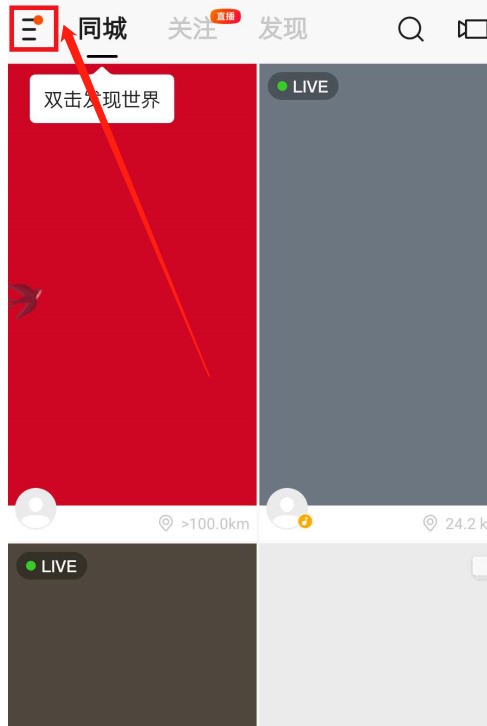
3. Click the [Settings] button in the lower right corner.
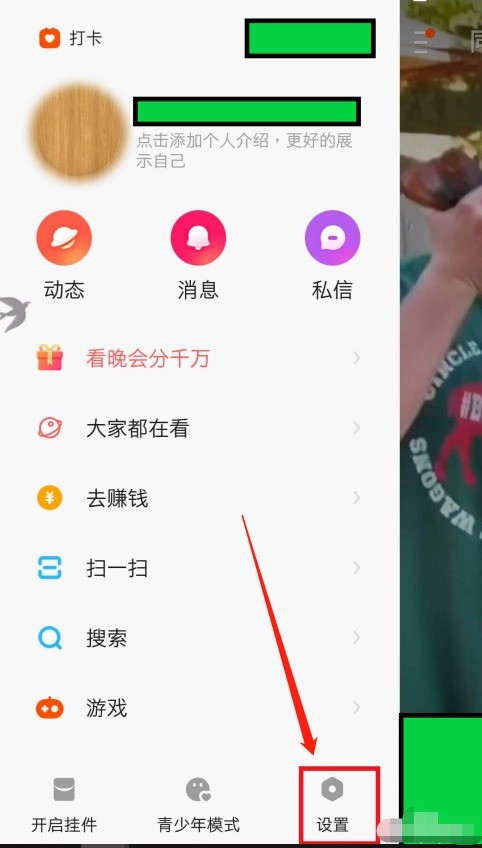
4. Click [Privacy Settings] in the left menu bar.

5. Click [Who can comment on me].

6. Select [Friends (people who follow each other)].

The above is the detailed content of How to set up Kuaishou so that only friends can comment on videos_Introduction to how to set up Kuaishou to allow friends to comment on videos. For more information, please follow other related articles on the PHP Chinese website!
Related articles
See more- Can I open a window without paying 500 on Douyin? What are the most popular products on Douyin's window display?
- How to make your own emoticons for beauty camera How to make your own emoticons
- How to modify Douyin restaurant reviews
- How to view favorites in AcFun_AcFun tutorial to view favorites
- Where to open Baidu Maps Time Machine

