Home >Software Tutorial >Mobile Application >How to hide gender and zodiac sign in Kuaishou_Step-by-step method to hide gender and zodiac sign in Kuaishou
How to hide gender and zodiac sign in Kuaishou_Step-by-step method to hide gender and zodiac sign in Kuaishou
- 王林forward
- 2024-04-11 10:19:04861browse
php editor Apple introduces you how to hide gender and zodiac sign. The steps to hide gender and zodiac sign in Kuaishou are simple. You only need to operate in the personal information settings to complete it easily. This can protect the privacy and security of personal information and allow you to share your life details on the Kuaishou platform more freely.
1. First open Kuaishou.

2. Click on me in the lower right corner.
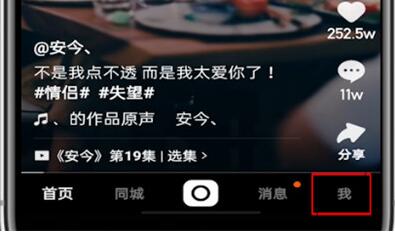
3. Click to edit information.

4. Click on the birthday zodiac sign.

5. Check the box to make it visible only to you.

The above is the detailed content of How to hide gender and zodiac sign in Kuaishou_Step-by-step method to hide gender and zodiac sign in Kuaishou. For more information, please follow other related articles on the PHP Chinese website!
Related articles
See more- How to follow friends in Qimao's free novel_How to follow friends in Qimao's free novel
- How to check the user agreement of WeChat Reading_How to check the user agreement of WeChat Reading
- How to set the status of 58.com_58.cn setting status tutorial
- How to check the release time of 58.com? Tutorial on checking the release time of 58.com
- How to exit 58.com_58.com exit tutorial

