 System Tutorial
System Tutorial Windows Series
Windows Series Win11 Canary / Dev 26090 preview version update released (with update and fix content summary)
Win11 Canary / Dev 26090 preview version update released (with update and fix content summary)php editor Yuzai published a summary of the updated content of the Win11 Canary/Dev 26090 preview version in the latest article. This version brings a series of fixes and improvements, including user interface adjustments, performance optimizations, and bug fixes. The release of this preview version provides users with a more stable and smooth operating experience, and also paves the way for the upcoming official version. Detailed updates and fixes will be introduced in subsequent articles.

Canary Switch to Dev Channel
At this stage, Canary and Dev channel users accept the same preview version of Windows 11. At the current stage, Canary channel users can switch to downgrade Go to the Dev channel.
In the near future, the Canary channel will jump to a higher version number and the window will be closed, so users who need to jump should choose it as soon as possible.
Attached are the new features and improvements of the Windows 11 Build 26090 preview version as follows:
Improved widget panel
Microsoft initially invited the Canary channel in the Windows 11 Build 26058 preview version Windows Insiders are testing the new Widgets panel.


These improvements include the introduction of a new navigation bar on the left, making it easier for users to switch between dedicated widget panels and other integrated panels such as "Discover").
Further adjustments to the SMB protocol
Microsoft has adjusted the Server Message Block (SMB) protocol starting with the Build 26085 preview version, introducing QUIC, signing and encryption. The new preview version further adjusts the SMB protocol. The main contents are as follows:
Disable SMB over QUIC client
Administrators can disable the SMB over QUIC client through Group Policy or PowerShell.
PowerShell Scenario:
Set-SmbClientConfiguration-EnableSMBQUIC$false
Group Policy Scenario
Use GPMC.MSC or GPEDIT. MSC configure the following settings:
ComputerConfiguration\AdministrativeTemplates\Network\LanmanWorkstation\EnableSMBoverQUIC
SMB over QUIC client connection audit
SMB over QUIC client connection Success events are now written to the event log, which can be viewed using EVENTVWR.MSC at:
ApplicationsandServicesLogs\Microsoft\Windows\SMBClient\Connectivity(EventID30832)
SMB Signing and Encryption Auditing:
Administrators can now enable auditing of SMB signing and encryption support on SMB servers and clients. This will show if the third-party client or server does not support SMB encryption or signing. You can configure these settings using PowerShell and Group Policy. To configure SMB client or server signing or encryption auditing using Group Policy, use GPMC.MSC or GPEDIT.MSC to configure the following settings:
Computer Configuration \ Administrative Templates \ Network \ Lanman Workstation \ Audit server does not support encryptionComputer Configuration \ Administrative Templates \ Network \ Lanman Workstation \ Audit server does not support signingComputer Configuration \ Administrative Templates \ Network \ Lanman Server \ Audit client does not support encryptionComputer Configuration \ Administrative Templates \ Network \ Lanman Server \ Audit client does not support signing
To disable SMB over QUIC using PowerShell, enter the command line with administrator privileges Run the following command in:
Set-SmbClientConfiguration -AuditServerDoesNotSupportEncryption $trueSet-SmbClientConfiguration -AuditServerDoesNotSupportSigning $trueSet-SmbServerConfiguration -AuditClientDoesNotSupportEncryption $trueSet-SmbServerConfiguration -AuditClientDoesNotSupportSigning $true
Users can also view these events using EVENTVWR.MSC:
Applications and Services Logs \ Microsoft \ Windows\ SMBClient \ Audit (Event ID 31998 and Event ID 31999)Applications and Services Logs \ Microsoft \ Windows\ SMBServer \ Audit (Event ID 3021 and Event ID 3022)
Changes and Improvements
[General]
This Preview There is no watermark in the lower right corner of the version, and it will be restored in subsequent preview versions.
This is part of our normal process of preparing to release Windows 11 version 24H2 to customers later this year, but that doesn’t mean we’re done.
[Copilot]
After users log in to the Windows system using a local account, they can communicate with Copilot 10 times. If the user wants to communicate further, they need to log in with a Microsoft account or Microsoft Entra ID account.
The above is the detailed content of Win11 Canary / Dev 26090 preview version update released (with update and fix content summary). For more information, please follow other related articles on the PHP Chinese website!
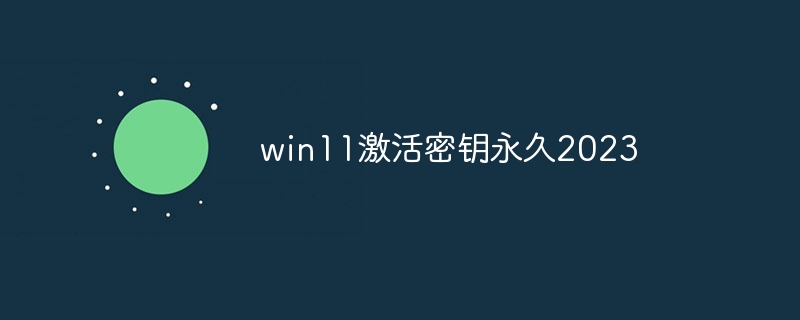 win11激活密钥永久2023Oct 18, 2023 pm 02:55 PM
win11激活密钥永久2023Oct 18, 2023 pm 02:55 PMwin11激活密钥永久2023有:1、Windows 11 家庭版,3KHY7-WNT83-DGQKR-F7HPR-844BM、7HNRX-D7KGG-3K4RQ-4WPJ4-YTDFH、TX9XD-98N7V-6WMQ6-BX7FG-H8Q99、PVMJN-6DFY6-9CCP6-7BKTT-D3WVR等等。
 解决win11无法安装打印机驱动的方法Jan 30, 2024 pm 03:57 PM
解决win11无法安装打印机驱动的方法Jan 30, 2024 pm 03:57 PM打印机是我们日常生活中都会使用到的,如果我们的电脑没有打印机驱动就不能直接诶的使用打印机,也有很多的win11用户们找不到打印机驱动程序怎么办?
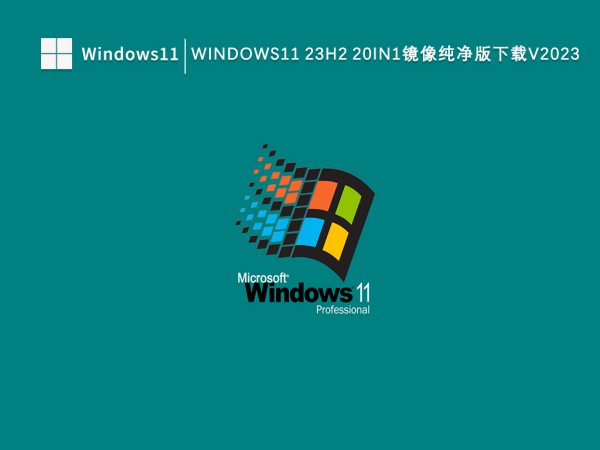 如何解决Win11 23H2更新速度慢的问题?如何解决Win11 23H2更新卡顿的问题?Jan 30, 2024 pm 04:54 PM
如何解决Win11 23H2更新速度慢的问题?如何解决Win11 23H2更新卡顿的问题?Jan 30, 2024 pm 04:54 PM近期很多的用户们都想给自己的电脑升级到Win1123H2版本,可也有不少的用户们在升级的过程中发现速度很慢,甚至是卡死的情况,那么这要怎么办?下面就让本站来为用户们来仔细的介绍一些Win1123H2更新卡死的解决方法吧。Win1123H2更新卡死解决方法由于版本升级较大,升级文件较大。建议在网络较好的环境下进行在线检查和下载,以确保升级速度更快。如果你想要快一点升级到Win1123H2,小编建议你可以直接下载系统升级,速度相对来说快很多。推荐系统1、Windows1123H220in1镜像纯净版
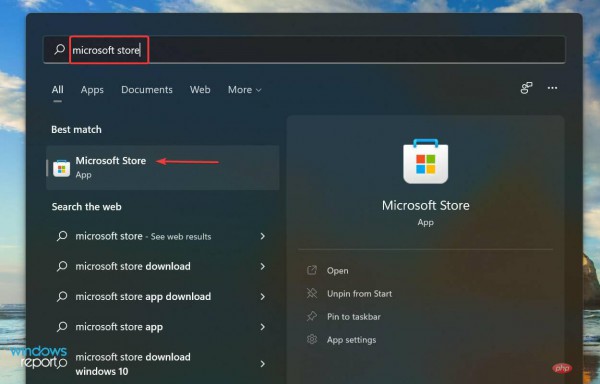 Win11 HEVC扩展安装指南:如何正确安装HEVC视频扩展Jan 30, 2024 pm 02:12 PM
Win11 HEVC扩展安装指南:如何正确安装HEVC视频扩展Jan 30, 2024 pm 02:12 PMHEVC视频扩展是专业的视频网页浏览插件,能够帮助用户将高清的视频压缩并提升到高质量画质。那就有用户问了Win11系统怎么安装HEVC视频扩展?下面就和小编一起来看看详细教程。1、从MicrosoftStore购买并安装HEVC扩展按Windows+S启动搜索菜单,在顶部的文本字段中输入MicrosoftStore,然后单击出现的相关搜索结果。单击HEVCVideoExtension的搜索结果。完成付款以在Windows11中下载HEVC扩展程序。获得VLC媒体播放器后,无需在Windows11
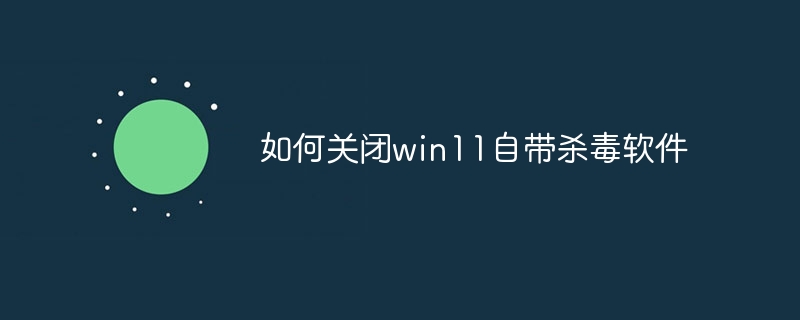 如何关闭win11自带杀毒软件Nov 28, 2023 pm 02:04 PM
如何关闭win11自带杀毒软件Nov 28, 2023 pm 02:04 PM关闭win11自带杀毒软件步骤如下:1、点击任务栏上的开始图标,在显示的应用中,点击打开设置;2、左侧点击隐私和安全性,右侧点击Windows安全中心;3、点击打开Windows安全中心;4、病毒和威胁防护设置下,将实时保护、云提供的保护和自动提交样本等选项关闭即可。
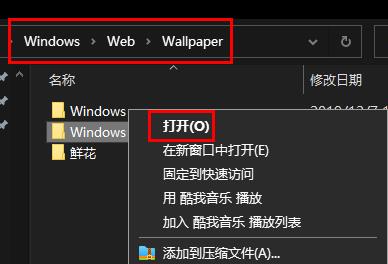 寻找win11壁纸的默认文件夹路径及分享详情Jan 30, 2024 pm 03:15 PM
寻找win11壁纸的默认文件夹路径及分享详情Jan 30, 2024 pm 03:15 PM很多的用户们在使用电脑的时候都会更换壁纸,相信也有不少的用户们在询问win11壁纸在哪个文件夹?系统自带的壁纸在C盘下的Wallpaper,用户们自己存的壁纸在c盘的Themes文件夹,下面就让本站来为用户们来仔细的介绍一下win11默认壁纸路径分享吧。win11默认壁纸路径分享一、系统自带壁纸:1、首先进入我的电脑,然后依次打开路径:C:WindowsWebWallpaper。二、用户自存壁纸:1、用户自己安装的壁纸都会保存在:C:Users(用户)xx(当前用户名)AppDataLocalM
 删除win11右键菜单栏的多余选项方法详解Jan 30, 2024 pm 02:21 PM
删除win11右键菜单栏的多余选项方法详解Jan 30, 2024 pm 02:21 PMwin11鼠标右键菜单栏东西太多怎么删除?详情鼠标右键菜单栏是我们快速打开软件或者程序的快捷方式,在这里不少的用户们表示右键菜单栏东西太多了,下面就让本站来为用户们来仔细的介绍一下win11鼠标右键菜单栏东西太多删除方法吧。win11鼠标右键菜单栏东西太多删除方法3、确定要删除的项目:在适当的位置下,您将看到列出的右键菜单处理程序的子键。浏览这些子键以确定您想删除的特定项目。4、删除项目:右键单击要删除的子键,然后选择删除。在弹出的确认对话框中,点击是以确认删除操作。5、重启资源管理器:按下Ct
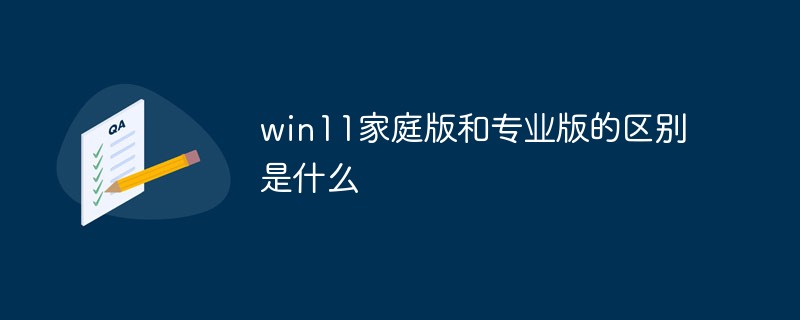 win11家庭版和专业版的区别是什么May 16, 2023 pm 03:36 PM
win11家庭版和专业版的区别是什么May 16, 2023 pm 03:36 PMwin11家庭版和专业版的区别是:1、win11家庭版适合普通家庭使用,win11专业版适合企业用户、专业开发者用户使用;2、家庭版的win11会内置很多实用的软件,而win11专业版有着大量的专业功能软件;3、win11家庭版没有复杂和进阶的操作,都是可以轻松上手学习的,win11专业版都是需要根据工作操作的功能性软件,有一定的操作和规范。


Hot AI Tools

Undresser.AI Undress
AI-powered app for creating realistic nude photos

AI Clothes Remover
Online AI tool for removing clothes from photos.

Undress AI Tool
Undress images for free

Clothoff.io
AI clothes remover

AI Hentai Generator
Generate AI Hentai for free.

Hot Article

Hot Tools

EditPlus Chinese cracked version
Small size, syntax highlighting, does not support code prompt function

Dreamweaver Mac version
Visual web development tools

ZendStudio 13.5.1 Mac
Powerful PHP integrated development environment

SublimeText3 Mac version
God-level code editing software (SublimeText3)

mPDF
mPDF is a PHP library that can generate PDF files from UTF-8 encoded HTML. The original author, Ian Back, wrote mPDF to output PDF files "on the fly" from his website and handle different languages. It is slower than original scripts like HTML2FPDF and produces larger files when using Unicode fonts, but supports CSS styles etc. and has a lot of enhancements. Supports almost all languages, including RTL (Arabic and Hebrew) and CJK (Chinese, Japanese and Korean). Supports nested block-level elements (such as P, DIV),






