Home >Web Front-end >HTML Tutorial >How to solve garbled characters when opening HTML
How to solve garbled characters when opening HTML
- 下次还敢Original
- 2024-04-11 05:32:34698browse
Steps to solve the problem of garbled HTML: Determine the text encoding of the original file, including viewing the file header, using a text editor, and asking the creator. Add a <meta> tag to the <head> section of the HTML file to specify the character set that matches the original file. Reload the page to see the changes. Check the BOM, try another text conversion tool, or contact technical support for help.
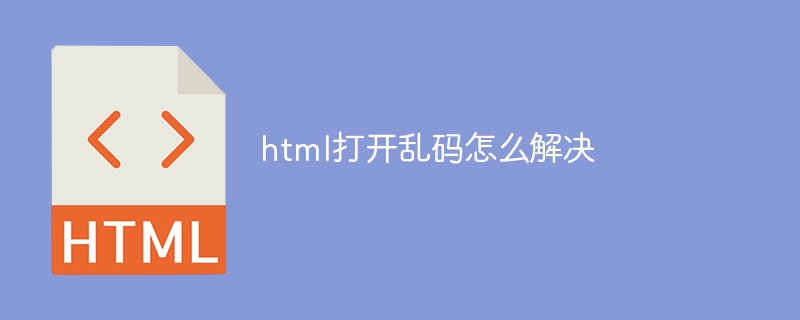
How to solve the problem of garbled characters when opening HTML
When garbled characters appear when using HTML to open a file, it is usually because the text encoding is not correct. caused by matching. The following steps can help you solve this problem:
1. Determine the text encoding
First, you need to determine the text encoding of the original file. You can view the file header (if there is one) by one of the following methods:
- Some file types have a text encoding specified in the file header.
- Open the file using a text editor: Most text editors will automatically detect the text encoding.
- Ask the file creator: If the file was created by someone else, you can ask him for the text encoding.
2. Change the encoding of the HTML file
Once you have determined the text encoding, you need to change the encoding of the HTML file so that it matches the original file. You can use the following steps:
- Add the
<meta>tag in the<head>section of the HTML file to specify the character set:
<code class="html"><meta charset="UTF-8"></code>
- Change the character set to a certain text encoding. For example, if the original file uses UTF-8 encoding, the character set should be changed to "UTF-8".
3. Reload the page
After changing the encoding of the HTML file, you need to reload the page to see the changes.
4. Try other solutions
If the above steps do not solve the problem, you can try the following other solutions:
- Check BOM (Byte Order Mark): Some text files contain BOM at the beginning, which may cause garbled characters. You can delete the BOM using a text editor.
- Check the text conversion tool: If you use a text conversion tool to open the file, the tool may not support some text encodings. Try using other text conversion tools.
- Contact technical support: If you cannot solve the problem by yourself, you can contact the technical support team for help.
The above is the detailed content of How to solve garbled characters when opening HTML. For more information, please follow other related articles on the PHP Chinese website!

