Home >Computer Tutorials >Browser >How to install Google browser on computer
How to install Google browser on computer
- 下次还敢Original
- 2024-04-10 21:58:291140browse
There are only three steps to install Google Chrome on your computer: download the installer, run the installer and complete the installation.
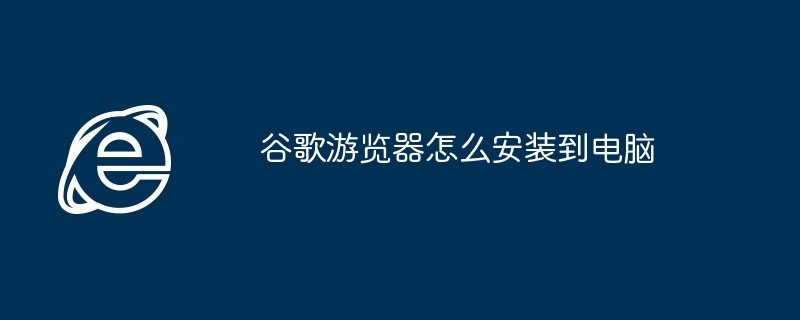
How to install Google Chrome on your computer?
Step 1: Download the installer
- Visit the official download page of Google Chrome: https://www.google.com/chrome /
- Click the "Download Chrome" button.
- Choose the installer (.exe) that matches your operating system.
Step 2: Run the installer
- Once the download is complete, locate the installer and double-click it to open it.
-
Follow the on-screen instructions. Typically, you will need to:
- Accept the license agreement.
- Select the installation path (C:\Program Files\Google\Chrome by default).
- Choose whether to set Google Chrome as the default browser.
Step 3: Complete the installation
- The installation program will automatically install Google Chrome to your computer.
- After the installation is complete, a dialog box will appear prompting you to start the browser.
- Click "Launch Chrome" to start using Google Chrome.
Additional Tips:
- If you encounter any installation issues, please try restarting your computer or contact Google Support.
- After installation, you can launch the browser by searching for "Google Chrome" in the Start menu or application list.
- You can also add Google Chrome to your desktop or taskbar for quick access.
The above is the detailed content of How to install Google browser on computer. For more information, please follow other related articles on the PHP Chinese website!
Statement:
The content of this article is voluntarily contributed by netizens, and the copyright belongs to the original author. This site does not assume corresponding legal responsibility. If you find any content suspected of plagiarism or infringement, please contact admin@php.cn
Previous article:How to install games on Google browserNext article:How to install games on Google browser
Related articles
See more- How to fix Google Chrome black screen issue
- How to solve the problem of Google Chrome crash on Windows 10 computer
- How to download and install the genuine Google Chrome PC version to your desktop
- How to deal with the problem that the Google Chrome clock is too fast?
- How to set a link to open in a new window in Google Chrome?

