Home >Backend Development >PHP Tutorial >Develop customized solutions for PHP-specific debugging challenges
Develop customized solutions for PHP-specific debugging challenges
- 王林Original
- 2024-04-10 21:15:01953browse
The challenges of debugging in PHP can be solved by leveraging tools and best practices. Specifically, we can use Xdebug for advanced debugging, configure the PHP IDE, use built-in functions such as var_dump() and print_r() to print variable values, and utilize var_export() to export variables into executable PHP code. Through these methods, we can effectively pinpoint and resolve errors to ensure the stability and reliability of PHP code.
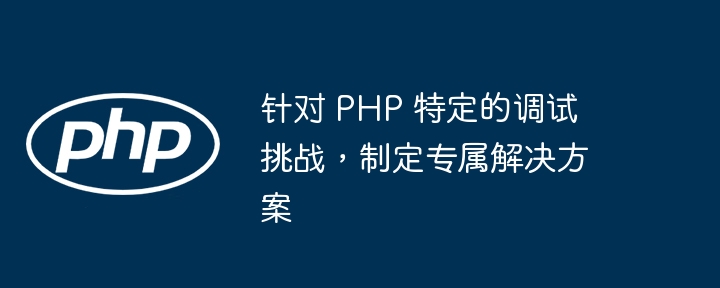
Build your own solution for PHP debugging challenges
In PHP development, debugging can be a challenge, especially when When complex code or external dependencies are involved. To address these challenges, we can develop our own solutions using the tools and best practices provided by PHP.
Using Xdebug
Xdebug is a powerful PHP extension that provides advanced debugging features such as line-by-line debugging, function tracing, and variable inspection. By setting breakpoints in the code, we can step through the script and check the value of variables at specific points.
Install Xdebug
pecl install xdebug echo "zend_extension=xdebug.so" >> /etc/php.ini
Configure PHP IDE
Most PHP IDEs, such as PHPStorm or Sublime Text, support Xdebug integration. By configuring the IDE, we can easily set breakpoints, start debugging sessions, and view debugging information.
Use var_dump() and print_r()
var_dump() and print_r() is a built-in PHP function that allows us to print the value of variables in the code for quick debugging. However, they are output in text format, which may not be clear enough when inspecting complex data structures.
Use var_export()
var_export() The function outputs the value of the variable in the form of executable PHP code. Enables us to copy variable contents directly into the script for further debugging or analysis.
Practical Case: Debugging External Dependencies
Consider the following script, which uses a third-party library to send an email:
use PHPMailer\PHPMailer; use PHPMailer\SMTP; $mail = new PHPMailer; $mail->isSMTP(); $mail->send();
If the email fails to be sent, we You can use Xdebug to debug third-party libraries. By setting breakpoints and executing line by line, we can examine the parameters and return values of library functions to identify the source of the problem.
Conclusion
By leveraging Xdebug, built-in functions, and best practices, we can develop customized solutions to debugging challenges in PHP. These technologies allow us to efficiently pinpoint and resolve bugs, maintaining the stability and reliability of our code base.
The above is the detailed content of Develop customized solutions for PHP-specific debugging challenges. For more information, please follow other related articles on the PHP Chinese website!

