Home >Computer Tutorials >Browser >How to change Google browser back to Chinese
How to change Google browser back to Chinese
- 下次还敢Original
- 2024-04-10 18:51:101198browse
To revert Google Chrome to English, follow these steps: Open the settings menu and find the "Language & input" section. Move English to the top of the language list and remove redundant languages. Restart the browser and verify that the interface has returned to English.
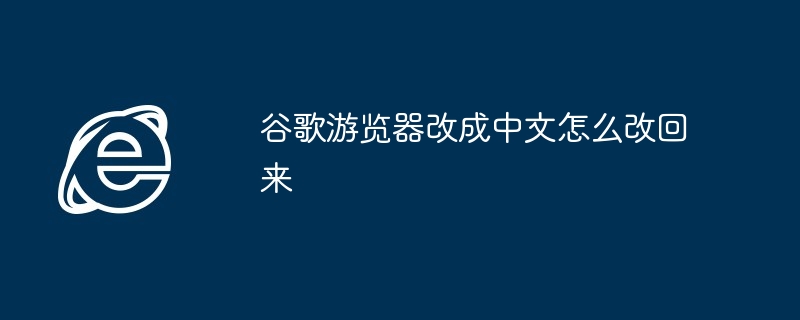
How to restore Google browser to English
To restore Google browser from Chinese to English, please Follow these steps:
Step 1: Open the Settings menu
- Click on the three dots icon in the upper right corner.
- Select "Settings".
Step 2: Find the Languages & Input section
- In the left menu bar, scroll to "Advanced".
- Click "Language and Input".
Step 3: Manage Language
- Click "Manage Language" under "Language".
- You will see a list of available languages.
Step 4: Move English to the Top
- If English is not listed at the top of the list, hover your mouse over it.
- Click on the three dots icon in the upper right corner.
- Select "Move Up".
- Repeat this step until the English is at the top.
Step 5: Remove redundant languages
- Check any additional languages you don’t want to keep.
- Click the "Remove" button.
Step 6: Restart the browser
- Click the "Restart" button in the lower right corner.
Step 7: Verify changes
- After the browser restarts, the interface should return to English.
The above is the detailed content of How to change Google browser back to Chinese. For more information, please follow other related articles on the PHP Chinese website!

