Home >Software Tutorial >Mobile Application >How to set up Alipay voice broadcast function
How to set up Alipay voice broadcast function
- WBOYWBOYWBOYWBOYWBOYWBOYWBOYWBOYWBOYWBOYWBOYWBOYWBforward
- 2024-04-10 18:40:041291browse
php editor Xigua will introduce to you how to set up the voice broadcast function of Alipay. As a convenient mobile payment tool, Alipay not only completes the payment function, but also provides a voice broadcast function to facilitate users to understand account changes in real time. In Alipay's settings page, we can easily turn on or off the voice broadcast function and adjust it according to personal needs. Next, let’s take a look at how to set up Alipay’s voice broadcast function!

How to set up payment voice broadcast in Alipay
1. First open Alipay and click [Settings] in the upper right corner of the personal interface. Select [New Message Notification]
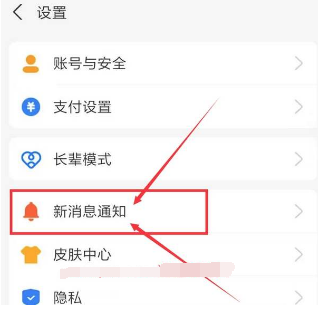
Select the [Voice Reminder for Payment Arrival] option, we can turn on the voice switch, and set the voice package, do not disturb, and payment overview and other settings.

#3. In addition, you can also open the voice settings through the three dots icon on the upper right side of the payment code.
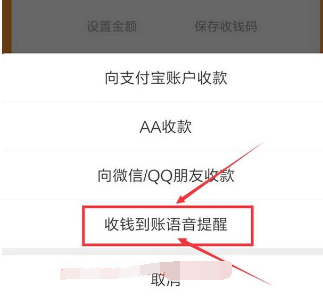
#4. Finally, turn on the [Voice Reminder Switch] button on the back and save it. When someone transfers money to you, you can get a broadcast reminder, which is very convenient!
The above is the detailed content of How to set up Alipay voice broadcast function. For more information, please follow other related articles on the PHP Chinese website!
Related articles
See more- Solution to Alipay APP payment asynchronous callback signature verification failure
- Introduction to how PHP implements Alipay payment process
- What does Alipay small wallet mean?
- What is the difference between Alipay merchant payment code and personal payment code?
- What are the signs before Alipay is frozen?

