Home >Computer Tutorials >Browser >How to install the Google browser Android installation package to your computer
How to install the Google browser Android installation package to your computer
- 下次还敢Original
- 2024-04-10 18:15:38845browse
The Google browser Android installation package cannot be installed directly on the computer. You can use the following methods to install Google Browser on your computer: 1. Install Google Chrome desktop version; 2. Use an Android emulator and install the Google Browser Android installation package (note the performance degradation).
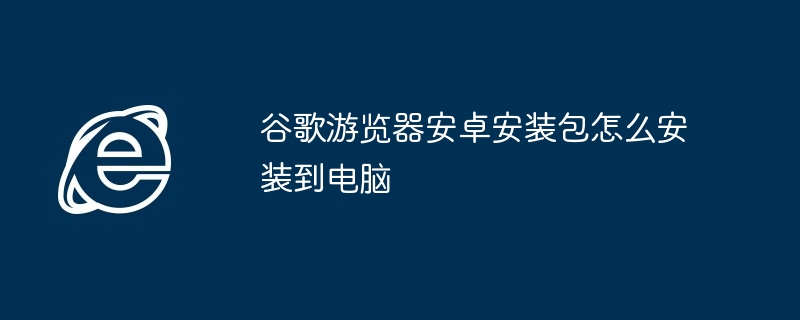
How to install the Google Browser Android installation package on your computer
Short answer:
The Google browser Android installation package cannot be installed directly on the computer.
Detailed explanation:
The Google Browser Android installation package is designed for use on Android devices and is incompatible with computer systems. There are two ways to install Google Chrome on your computer:
1. Install Google Chrome desktop version:
- Download the installer from the Google Chrome official website.
- Run the installer and follow the instructions to install Chrome.
2. Use an Android emulator:
- Install an Android emulator such as BlueStacks or Nox Player.
- Install the Google browser Android installation package in the emulator.
- Please note that this method may cause performance degradation and requires the computer to have higher configuration to run smoothly.
Other notes:
- The Android version of Google Chrome is not optimized for computers, and incompatibility issues may occur.
- Due to security reasons, you should be cautious when installing Android applications on your computer.
- It is recommended to use official channels to install software to avoid potential malware infections.
The above is the detailed content of How to install the Google browser Android installation package to your computer. For more information, please follow other related articles on the PHP Chinese website!

