Home >Computer Tutorials >Browser >How to solve the problem that Google browser cannot access the Internet connection server
How to solve the problem that Google browser cannot access the Internet connection server
- 下次还敢Original
- 2024-04-10 17:57:351249browse
To solve the problem that Google Chrome cannot connect to the Internet server, you can try the following steps: Check the network connection. Clear your browser cache and cookies. Disable browser extensions. Reset browser settings. Check firewall and antivirus software settings.
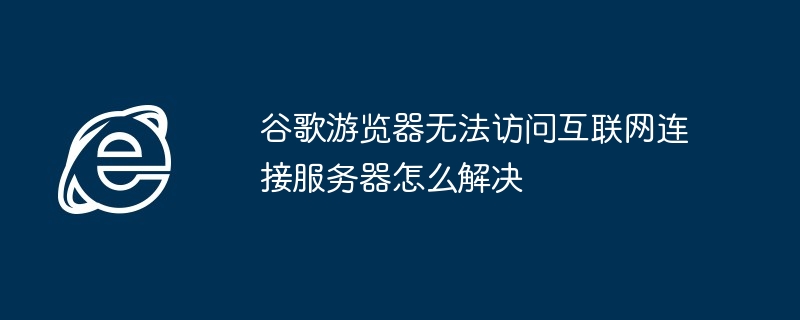
How to solve the problem that Google Chrome cannot access the Internet connection server
When you encounter this problem when using Google Chrome If you cannot access the Internet connection server, you can try the following steps to solve the problem:
1. Check the network connection
- to see if the computer or device is connected to the network.
- Try using another device to connect to the same network to determine if the problem is with the network connection.
- Restart your modem or router.
2. Clear browser cache and cookies
- Open Google Chrome.
- Click on the three dots icon in the upper right corner.
- Select "More Tools" > "Clear Browsing Data".
- Select "All time".
- Check "Browsing history", "Cookies and other site data" and "Cached images and files".
- Click "Clear Data".
3. Disable browser extensions
- Some browser extensions may interfere with network connections.
- Open Google Chrome.
- Click on the three dots icon in the upper right corner.
- Select "More Tools" > "Extensions".
- Disable all extensions.
4. Reset browser settings
- If the above steps still cannot solve the problem, you can try to reset the browser settings.
- Open Google Chrome.
- Click on the three dots icon in the upper right corner.
- Select "Settings".
- Scroll down to the bottom of the page.
- Click "Advanced".
- Scroll down to the "Reset and Cleanup" section.
- Click "Restore to original default settings".
5. Check firewall and antivirus software settings
- Firewall and antivirus software may prevent Google Chrome from accessing the Internet.
- Check the settings for these apps to make sure they are not blocking Google Chrome from connecting to the internet.
If these steps still don't resolve the issue, you may want to contact your Internet Service Provider (ISP) or Google Chrome support for further assistance.
The above is the detailed content of How to solve the problem that Google browser cannot access the Internet connection server. For more information, please follow other related articles on the PHP Chinese website!
Related articles
See more- The latest 'The website you want to visit contains malware', Baidu apps.bdimg.com is blocked by Google Chrome solution!
- Does Google Chrome not support css3?
- Fix: Google Chrome Too Many Requests Error 429 [Resolved]
- How to deal with the problem that Google Chrome cannot be used
- Steps to set Google Chrome as your default browser

