Home >Software Tutorial >Mobile Application >How to close the floating window in uc browser
How to close the floating window in uc browser
- 王林forward
- 2024-04-10 16:52:30896browse
php editor Youzi introduces how to close pop-up windows in UC browser? UC Browser may affect the user experience due to advertising pop-ups and other reasons. Closing these pop-ups can be achieved through simple settings. Users can find the "Web Content Settings" or "Pop-up Blocking" options through "General" or "Privacy Settings" in the browser settings, and then choose the setting to close pop-ups according to personal needs. This can effectively avoid the interference of pop-up windows in UC Browser.
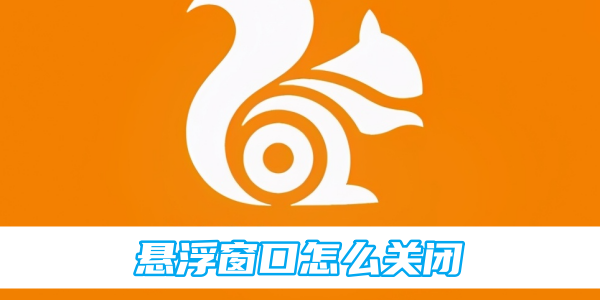
uc browser usage tutorial
How to close the floating window in uc browser
1. Video floating window
1. First open the uc browser and click [My] in the lower right corner of the main page;

2. Select [Settings] in the upper right corner of the My Services page;

3. Then on the more settings page, find [uc headline settings] at the bottom;

4. Finally, slide the button behind [Play Video in Suspended Small Window].

2. Web page information floating prompt window
1. First open uc browser and enter my page, select [Settings] in the upper right corner;

2. Then in the more settings interface, select [Web Browsing Settings];

3. Finally, slide the button behind [Web Resource Suspension Tip].

The above is the detailed content of How to close the floating window in uc browser. For more information, please follow other related articles on the PHP Chinese website!

