Home >Software Tutorial >Mobile Application >How to change the password of Didi Accounting
How to change the password of Didi Accounting
- 王林forward
- 2024-04-10 15:46:24651browse
php Editor Apple, have you ever encountered a situation where your records have been maliciously modified or deleted by others? At this time, the "change password" function of DiDi Accounting APP becomes very important. This article aims to introduce in detail how to change the password of the "DiDi Accounting" APP to protect personal privacy and bill security. With just a few simple steps, you can easily change your password. Let’s learn with the editor!
1. First click to open the Didi Accounting app on your phone to enter the interface, then click the "My" item in the lower right corner to switch.
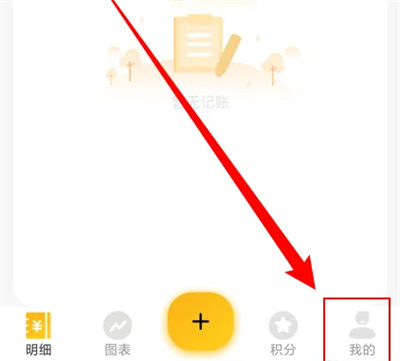
2. After coming to the personal center page, there is a gear-shaped icon in the upper right corner. Click on it to open it.

3. After entering the settings page, click "Account Settings" to enter.

4. Next jump to the personal information interface, find "Change Password" below and click on it to enter.
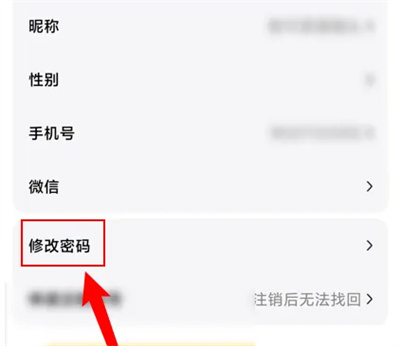
5. After entering the new page, enter the current old password according to the prompts, then enter the new password to be modified and enter it again to confirm, and finally Click the "OK" button at the bottom.
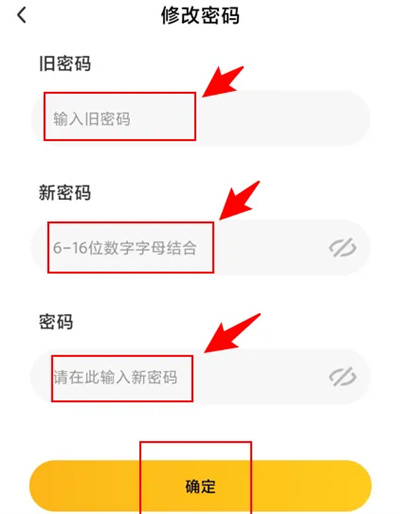
The above is the detailed content of How to change the password of Didi Accounting. For more information, please follow other related articles on the PHP Chinese website!
Related articles
See more- Can I open a window without paying 500 on Douyin? What are the most popular products on Douyin's window display?
- How to make your own emoticons for beauty camera How to make your own emoticons
- How to modify Douyin restaurant reviews
- How to view favorites in AcFun_AcFun tutorial to view favorites
- Where to open Baidu Maps Time Machine

