Home >Software Tutorial >Mobile Application >How to reset the template of Grid Diary
How to reset the template of Grid Diary
- WBOYWBOYWBOYWBOYWBOYWBOYWBOYWBOYWBOYWBOYWBOYWBOYWBforward
- 2024-04-10 15:37:18919browse
php editor Zimo today brings you a grid diary on how to reset templates. As time goes by, website templates sometimes need to be adjusted or replaced. In this article, we will teach you how to reset your template through simple operations, helping you quickly return to the original state and keep your website running normally. Let’s take a look!
1. First click to open the Grid Diary APP on your phone. After entering, click on the personal avatar in the upper left corner of the page to open it.
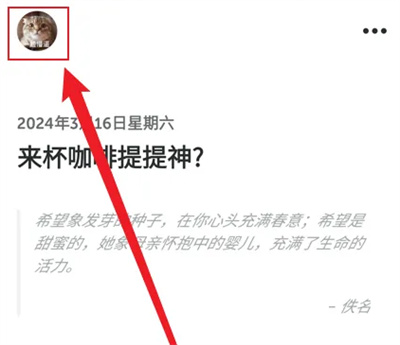
2. At this time, you will jump to my page. Find "Data" in the lower part and click on it to enter. .
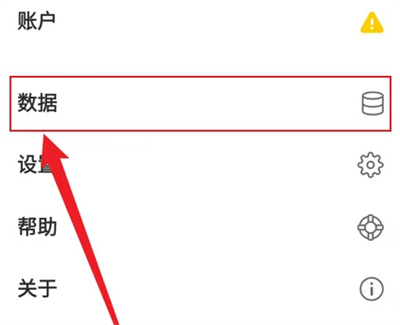
3. There is a "Diagnosis" on the data page, click on this item to open it.
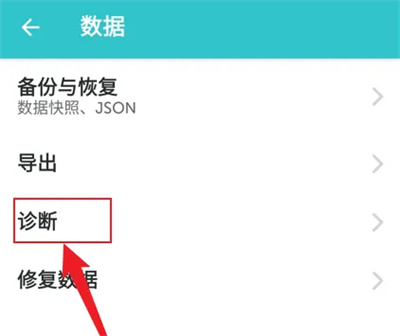
4. Next, you will see a "Reset Default Template" on the diagnostic page. Click the arrow behind it to enter .
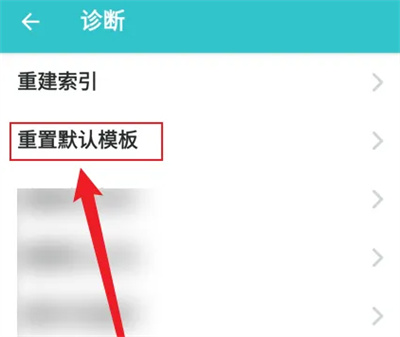
5. A prompt window will pop up on the last page. Click and select the "Reset" button to complete the reset of the default template.
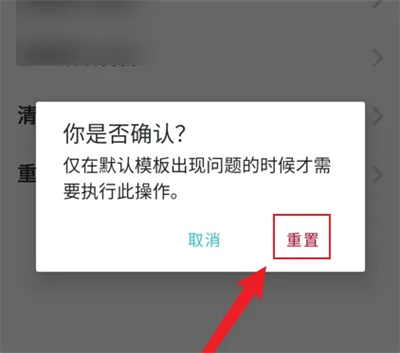
The above is the detailed content of How to reset the template of Grid Diary. For more information, please follow other related articles on the PHP Chinese website!
Related articles
See more- Can I open a window without paying 500 on Douyin? What are the most popular products on Douyin's window display?
- How to make your own emoticons for beauty camera How to make your own emoticons
- How to modify Douyin restaurant reviews
- How to view favorites in AcFun_AcFun tutorial to view favorites
- Where to open Baidu Maps Time Machine

