php editor Shinichi has recently conducted an in-depth study of the custom score production method for the audio game "Phigros" and now shares it with you. "Phigros" is a music rhythm game. Its operation is very simple and easy to use, and it also has a large number of built-in charts to choose from. However, for players who like to make their own beats, the beats provided in the game may not meet their needs. Therefore, PHP editor Shinichi shares here the comprehensive production method of "Phigros" self-made score, hoping to be helpful to fans.

How to enter the phigros self-made score
1. Enter the phigros main interface and click on any blank area in the interface to enter the game.

#2. Click the file icon in the lower right corner to enter the self-made score interface.

#3. Adjust the values and music of the self-made score according to your own needs.

#4. After completing the settings, click the CONFIRM button below to start the trial.
The above is the detailed content of List of ways to enter the self-made score in 'phigros'. For more information, please follow other related articles on the PHP Chinese website!
 Oblivion Remastered: Best Potion RecipesMay 01, 2025 am 08:04 AM
Oblivion Remastered: Best Potion RecipesMay 01, 2025 am 08:04 AMOblivion Remastered Alchemy: Top 10 Essential Potions Alchemy is a game-changer in Oblivion Remastered. While optional, neglecting it means hefty potion costs or facing debilitating debuffs. This guide highlights our top 10 most helpful potions, pri
 Oblivion Remastered: All Leveled Quest RewardsMay 01, 2025 am 08:03 AM
Oblivion Remastered: All Leveled Quest RewardsMay 01, 2025 am 08:03 AMOblivion Remastered: A Guide to Level-Scaled Quest Rewards This guide helps you maximize your rewards in Oblivion Remastered by strategically timing certain quests. The game scales the quality of unique quest rewards to your level. This means waiti
 Diablo 4: Belial's Return - How The Battle Pass WorksMay 01, 2025 am 08:02 AM
Diablo 4: Belial's Return - How The Battle Pass WorksMay 01, 2025 am 08:02 AMDiablo 4's new season pass: Detailed explanation of the treasure house system Diablo 4's latest season battle order system has been comprehensively reformed and a new "treasure house" system has been launched. This system replaces the original battle order mode and divides the rewards into independent reward tracks, which is more like a cosmetics store. The original reputation system has also become a reputation token, and the linear war structure has also changed. This article will give a brief overview of how the Treasure Library system works, its differences from the old war order model, and how to obtain reputation tokens to redeem rewards. What is a treasure house? Treasure House is a subcategory of Diablo 4's new battle order structure. Each battle order is now divided into four treasure houses, each representing a reward type category that you can claim throughout the season. In "Beria's
 Clair Obscur: Expedition 33 - How To Start New Game PlusMay 01, 2025 am 06:08 AM
Clair Obscur: Expedition 33 - How To Start New Game PlusMay 01, 2025 am 06:08 AMEmbark on a second journey in Clair Obscur: Expedition 33 with New Game Plus! This mode offers a fresh challenge after completing the main story, allowing you to tackle the Paintress with a significant advantage. However, this isn't a simple carryov
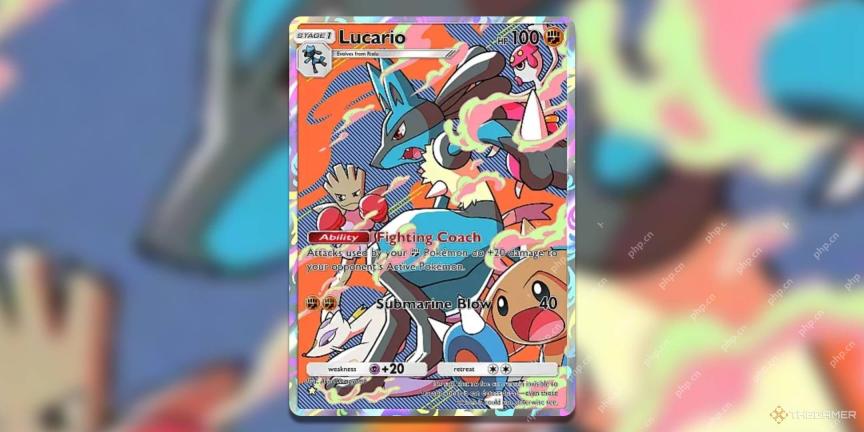 Pokemon Pocket: 4x Lucario Deck GuideMay 01, 2025 am 06:07 AM
Pokemon Pocket: 4x Lucario Deck GuideMay 01, 2025 am 06:07 AMLucario, a fan-favorite Pokémon since its Diamond and Pearl debut, boasts multiple appearances in the Pokémon TCG Pocket. While its Space-Time Smackdown variant excels in most Fighting decks, a truly potent strategy involves pairing it with… more Luc
 Starfield: Best Stealth BuildMay 01, 2025 am 06:05 AM
Starfield: Best Stealth BuildMay 01, 2025 am 06:05 AMExperience the thrill of a Starfield Stealth Assassin! This guide details a build that prioritizes silent takedowns over drawn-out combat. Learn how to become a master of shadows and leave even the toughest Ryujin bosses impressed. Combining commu
 Infinity Nikki: How To Ride The Breezy BubbleboatMay 01, 2025 am 06:03 AM
Infinity Nikki: How To Ride The Breezy BubbleboatMay 01, 2025 am 06:03 AMLeisure Bubble Boat in "Shining Warm": A Guide to Exploration and Unlocking Although Shining Warm is sometimes slightly dark, its core is still a relaxing and casual game. The leisurely bubble boat takes you on a slow journey and enjoy the beautiful scenery of the tranquil island. You can enjoy the beautiful scenery from the perspective of floating bubbles. You can also invite friends to experience this fun event and wear outfits that match the uniquely designed bubble boat. To unlock this feature, you just need to talk to the specific NPC "Pisi" at the Mist Peak. You can also take amazing photos in the air. How to find and unlock the leisurely bubble boat You cannot find the leisurely bubble boat before completing the "Thunder in the Mist" mission in the other end of the Rainbow Chapter 2. After defeating the creatures in the fog, you will
 Where To Watch LazarusMay 01, 2025 am 04:16 AM
Where To Watch LazarusMay 01, 2025 am 04:16 AMThe anime series Lazarus begins with the enigmatic Dr. Skinner, the creator of the globally-distributed painkiller Hapna. Three years later, Skinner reappears with a chilling revelation: Hapna will soon become lethal to all who consumed it. To coun


Hot AI Tools

Undresser.AI Undress
AI-powered app for creating realistic nude photos

AI Clothes Remover
Online AI tool for removing clothes from photos.

Undress AI Tool
Undress images for free

Clothoff.io
AI clothes remover

Video Face Swap
Swap faces in any video effortlessly with our completely free AI face swap tool!

Hot Article

Hot Tools

ZendStudio 13.5.1 Mac
Powerful PHP integrated development environment

DVWA
Damn Vulnerable Web App (DVWA) is a PHP/MySQL web application that is very vulnerable. Its main goals are to be an aid for security professionals to test their skills and tools in a legal environment, to help web developers better understand the process of securing web applications, and to help teachers/students teach/learn in a classroom environment Web application security. The goal of DVWA is to practice some of the most common web vulnerabilities through a simple and straightforward interface, with varying degrees of difficulty. Please note that this software

mPDF
mPDF is a PHP library that can generate PDF files from UTF-8 encoded HTML. The original author, Ian Back, wrote mPDF to output PDF files "on the fly" from his website and handle different languages. It is slower than original scripts like HTML2FPDF and produces larger files when using Unicode fonts, but supports CSS styles etc. and has a lot of enhancements. Supports almost all languages, including RTL (Arabic and Hebrew) and CJK (Chinese, Japanese and Korean). Supports nested block-level elements (such as P, DIV),

SublimeText3 English version
Recommended: Win version, supports code prompts!

MantisBT
Mantis is an easy-to-deploy web-based defect tracking tool designed to aid in product defect tracking. It requires PHP, MySQL and a web server. Check out our demo and hosting services.







