How to set conditions for access query
- 下次还敢Original
- 2024-04-10 13:33:091087browse
You can set conditions for filtering query results by entering constraints in the Condition row in an Access query. These conditions use operators (such as greater than, less than) and values to limit the data returned. For example, to find customers whose order total is greater than $100, enter: >100 in the Criteria row of the Order Total field and select the Customers table.
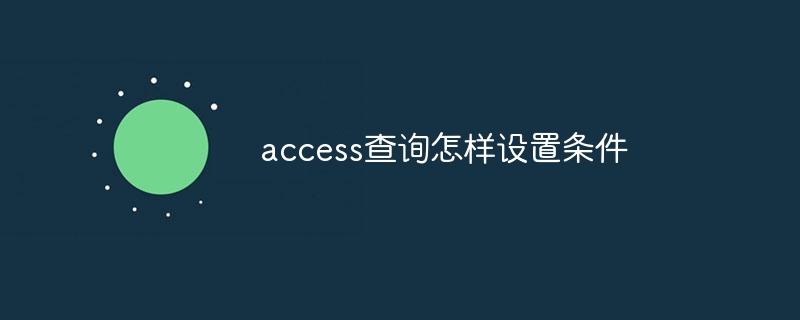
How to set conditions in Access queries
Access queries are powerful tools that allow you to extract data from your database Retrieve specific information. By setting conditions, you can limit the query results to only return rows that meet the specified criteria.
Steps:
- Open Query Designer: On the Create tab, click Query Design.
- Add tables: Select the tables you want to query from the navigation pane and drag them to the query design grid.
- Select fields: Double-click the fields you want to include in the query results.
- Set conditions: In the "Condition" row, enter the conditions that limit the query results.
Conditional syntax:
- Field name = value
- Field name<> value
- Field Name> Value
- Field Name< Value
- Field Name>= Value
- Field Name<= Value
Example:
Suppose you have a database table containing customer records. To find customers whose order total is greater than $100, do the following:
- Add the "Customers" table to the query design grid.
- Select the "Total Order Amount" field.
- In the "Condition" line, enter: >100
- Field name> 100 AND Field name< 200 Use wildcards to match partial values, for example:
- Field nameLike "John* %" Use subqueries to create more complex conditions.
## Tip:
- Use operators to combine multiple conditions, for example:
The above is the detailed content of How to set conditions for access query. For more information, please follow other related articles on the PHP Chinese website!

