Home >Software Tutorial >Computer Software >What should I do if the wegame rune recommendation is missing? What should I do if the wegame rune recommendation is missing?
What should I do if the wegame rune recommendation is missing? What should I do if the wegame rune recommendation is missing?
- 王林forward
- 2024-04-10 11:04:141086browse
php editor Zimo recommends the latest wegame runes for everyone to help players solve the difficulties encountered in the game. Wegame is a game loved by players, with rich and diverse game content and challenges. In the game, players can use runes to enhance their character's skills and attributes and improve their combat effectiveness. However, for some novice players, choosing the right rune can be a bit confusing. Therefore, PHP editor Zimo recommends some commonly used wegame rune combinations, hoping to help players solve problems better.
1. First, go to the wegame homepage and find [Accessibility], click to enter the accessibility page.

2. Find the gameplay recommendations on the right side, find [Equipment Recommendations & Talent Runes] under [Gameplay Recommendations], and check this item.

Method 2: Turn off Pure Mode
1. Some players accidentally enter [Pure Mode], and [Pure Mode] will appear in the lower left corner of the [Accessibility] interface. 】, check whether some of them have pure mode checked. If they are all checked, click Cancel.
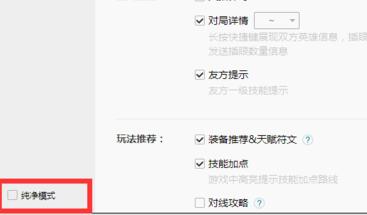
Method Three: System Problems
1. Some players have neither canceled [Equipment Recommendations & Talent Runes] nor checked Pure Mode.
At this time, the rune recommendation is not displayed. It may be a system problem. The test method is:
Enter the game first, then log in to the wegame platform, use the wegame platform to log in to the game client again, this way You can call out the auxiliary function.
2. Exit security software, such as 360, Master Lu, etc., use the LOL client to log in to the game, and do not close the game after successful login
3. Log in to wegame again, and start the game in wegame (It will help you turn off the LOL you just logged in), and rune recommendations will appear when you enter the game again.

The above is the detailed content of What should I do if the wegame rune recommendation is missing? What should I do if the wegame rune recommendation is missing?. For more information, please follow other related articles on the PHP Chinese website!
Related articles
See more- How to solve the problem of unable to type in win10 lol
- League of Legends ez Future Warriors (lol Future Warriors ez)
- Can i39100 graphics card gtx1030 play LOLfps over 100? Memory 8G (i39100 graphics card gtx1030 can play lolfps over 100? Memory 8G
- Installing LOL and graphics card drivers on Tongxin UOS: a step-by-step guide to enjoy the game

