 Computer Tutorials
Computer Tutorials System Installation
System Installation Easy to carry, the USB flash drive system helps you solve computer problems anytime and anywhere
Easy to carry, the USB flash drive system helps you solve computer problems anytime and anywhereWith the popularity of mobile office, people's demand for computer maintenance and troubleshooting is also increasing. In this field, the easily portable USB disk-installed system has become a powerful tool for solving computer problems. This article will introduce you to the use of USB flash drive installation system, product quality evaluation and practical suggestions to help you solve computer problems anytime and anywhere.

Tool materials:
System version: Windows 10
Brand model: ASUS ZenBook 14
Software version: The latest version of the U disk installation system software
1. Introduction to the U disk installation system
The U disk installation system installs the operating system on the U disk and starts the computer through the U disk, avoiding the need for Data loss occurs when the system crashes or is infected by a virus, and it also facilitates mobile office work and computer maintenance. There are currently a variety of U disk-installed system software on the market to choose from, such as WinToUSB, EaseUS Todo Backup, etc.
2. How to use the U disk to install the system
1. Download and install the U disk to install the system software, insert the U disk, and open the software for operation instructions.
2. Select the system image file to be installed and install the system file to the USB flash drive.
3. Insert the U disk into the computer that needs to start the system, and select the U disk to boot through the BIOS settings startup item.
3. Product quality evaluation of U disk installation system
1. The U disk installation system software on the market is simple to operate, has good stability, and is suitable for ordinary users.
2. The U disk installation system has strong stability and can effectively avoid data loss caused by system crash.
3. Installing the system via USB flash drive can improve the mobility of the computer, making it easier for users to solve computer problems anytime and anywhere.
Content extension:
1. The USB disk installation system can also be used for computer system backup and data recovery, and has multiple functions.
2. The USB disk installation system can also be used for computer maintenance and troubleshooting to improve computer maintenance efficiency.
Summary:
U disk installation system is a powerful tool to solve computer problems. It can improve the stability and mobility of the computer system and bring users a more convenient computer experience. Using a USB flash drive to install system software is easy to operate, has good stability, and is suitable for all types of users.
The above is the detailed content of Easy to carry, the USB flash drive system helps you solve computer problems anytime and anywhere. For more information, please follow other related articles on the PHP Chinese website!
 镜像安装和U盘安装系统的差异是什么?Jan 24, 2024 pm 03:03 PM
镜像安装和U盘安装系统的差异是什么?Jan 24, 2024 pm 03:03 PM在现代科技发展的今天,电脑和手机已经成为人们生活中不可或缺的工具。而在使用电脑和手机的过程中,我们经常需要安装操作系统。镜像装系统和U盘装系统是两种常见的安装方式,它们有着不同的特点和适用场景。本文将从工具原料、操作步骤、安装效果等方面对镜像装系统和U盘装系统进行比较,帮助读者了解它们的区别。工具原料:电脑品牌型号:LenovoThinkPadX1Carbon操作系统版本:Windows10软件版本:Rufus3.11一、镜像装系统1、镜像装系统是通过将操作系统的镜像文件写入到光盘或者U盘中,然
 轻松实现U盘安装Windows XP系统,即插即用省时省力Mar 22, 2024 am 11:51 AM
轻松实现U盘安装Windows XP系统,即插即用省时省力Mar 22, 2024 am 11:51 AMWindowsXP是一款经典的操作系统,虽然微软已经停止了对其的支持,但仍有不少用户希望在电脑上安装这款系统。本文将介绍如何使用U盘快速安装WindowsXP系统,让您即插即用,省时省力。工具原料:系统版本:WindowsXPProfessionalSP3品牌型号:联想ThinkPadX1Carbon2022款软件版本:Rufus3.21一、准备工作1、下载WindowsXPProfessionalSP3的ISO镜像文件,建议从微软官方网站或其他可靠的来源获取。2、准备一个至少4GB容量的U盘,
 从U盘安装Win11系统:详细步骤与常见问题解答Mar 23, 2024 pm 01:56 PM
从U盘安装Win11系统:详细步骤与常见问题解答Mar 23, 2024 pm 01:56 PM简介:随着Windows11的发布,越来越多的用户希望体验这个全新的操作系统。然而,并非所有人都有足够的电脑知识来完成系统的全新安装。本文将详细介绍如何从U盘安装Win11系统,并解答一些常见的问题,帮助你顺利升级到最新的操作系统。工具原料:系统版本:Windows11(21H2)品牌型号:联想ThinkPadX1Carbon(第9代)软件版本:Rufus3.18一、准备工作1、下载Windows11官方ISO镜像文件,可以从微软官网获取。2、准备一个至少8GB容量的U盘,建议使用USB3.0以
 超简单!教你用UltraISO轻松制作U盘启动盘Apr 22, 2024 pm 06:58 PM
超简单!教你用UltraISO轻松制作U盘启动盘Apr 22, 2024 pm 06:58 PMU盘启动盘是一种非常实用的电脑维护工具,它可以帮助我们在电脑出现系统故障时进行系统修复、数据恢复等操作。本文将介绍如何使用UltraISO这款软件来制作U盘启动盘,让小白用户也能轻松掌握这一实用技能。工具原料:系统版本:Windows1021H2品牌型号:联想小新Pro162022软件版本:UltraISO9.7.6.3812一、准备工作1、下载UltraISO软件,可以到官网或者其他可靠的软件下载网站获取。2、准备一个容量至少为8GB的U盘,建议使用USB3.0及以上接口的U盘,速度更快。3、
 u盘装系统win7出现蓝屏怎么解决Jul 09, 2023 pm 09:37 PM
u盘装系统win7出现蓝屏怎么解决Jul 09, 2023 pm 09:37 PM在预装win10系统的电脑上有的人可能会用不习惯,使用u盘装回win7系统之后又出现蓝屏现象不知道怎么办,下面就和大家分享一下解决方法吧。1、开机一直按F2或(FN+F2)进入BIOS,按→方向键切换到Security,选择SecureBoot回车设置成Disabled。2、转到Exit,把OSOptimizedDefaults设置为Disabled或OtherOS。3、选择LoadDefaultSettings回车加载设置,加载默认设置之后,部分机型需要先按F10保存重启再按F2进入BIOS继
 简便快捷!使用U盘轻松装系统Feb 26, 2024 pm 08:58 PM
简便快捷!使用U盘轻松装系统Feb 26, 2024 pm 08:58 PM简便快捷!使用U盘轻松装系统工具原料:电脑品牌型号:LenovoThinkPadX1Carbon操作系统版本:Windows10软件版本:Rufus3.11一、选择合适的U盘在使用U盘装系统之前,首先需要选择一款合适的U盘。建议选择容量大于16GB的U盘,以确保能够容纳系统镜像文件和其他必要的软件。二、下载系统镜像文件在安装系统之前,需要先下载系统镜像文件。可以从官方网站或其他可信的下载渠道获取系统镜像文件。确保下载的镜像文件与你的电脑型号和操作系统版本相匹配。三、使用Rufus制作启动盘使用R
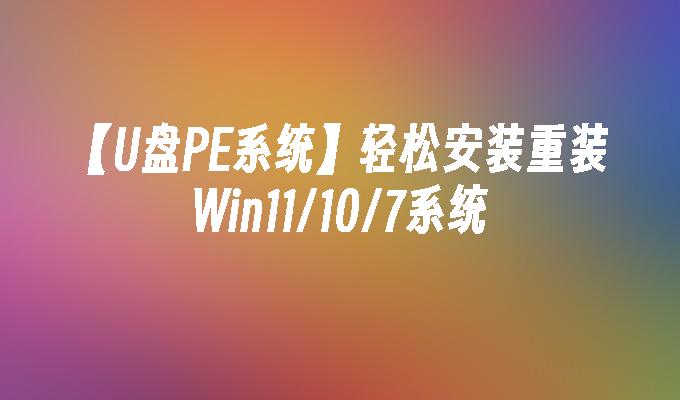 【U盘PE系统】轻松安装重装Win11/10/7系统Mar 23, 2024 pm 08:30 PM
【U盘PE系统】轻松安装重装Win11/10/7系统Mar 23, 2024 pm 08:30 PM随着科技的发展,电脑已经成为我们生活中不可或缺的一部分。但是,当电脑出现系统故障或需要重新安装系统时,很多人都会感到困扰。传统的系统安装方式需要准备系统盘,操作复杂,容易出错。而使用U盘PE系统,就可以轻松实现系统的安装和重装,无需专业知识,简单易操作。本文将详细介绍如何使用U盘PE系统轻松安装重装Win11/10/7系统。工具原料:系统版本:Windows11/10/7品牌型号:联想小新Pro162022/戴尔XPS13Plus/华为MateBookXPro2022软件版本:微PE工具箱v2.
 大白菜U盘多功能维护系统:电脑故障救星Mar 20, 2024 pm 10:01 PM
大白菜U盘多功能维护系统:电脑故障救星Mar 20, 2024 pm 10:01 PM在日常使用电脑的过程中,我们难免会遇到各种系统故障和软件问题。这时候,一款功能强大、简单易用的维护系统就显得尤为重要。大白菜U盘多功能维护系统作为一款广受好评的电脑维护工具,能够帮助用户快速诊断和解决各类故障,堪称电脑故障救星。工具原料:系统版本:Windows10/11品牌型号:联想小新Pro162022软件版本:大白菜U盘多功能维护系统v9.6一、大白菜U盘多功能维护系统介绍大白菜U盘多功能维护系统是一款集成了多种实用工具的PE系统,它不需要安装,直接通过U盘启动即可使用。该系统包含了系统安


Hot AI Tools

Undresser.AI Undress
AI-powered app for creating realistic nude photos

AI Clothes Remover
Online AI tool for removing clothes from photos.

Undress AI Tool
Undress images for free

Clothoff.io
AI clothes remover

AI Hentai Generator
Generate AI Hentai for free.

Hot Article

Hot Tools

SublimeText3 English version
Recommended: Win version, supports code prompts!

VSCode Windows 64-bit Download
A free and powerful IDE editor launched by Microsoft

MantisBT
Mantis is an easy-to-deploy web-based defect tracking tool designed to aid in product defect tracking. It requires PHP, MySQL and a web server. Check out our demo and hosting services.

WebStorm Mac version
Useful JavaScript development tools

EditPlus Chinese cracked version
Small size, syntax highlighting, does not support code prompt function






