Peace Elite has launched the Xiao Tuantuan voice pack. Players can receive it for free during the event time. So how to set up the voice pack after getting it? Today, the editor has brought you how to set up the voice pack for Peace Elite Xiao Tuantuan. Come and take a look.

How to set up the voice pack for Peace Elite Xiao Tuantuan
1. Open the game and click "Warehouse" in the lower right corner of the game's main interface.
2. After entering the warehouse, click "Combat Readiness" on the right column and pull down to the "Voice" option.

3. Select "Small Tuantuan Voice Pack" in the voice to complete the setting.
How to obtain Xiao Tuantuan voice pack for free
1. By successfully sharing with friends, players can receive a lucky bag in the gift center. After opening the lucky bag, they can obtain the "Invincible Little Tuan Tuan" voice pack.
2. Players who collect a total of 20 voices in five themes can receive the "Cute Little Tuantuan Voice Pack".
The above is the detailed content of How to set up the voice pack for Peace Elite Xiao Tuantuan. For more information, please follow other related articles on the PHP Chinese website!
 iqooz9怎么插双卡?Mar 18, 2024 pm 02:01 PM
iqooz9怎么插双卡?Mar 18, 2024 pm 02:01 PM想要插双卡使用各种功能的iQOOZ9手机吗?那你来对了!iQOOZ9是一款功能强大的智能手机,内置了双卡槽设计,让你可以同时使用两张SIM卡。无论是工作还是生活需求,双卡功能都能带给你更大的便利。下面将为你介绍如何正确插入双卡卡槽,让你充分利用iQOOZ9的双卡功能。iqooz9怎么插双卡?1.iQOO9这款手机是支持着双卡双待的,并且两个卡槽都在一个卡托上,2.安装完SIM卡后,就可以打开手机中的设置进行主副卡的设定了。3.iQOO9的卡槽位于机身底端,就在type—c接口的左侧。插入双卡后,
 萌力全开!《和平精英》携手「Umasou!恐龙妹」开启重磅联动!Jan 26, 2024 pm 06:48 PM
萌力全开!《和平精英》携手「Umasou!恐龙妹」开启重磅联动!Jan 26, 2024 pm 06:48 PM1月26日,《和平精英》携手知名潮玩IP「Umasou!恐龙妹」开启跨界联动。联动期间,推出“炫光之旅”主题系列套装和道具,同时更是诚意打造限量100套的联名手办,让特种兵线上线下随时“萌力爆表”。「Umasou!恐龙妹」是一个披着恐龙皮的小女孩,恐龙外衣是她最强的保护能量,设计师希望通过作品传达每个人都需要被爱、被保护,总有人会像恐龙—样保护着你,同时你可能也在守护着某个人,一如《和平精英》队友们彼此守护的坚定情感。所以别犹豫,让我们恐龙妹一起开启海岛冒险之旅吧。炫光之旅!联名套装和道具惊喜上
 米哈游无意再造《原神》Feb 04, 2024 pm 01:35 PM
米哈游无意再造《原神》Feb 04, 2024 pm 01:35 PM说到米哈游,如果你不是二次元游戏圈的玩家可能不太熟悉,但说到《原神》,你肯定能在这后面接上一句:“启动!”且不论你玩不玩《原神》,你大概率都听过它的网络热梗,这也从侧面说明这款游戏拥有了极高的人气和国民度。米哈游从2014年创立至今将近十年,游戏上线的节奏可用“少而精”来概括。2014年推出《崩坏学园2》、2016年推出《崩坏3》,现象级开放世界游戏《原神》在四年前上线且同年推出《未定事件簿》,去年上线的《崩坏:星穹铁道》也有着不俗的人气。虽然游戏数量仅有五款,但米哈游仅凭借着这五款游戏就稳坐国
 和平精英X《许愿神龙》联动上线:这个龙年,美梦成真,心想事成!Mar 05, 2024 pm 04:58 PM
和平精英X《许愿神龙》联动上线:这个龙年,美梦成真,心想事成!Mar 05, 2024 pm 04:58 PM和平精英已经确定将和许愿神龙联动上线,届时将会有宠物新伙伴许愿神龙即将上线,电影许愿神龙故事背景设定为上海,讲述的是穿越时空的许愿神龙和平凡少年丁思齐一同经历的笑中带泪的冒险故事。和平精英X《许愿神龙》联动上线:这个龙年,美梦成真,心想事成!喜报!和平精英近日宣布与超萌电影IP《许愿神龙》联动啦!宠物新伙伴——许愿神龙即将上线粉萌神龙将为特种兵们带来新年好运哦~#和平精英·许愿神龙#电影《许愿神龙》由克里斯·艾伯翰斯执导,《怪物史莱克》系列之父阿伦·沃纳联手克里斯·布兰博、成龙担纲制片人,《许愿
 麒麟985有多强 新手必看:麒麟985深度分析Mar 06, 2024 am 09:30 AM
麒麟985有多强 新手必看:麒麟985深度分析Mar 06, 2024 am 09:30 AM随着荣耀30首发麒麟985,华为海思旗下的5GSoC终于集齐了一门三剑客——麒麟9905G、麒麟985、麒麟820。那么,作为新品,麒麟985到底是一颗什么级别的SoC?自家先和自家比首先,我们来比较一下麒麟985和其兄弟产品。麒麟985并没有采用台积电第二代7nmEUV工艺,而是仍然采用第一代7nm工艺,与麒麟990(4G版)和麒麟820相同。在CPU层面,麒麟990系列、麒麟985和麒麟820都采用了“1+3+4”的三丛集架构。麒麟985的大核和中核依旧是基于ARMCortex-A76魔改而
 和平精英人脸识别解除方法Mar 21, 2024 pm 05:00 PM
和平精英人脸识别解除方法Mar 21, 2024 pm 05:00 PM和平精英现在有人脸识别功能,那么怎么才能解除人脸识别呢?有什么方法可以成功快速的解除人脸识别进入游戏,下面小编就给大家带来了和平精英人脸识别解除方法,希望能够帮助到大家。和平精英人脸识别解除方法1、首先我们可以正常使用人脸识别进行扫脸即可成功解除。2、其次我们也可以通过游戏成长守护平台修改人脸识别进行重置。3、最后如果我们一周不登录游戏的话,人脸识别将会自动消失。
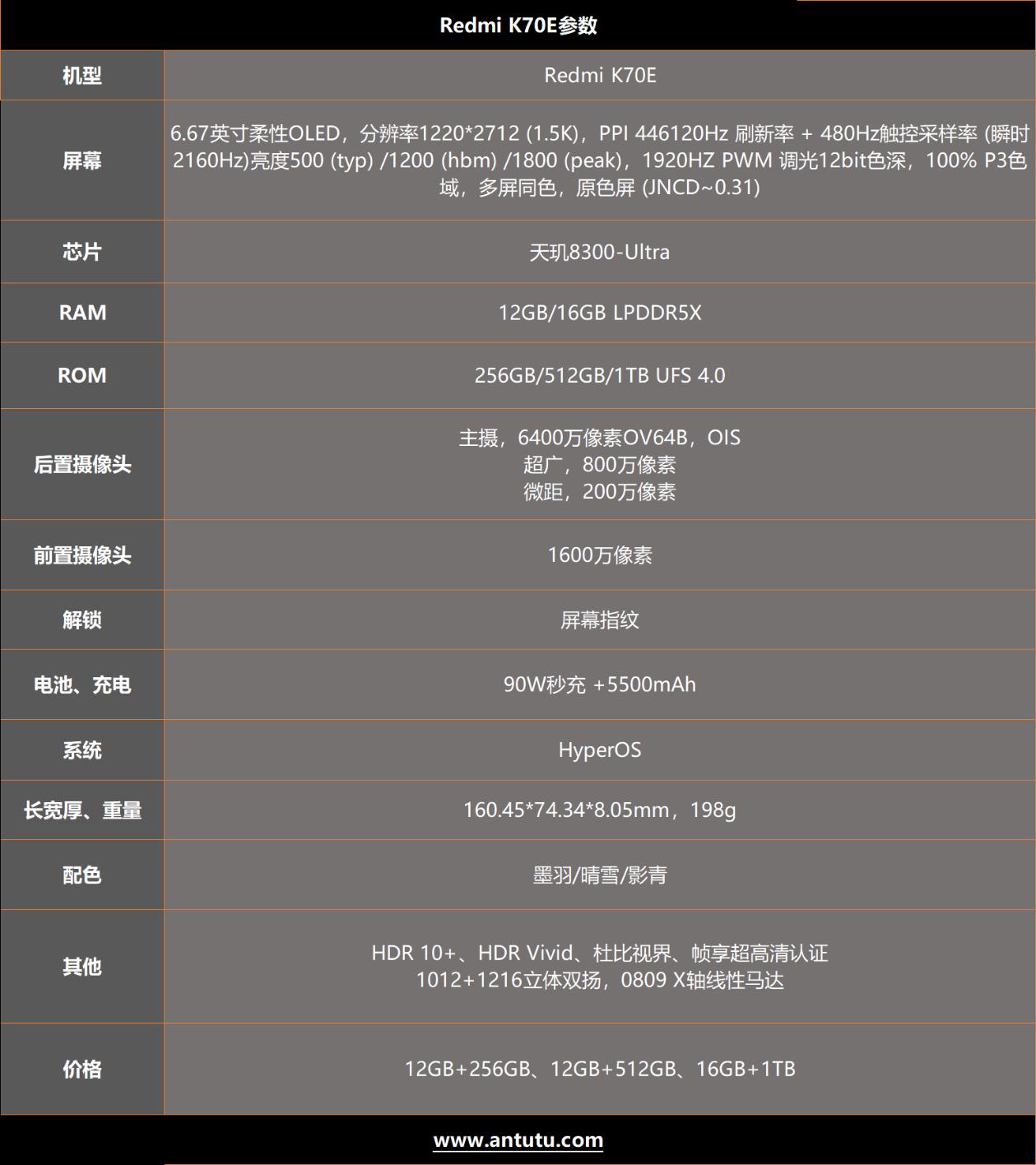 Redmi K70E评测:传承1999遗志 筑Redmi辉煌Mar 01, 2024 pm 10:01 PM
Redmi K70E评测:传承1999遗志 筑Redmi辉煌Mar 01, 2024 pm 10:01 PM电竞版本取消掉了之后,Redmi每年新增的是一个名为“E”系列的产品线,这条产品线细看下来,似乎就是当年小米1999的那条线,虽然可能大家的关注度都在K系列的标准版和Pro版上了,但价格更实惠的E系列产品线,却似乎应该是线下市场销量非常好的产品。K70E今年在外观设计上延续了整个K70系列的风格,虽然在机身材质和部分配置方面出于成本考虑做出了一些妥协。对于我这样的用户来说,金属边框搭配塑料后壳并没有什么太大影响,反而减轻了重量,我觉得这实际上是件好事。我们得到的这台K70E的白色塑料后壳,手感非
 和平精英杜卡迪联动皮肤介绍Mar 06, 2024 pm 03:01 PM
和平精英杜卡迪联动皮肤介绍Mar 06, 2024 pm 03:01 PM和平精英杜卡迪联动皮肤介绍,小伙伴们此次的联名新车皮杜卡迪系列,一共有3个不同颜色的摩托车,其中的白色与红色为1个提车币兑换,而紫色则是3个提车币。下面就让小编来给大家详细介绍一下吧。和平精英杜卡迪联动皮肤介绍杜卡迪联名车皮即将激情登陆!(杜卡迪红、星耀白、霓虹紫)小伙伴们和平精英此次与著名摩托车品牌杜卡迪合作,推出了具有独特设计和亮眼色彩的机车皮肤。玩家可以选择的颜色包括杜卡迪标志性的红色、星耀白和霓虹紫。这些皮肤不仅为游戏增添了新的时尚元素,也可能会成为玩家在游戏中展示个性的新途径。


Hot AI Tools

Undresser.AI Undress
AI-powered app for creating realistic nude photos

AI Clothes Remover
Online AI tool for removing clothes from photos.

Undress AI Tool
Undress images for free

Clothoff.io
AI clothes remover

AI Hentai Generator
Generate AI Hentai for free.

Hot Article

Hot Tools

SublimeText3 English version
Recommended: Win version, supports code prompts!

Safe Exam Browser
Safe Exam Browser is a secure browser environment for taking online exams securely. This software turns any computer into a secure workstation. It controls access to any utility and prevents students from using unauthorized resources.

Zend Studio 13.0.1
Powerful PHP integrated development environment

DVWA
Damn Vulnerable Web App (DVWA) is a PHP/MySQL web application that is very vulnerable. Its main goals are to be an aid for security professionals to test their skills and tools in a legal environment, to help web developers better understand the process of securing web applications, and to help teachers/students teach/learn in a classroom environment Web application security. The goal of DVWA is to practice some of the most common web vulnerabilities through a simple and straightforward interface, with varying degrees of difficulty. Please note that this software

mPDF
mPDF is a PHP library that can generate PDF files from UTF-8 encoded HTML. The original author, Ian Back, wrote mPDF to output PDF files "on the fly" from his website and handle different languages. It is slower than original scripts like HTML2FPDF and produces larger files when using Unicode fonts, but supports CSS styles etc. and has a lot of enhancements. Supports almost all languages, including RTL (Arabic and Hebrew) and CJK (Chinese, Japanese and Korean). Supports nested block-level elements (such as P, DIV),






