Home >Software Tutorial >Mobile Application >How to set Douyin playback and pause? How do I set the timer to turn off the phone while sleeping while watching a live broadcast?
How to set Douyin playback and pause? How do I set the timer to turn off the phone while sleeping while watching a live broadcast?
- WBOYWBOYWBOYWBOYWBOYWBOYWBOYWBOYWBOYWBOYWBOYWBOYWBforward
- 2024-04-09 21:40:051164browse
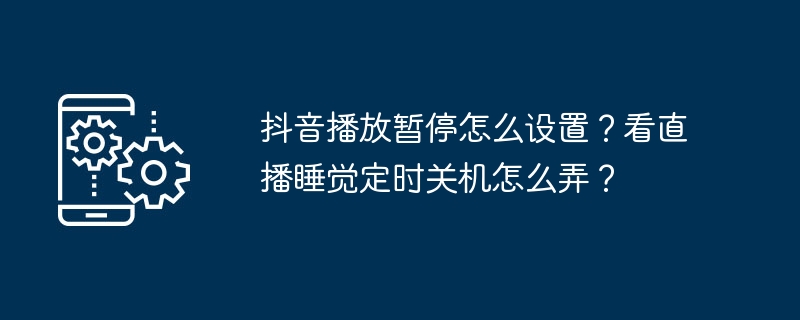
Douyin is a national short video APP, where users can watch a variety of interesting short videos. When watching Douyin short videos, sometimes we need to set the playback pause function to pause playback at a specific moment. So, how to set the playback and pause of Douyin? This article will answer this question in detail and introduce how to set up a scheduled shutdown while watching Douyin live broadcasts while sleeping.
1. How to set the playback and pause of Douyin?
Use Douyin’s built-in functions: Douyin APP itself has a pause function. Users can click on the screen at any time to pause and continue playing short videos.
Make a short video with a pause sign: When making a short video, you can add a pause sign to the video. In this way, during the video playback, the audience can clearly see the pause sign and click to pause the playback. This method is very practical when watching teaching videos or demonstration videos. You can pause and play the video at any time according to your own rhythm.
3. Use third-party software: There are also some third-party software on the market that can help users implement the playback and pause function on Douyin. This type of software usually has functions such as scheduled playback and playback pause. Users can choose the appropriate software according to their own needs.
2. How to set the timer to shut down when sleeping while watching Douyin live broadcast?
1. Use Douyin’s built-in timing function: There is a “timing” button at the bottom of the Douyin live broadcast room. After clicking it, you can set the scheduled shutdown time. After setting up, Douyin will automatically close the live broadcast room at the specified time.
2. Use third-party scheduled shutdown software: There are also some third-party software on the market that can implement the scheduled shutdown function. Users can bind these software to Douyin and set a scheduled shutdown time to automatically shut down Douyin at the specified time.
3. Use the mobile phone system function: Some mobile phones have a scheduled shutdown function. Users can use this function to shut down Douyin regularly. The specific operations are as follows: Settings -> Battery -> Battery Management -> Application battery usage -> Find Douyin -> Set a scheduled shutdown.
Set Douyin playback pause function and scheduled shutdown to make it more convenient for users to watch short videos and live broadcasts. Through the above methods, we can easily implement these functions. In actual use, you must choose the appropriate setting method according to your own needs and preferences. You should also pay attention to protecting your mobile phone and privacy security, and avoid using third-party software from unknown sources. Hope this article can be helpful to you!
The above is the detailed content of How to set Douyin playback and pause? How do I set the timer to turn off the phone while sleeping while watching a live broadcast?. For more information, please follow other related articles on the PHP Chinese website!

