Home >Software Tutorial >Mobile Application >How to fix travel location with Alipay
How to fix travel location with Alipay
- WBOYWBOYWBOYWBOYWBOYWBOYWBOYWBOYWBOYWBOYWBOYWBOYWBforward
- 2024-04-09 15:31:261412browse
In recent years, with the popularity of the Internet and the rise of mobile payment, Alipay has become an indispensable payment method in more and more people's daily lives. However, for some novice users, they may encounter some unfamiliar problems, such as "How to fix travel positioning with Alipay?" At this time, PHP Editor Banana brings you some practical solutions to help you solve it easily. Fixed travel positioning issue.

How to fix travel positioning with Alipay
1. First open the Alipay APP on your mobile phone and click "Me" in the lower right corner. ", then click to open "Settings" in the lower right corner.
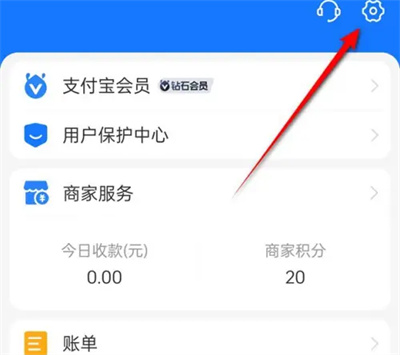
#2. Then come to the settings page and open "Privacy".
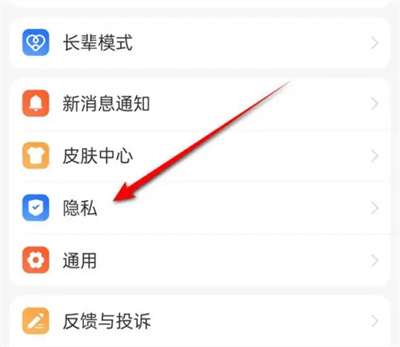
#3. Then click "System Permission Management" on the privacy page.

#4. Then there is a "location" on the system permission management page, click to enter.

#5. After we come to the location permissions page, find and click "Travel".
6. Wait until a window pops up at the bottom, click "Allow Location" in it, and finally set the button to on to accurately locate it.
The above is the detailed content of How to fix travel location with Alipay. For more information, please follow other related articles on the PHP Chinese website!

