JavaScript errors can affect website performance. To fix these errors: Use web development tools to view the errors. Check the error trace for detailed error information. Check whether variables in your code are initialized or have values. Use static analysis to find syntax and logic problems. Enable error handling to provide friendly error messages. Monitor the website to detect persistent errors.

Optimize Your Website: Eliminate JavaScript Errors
JavaScript errors can impact your website performance and cause poor user experience experience. Fixing these errors is crucial to ensure your website runs smoothly.
Practical case:
Consider the following JavaScript error:
Uncaught TypeError: Cannot read properties of undefined (reading 'length')
This error is usually caused by accessing an undefined value. In order to solve this problem, we need to identify the specific variable or function that is causing the problem and initialize it or verify that a value exists.
Methods to eliminate JavaScript errors:
1. Use web development tools:
- ##Chrome : Press F12 to open the developer tools and go to the "Console" tab to view errors.
- Firefox: Press Ctrl Shift K to open the web console and go to the Errors panel to view errors.
2. View error tracking:
An error tracking service (such as Sentry or Google Cloud Error Reporting) logs and categorizes errors, providing information about the root cause of the error. details.3. Check the code:
- Carefully review the definition and initialization of variables in the code.
- Check whether the value in the conditional statement is valid.
- Identify asynchronous operations that may result in undefined values or reference errors.
4. Use static analysis:
- Static analysis tools (such as ESLint or JSHint) can help find syntax errors and potential logic problems.
5. Enable error handling:
- Use the
- try-catch
block to catch and handle errors, providing friendly wrong information.
6. Monitor your website:
- Monitor your website regularly to detect new or ongoing errors.
Additional Tips:
- Make sure your code and libraries are up to date.
- Avoid using outdated JavaScript technologies.
- Optimize your network connection to reduce latency.
- Consider using fault tolerance mechanisms to handle unforeseen errors.
The above is the detailed content of Optimize your website and eliminate JavaScript errors. For more information, please follow other related articles on the PHP Chinese website!
 如何使用PHP开发缓存提高网站的用户体验度Nov 07, 2023 pm 04:18 PM
如何使用PHP开发缓存提高网站的用户体验度Nov 07, 2023 pm 04:18 PM如何使用PHP开发缓存提高网站的用户体验度摘要:缓存是在网站开发中提高用户体验度的重要手段之一。本文将介绍如何使用PHP开发缓存,以提高网站的响应速度和减轻服务器负载。具体包括页面缓存、数据缓存和静态资源缓存,并给出相应的代码示例。简介随着互联网的快速发展,用户对于网站的要求也越来越高。一个快速响应的网站对于用户体验的提升有着至关重要的作用。而缓存就是实现这
 如何使用宝塔面板进行网站优化和SEOJun 21, 2023 am 09:07 AM
如何使用宝塔面板进行网站优化和SEOJun 21, 2023 am 09:07 AM随着互联网的快速发展,网站对于企业和个人的重要性越来越高,为了吸引更多的流量和改善用户体验,网站优化和SEO已经成为了不可或缺的一环。在这方面,宝塔面板是一个非常好用的工具,可以方便地进行网站优化和SEO,下面将详细介绍如何使用宝塔面板进行网站优化和SEO。一、安装宝塔面板如果你还没有安装宝塔面板,可以前往宝塔官网(https://www.bt.cn/)下载
 提高网站性能和速度的优化方法Feb 03, 2024 am 08:22 AM
提高网站性能和速度的优化方法Feb 03, 2024 am 08:22 AM如何通过优化提升网站的性能和速度随着互联网的快速发展,网站已经成为了企业宣传、产品销售和信息交流的重要渠道。然而,由于用户的期望越来越高,网站性能和速度成为了用户体验的重要指标。一个拥有良好性能和快速加载速度的网站能够提高用户满意度、增加转化率和提升搜索引擎排名。下面我们将详细探讨如何通过优化来提升网站的性能和速度。压缩和优化图像:图像通常占据网页加载时间的
 Nginx负载均衡算法配置,高效优化网站服务分发Jul 04, 2023 pm 08:10 PM
Nginx负载均衡算法配置,高效优化网站服务分发Jul 04, 2023 pm 08:10 PMNginx负载均衡算法配置,高效优化网站服务分发概述:在大规模Web应用中,为了增加系统的容错性和可伸缩性,通常会采用负载均衡来分发网络请求。Nginx作为一款高性能的反向代理服务器,具备强大的负载均衡功能,可以根据不同的算法策略来进行请求的分发。本文将介绍Nginx的负载均衡算法配置,并给出相应的代码示例。一、负载均衡算法介绍Nginx提供了多种负载均衡算
 HTTP状态码301的重要性在网站优化中的深入研究Feb 19, 2024 pm 08:01 PM
HTTP状态码301的重要性在网站优化中的深入研究Feb 19, 2024 pm 08:01 PM深入探究HTTP状态码301:为何在网站优化中至关重要在互联网的世界中,网站的性能和用户体验至关重要。作为网站优化的一部分,了解HTTP状态码的作用至关重要。其中一个最重要的状态码是301,也被称为永久重定向。本文将探究HTTP状态码301的含义,并解释为什么在网站优化中至关重要。HTTP状态码是由服务器返回给客户端的一种数字化代码。这些代码向客户端传达了与
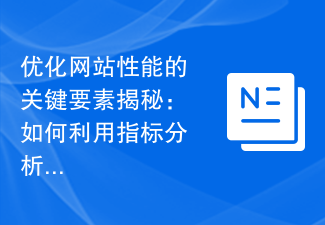 优化网站性能的关键要素揭秘:如何利用指标分析改善用户体验?Feb 02, 2024 pm 06:36 PM
优化网站性能的关键要素揭秘:如何利用指标分析改善用户体验?Feb 02, 2024 pm 06:36 PM优化网站性能的关键指标详解:如何通过指标分析提升你的网站用户体验?随着互联网的快速发展,网站成为企业展示品牌形象和提供产品与服务的重要渠道。然而,随着用户对于在线体验的要求不断提高,网站性能的重要性也日益凸显。优化网站性能不仅可以提升用户体验,还可以增加用户的黏性和转化率。本文将详细介绍优化网站性能的关键指标,并阐述如何通过指标分析来提升你的网站用户体验。一
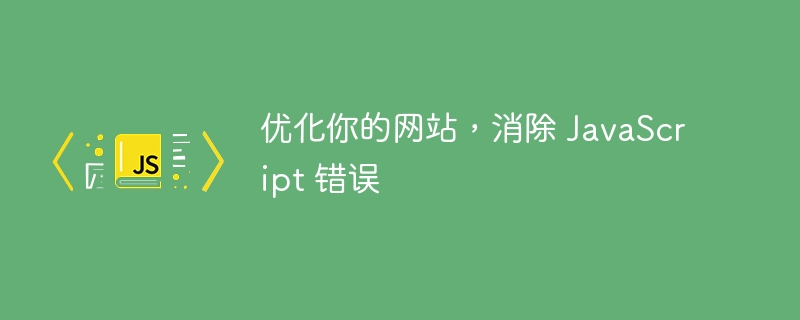 优化你的网站,消除 JavaScript 错误Apr 09, 2024 pm 03:09 PM
优化你的网站,消除 JavaScript 错误Apr 09, 2024 pm 03:09 PMJavaScript错误会影响网站性能。为了修复这些错误,请:使用Web开发工具查看错误。检查错误跟踪以获取详细错误信息。检查代码中的变量是否已初始化或存在值。使用静态分析查找语法和逻辑问题。启用错误处理以提供友好的错误消息。监控网站以检测持续存在的错误。
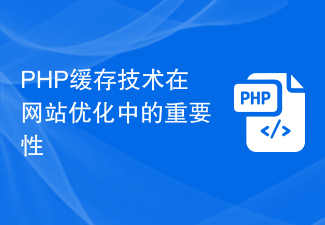 PHP缓存技术在网站优化中的重要性Jun 19, 2023 pm 06:46 PM
PHP缓存技术在网站优化中的重要性Jun 19, 2023 pm 06:46 PM作为一款非常流行的编程语言,PHP在网站开发中得到了广泛应用。然而,由于PHP本身的缺陷,导致其在性能方面存在一定的不足。例如,PHP需要解析和编译每次请求,这会导致网站响应速度较慢,影响用户体验。因此,为了解决这个问题,PHP缓存技术应运而生。PHP缓存技术是针对PHP解释器中的解析和编译过程进行的优化,它的本质就是将已经解析和编译好的PHP脚本缓存起来,


Hot AI Tools

Undresser.AI Undress
AI-powered app for creating realistic nude photos

AI Clothes Remover
Online AI tool for removing clothes from photos.

Undress AI Tool
Undress images for free

Clothoff.io
AI clothes remover

AI Hentai Generator
Generate AI Hentai for free.

Hot Article

Hot Tools

VSCode Windows 64-bit Download
A free and powerful IDE editor launched by Microsoft

PhpStorm Mac version
The latest (2018.2.1) professional PHP integrated development tool

DVWA
Damn Vulnerable Web App (DVWA) is a PHP/MySQL web application that is very vulnerable. Its main goals are to be an aid for security professionals to test their skills and tools in a legal environment, to help web developers better understand the process of securing web applications, and to help teachers/students teach/learn in a classroom environment Web application security. The goal of DVWA is to practice some of the most common web vulnerabilities through a simple and straightforward interface, with varying degrees of difficulty. Please note that this software

Zend Studio 13.0.1
Powerful PHP integrated development environment

EditPlus Chinese cracked version
Small size, syntax highlighting, does not support code prompt function






