php editor Xiaoxin has brought a solution to the problem of the missing browser extension bar of 360 Safe Browser. When users encounter the problem of missing browser extension bar, they can solve it through simple operations. Let's learn how to fix this issue and get your browser back to normal use!

360 Safe Browser Restore Extension Bar Methods and Tips
1. In the first step, we click to open 360 Safe Browser, and then on the browser page Click on the "three" icon in the upper right corner (as shown in the picture).

2. In the second step, in the menu list of the "three" icon, we find the "Settings" option, click to open this option to enter the settings page of 360 Secure Browser (as the picture shows).

3. The third step, after entering the settings page of 360 Secure Browser, we find the "Interface Settings" option in the list on the left, click to open this option (such as as shown in the figure).

4. Step 4. In the interface settings page, we find the "Show Plug-in Bar" option and just click to check the option (as shown in the picture) .

5. Step 5. After clicking and checking the "Show plug-in bar" option, we can see the extension bar in the toolbar of "360 Secure Browser" (as shown in the picture).

The above is the detailed content of What should I do if the 360 Safe Browser extension bar is missing?. For more information, please follow other related articles on the PHP Chinese website!
 360浏览器推荐的广告如何关闭?如何关闭电脑360浏览器推荐的广告?Mar 14, 2024 am 09:16 AM
360浏览器推荐的广告如何关闭?如何关闭电脑360浏览器推荐的广告?Mar 14, 2024 am 09:16 AM360浏览器推荐的广告如何关闭?相信很多的用户们都在使用360浏览器,不过这款浏览器有时候会弹出广告,这就使得很多的用户们都十分的苦恼,下面就让本站来为用户们来仔细的介绍一下如何关闭电脑360浏览器推荐的广告吧。 如何关闭电脑360浏览器推荐的广告? 方法一: 1、打开360安全浏览器。 2、找到右上角“三横杠”标志,点击【设置】。 3、在弹出的界面左侧任务栏中找到【实验室】,勾选【启用“360热点资讯”功能】即可。 方法二: 1、首先双击
 百度地图怎么看经纬度坐标Feb 06, 2024 pm 08:30 PM
百度地图怎么看经纬度坐标Feb 06, 2024 pm 08:30 PM百度地图是一款广泛使用的导航系统,不仅提供了详细的地图和路线信息,还支持查看地点的经纬度坐标。通过百度地图您可以轻松地找到某个位置的精确坐标,这对于地理位置定位、地理信息查询、路线规划等场景非常有用。那么百度地图怎么看经纬度坐标呢?还不清楚的小伙伴也别着急,接下来小编为大家带来了查看经纬度坐标的方法,希望能够帮助到大家。百度地图怎么看经纬度坐标1、打开“360安全浏览器”搜索“百度地图”找到官网并点击进入。2、点击下方的地图开放平台3、点击开发文档。4、点击坐标拾取器。5、在地图上点击一个位置,
 360浏览器自动打开怎么关闭Mar 18, 2024 pm 03:20 PM
360浏览器自动打开怎么关闭Mar 18, 2024 pm 03:20 PM360浏览器自动打开怎么关闭?360浏览器是一款安全快速的浏览器软件,如今很多人喜欢使用这款浏览器办公和学习,很多小伙伴表示,电脑开机之后,360浏览器就会自动打开,很多人想取消这个设置,那么如何关闭360浏览器开启自动启动呢。本篇文章就给大家详细介绍360浏览器关闭开机自动启动的方法教程,有需要的朋友不妨来看看了解一下。360浏览器关闭开机自动启动的方法教程方法一:1、鼠标右键单机win图标,选择应用和功能(如图所示)。2、打开后选择启动功能(如图所示)。3、找到360安全浏览器组件,关闭就可
 360热点资讯怎么关?360浏览器热点资讯关闭方法Mar 13, 2024 pm 04:04 PM
360热点资讯怎么关?360浏览器热点资讯关闭方法Mar 13, 2024 pm 04:04 PM360热点资讯怎么关?我们的电脑开机后总是会出现360热点资讯,这就让很多的用户们十分的烦恼。下面就让本站来为用户们来仔细的介绍一下360浏览器热点资讯关闭方法吧。 360浏览器热点资讯关闭方法 方法一: 1、在360热点新闻窗口点击点击右上角的↓,在弹出的提示框中点击“不在弹出”即可。 方法二: 1、如果你将360新闻窗口关闭后我们打开360安全浏览器,在地址栏输入:se://settings/按下回车键打开实验室。 2、在左侧点击“实验室&
 360浏览器极速模式怎么开Feb 20, 2024 pm 03:20 PM
360浏览器极速模式怎么开Feb 20, 2024 pm 03:20 PM360浏览器是一款广受欢迎的浏览器软件,以其强大的功能和卓越的性能满足了我们多样化的需求。其中,极速模式作为360浏览器的一个重要模式,提供了更快、更稳定、更安全的上网体验。那么360浏览器极速模式怎么开呢?还不清楚的小伙伴也别着急,接下来本站小编为大家带来了切换极速模式操作方法,让您的网络生活更加便捷、快速。360浏览器极速模式怎么开1、我们打开电脑进入系统后,双击360安全浏览器进入360页面,进入浏览器界面后,打开任意网页,在顶部的网址后方,点击下图所示的图标。2、我们点击图标后,可以看到
 360浏览器屏保怎么关闭Mar 12, 2024 pm 06:07 PM
360浏览器屏保怎么关闭Mar 12, 2024 pm 06:07 PM360浏览器屏保怎么关闭?如今很多人都喜欢使用360浏览器办公学习,这款浏览器安全性非常高,并且能给用户提供丰富的功能,大家在使用这款浏览器的时候,如果不操作,一会就会弹出360屏保,这个屏幕保护是自动出现的,很多用户还不清楚要在哪里关闭。本篇文章就给大家带来360浏览器关闭屏保具体步骤一览,有需要的朋友快来看看吧。360浏览器关闭屏保具体步骤一览首先,在电脑上打开360安全浏览器,然后点击右上角的“三”图标。2、第二步,打开“三”图标之后,我们在下拉列表中找到“设置”选项,点击打开该选项(如图
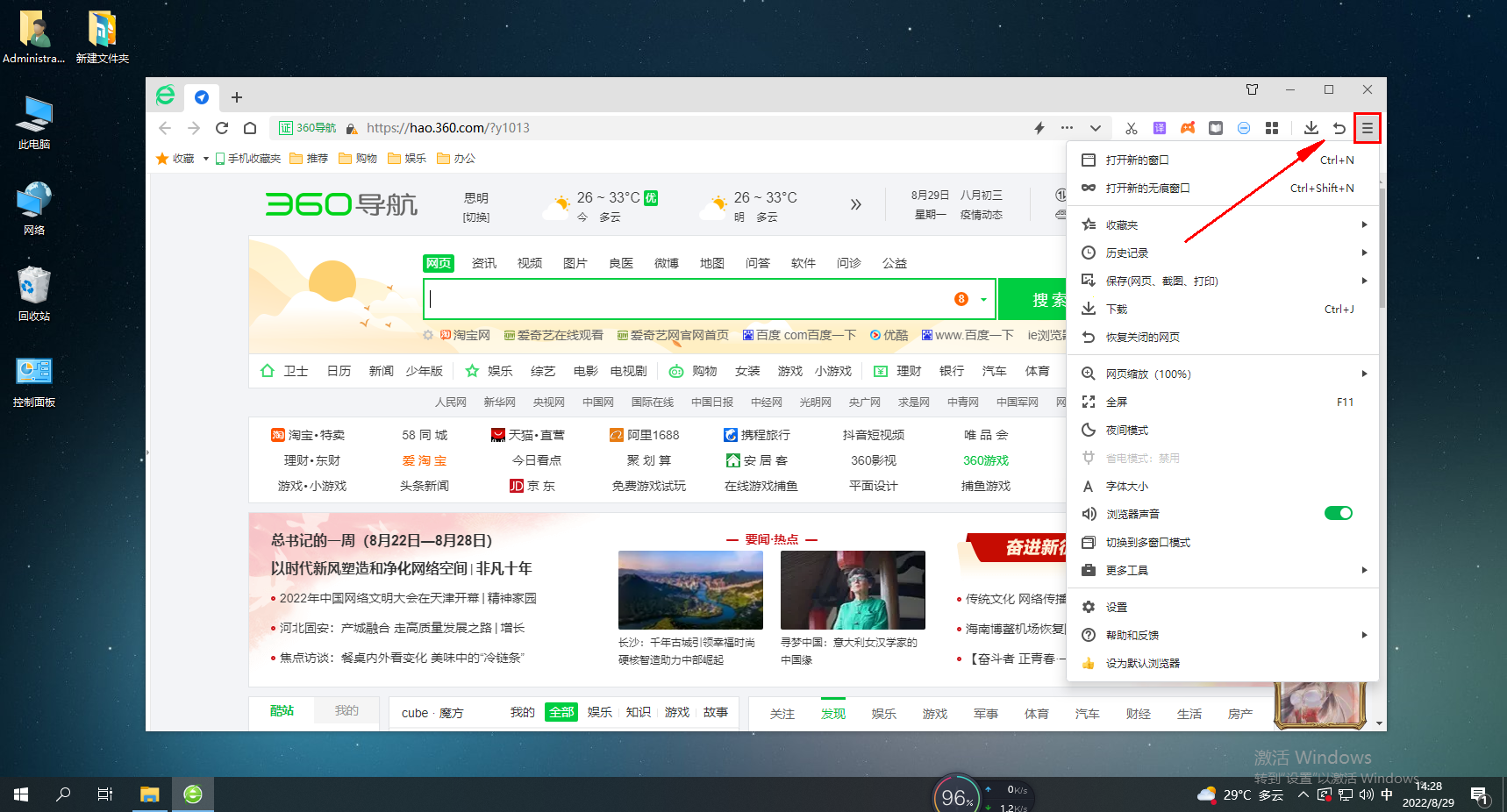 如何开启360安全浏览器的夜间模式Jan 31, 2024 am 10:27 AM
如何开启360安全浏览器的夜间模式Jan 31, 2024 am 10:27 AM如何开启360安全浏览器的夜间模式?360浏览器的夜间模式要怎么开启呢,下面介绍下详细的方法步骤!我们在使用360浏览器浏览l浏览网页的时候,一般都是日间模式,我们要是晚上使用的话,日间模式的光比较刺眼,在晚上使用就浏览网页浏览起来很不舒服,那么我们应该如何开启夜间模式呢。下面介绍下开启360安全浏览器的夜间模式方法,不会的话,跟着我往下看吧!如何开启360安全浏览器的夜间模式1、打开360安全浏览器,在浏览器右上方可以看到如下图所示的“打开菜单”图标,使用鼠标点击该图标。2、打开“夜间模式”的
 360安全浏览器是否支持录屏功能?Jan 30, 2024 am 08:39 AM
360安全浏览器是否支持录屏功能?Jan 30, 2024 am 08:39 AM可以用360安全浏览器录屏吗?随着各种技术的进步,浏览器的功能也是与时俱进,出现了很多方便于我们生活的功能,像很多小伙伴日常办公时会用360安全浏览器来办公,偶尔也会需要用到一些录屏的功能,那么360浏览器可不可以录屏呢?而视频录制完成后要到哪里去找视频文件呢?今天,小编就给大家来讲讲,有需要的小伙伴可以跟着小编学起来啦。用360安全浏览器进行录屏的具体操作360浏览器中是有录屏功能的,但是前提是我们只能在一些视频页面进行录屏。进入到正在播放的视频页面后,鼠标移动到视频画面中后,上方会出现一排选


Hot AI Tools

Undresser.AI Undress
AI-powered app for creating realistic nude photos

AI Clothes Remover
Online AI tool for removing clothes from photos.

Undress AI Tool
Undress images for free

Clothoff.io
AI clothes remover

AI Hentai Generator
Generate AI Hentai for free.

Hot Article

Hot Tools

EditPlus Chinese cracked version
Small size, syntax highlighting, does not support code prompt function

Safe Exam Browser
Safe Exam Browser is a secure browser environment for taking online exams securely. This software turns any computer into a secure workstation. It controls access to any utility and prevents students from using unauthorized resources.

MantisBT
Mantis is an easy-to-deploy web-based defect tracking tool designed to aid in product defect tracking. It requires PHP, MySQL and a web server. Check out our demo and hosting services.

SublimeText3 English version
Recommended: Win version, supports code prompts!

SublimeText3 Mac version
God-level code editing software (SublimeText3)







