HTML and CSS linkage can create interactive and user-friendly web pages by using HTML to define the page structure, and then using CSS for styling and layout. The linkage steps are as follows: Use the <link> tag to link the CSS to the HTML document. Use selectors to select specific HTML elements in CSS. Apply style properties to set text, colors, borders, and more.

Full analysis of HTML and CSS linkage
Introduction:
HTML and CSS They are two essential technologies in web development. HTML defines the structure of the page, while CSS is responsible for styling and layout. Linking these two technologies can create interactive and user-friendly Web pages.
HTML Basics:
HTML uses tags to define different types of elements, such as headings, paragraphs, and lists. These tags are interpreted by the browser to render the page on the screen. For example:
<h1 id="这是标题">这是标题</h1> <p>这是一段文本</p> <ul> <li>列表项 1</li> <li>列表项 2</li> </ul>
CSS Basics:
CSS uses selectors to select specific elements and apply styles. Styles can include attributes such as color, font, and border. For example:
h1 {
color: red;
}
p {
font-size: 12px;
}HTML and CSS linkage:
To link HTML and CSS, you can use the <link> tag, as shown below:
<head> <link rel="stylesheet" href="style.css"> </head>
This will load an external CSS file named style.css.
Practical case:
Let’s create a simple web form to collect user input.
<h1 id="用户注册">用户注册</h1> <form> <label for="name">姓名:</label> <input type="text" name="name"> <br> <label for="email">邮箱:</label> <input type="email" name="email"> <br> <input type="submit"> </form>
form {
background-color: #f0f0f0;
}
label {
display: block;
margin-bottom: 5px;
}
input[type="text"] {
width: 100%;
padding: 5px;
border: 1px solid #ccc;
}
input[type="email"] {
width: 100%;
padding: 5px;
border: 1px solid #ccc;
}
input[type="submit"] {
background-color: #008000;
color: white;
padding: 5px 10px;
border: none;
}In our HTML code, we define a form with two input fields (name and email) and a submit button. In our CSS code, we applied styles to provide the background color of the form, the text alignment of the labels, and the borders of the input fields.
Running this code will create a user registration form in the browser, styled according to our CSS requirements.
The above is the detailed content of Full analysis of HTML and CSS linkage. For more information, please follow other related articles on the PHP Chinese website!
 What is the significance of <head> and <body> tag in HTML?Apr 28, 2025 pm 05:43 PM
What is the significance of <head> and <body> tag in HTML?Apr 28, 2025 pm 05:43 PMThe article discusses the roles of <head> and <body> tags in HTML, their impact on user experience, and SEO implications. Proper structuring enhances website functionality and search engine optimization.
 Please explain how to indicate the character set being used by a document in HTML?Apr 28, 2025 pm 05:41 PM
Please explain how to indicate the character set being used by a document in HTML?Apr 28, 2025 pm 05:41 PMArticle discusses specifying character encoding in HTML, focusing on UTF-8. Main issue: ensuring correct display of text, preventing garbled characters, and enhancing SEO and accessibility.
 What are the various formatting tags in HTML?Apr 28, 2025 pm 05:39 PM
What are the various formatting tags in HTML?Apr 28, 2025 pm 05:39 PMThe article discusses various HTML formatting tags used for structuring and styling web content, emphasizing their effects on text appearance and the importance of semantic tags for accessibility and SEO.
 What is the difference between the 'id' attribute and the 'class' attribute of HTML elements?Apr 28, 2025 pm 05:39 PM
What is the difference between the 'id' attribute and the 'class' attribute of HTML elements?Apr 28, 2025 pm 05:39 PMThe article discusses the differences between HTML's 'id' and 'class' attributes, focusing on their uniqueness, purpose, CSS syntax, and specificity. It explains how their use impacts webpage styling and functionality, and provides best practices for
 What is the 'class' attribute in HTML?Apr 28, 2025 pm 05:37 PM
What is the 'class' attribute in HTML?Apr 28, 2025 pm 05:37 PMThe article explains the HTML 'class' attribute's role in grouping elements for styling and JavaScript manipulation, contrasting it with the unique 'id' attribute.
 What are different types of lists in HTML?Apr 28, 2025 pm 05:36 PM
What are different types of lists in HTML?Apr 28, 2025 pm 05:36 PMArticle discusses HTML list types: ordered (<ol>), unordered (<ul>), and description (<dl>). Focuses on creating and styling lists to enhance website design.
 What are HTML Entities?Apr 28, 2025 pm 05:35 PM
What are HTML Entities?Apr 28, 2025 pm 05:35 PMHTML entities are codes used in HTML to display special characters correctly, ensuring proper rendering across browsers and devices.
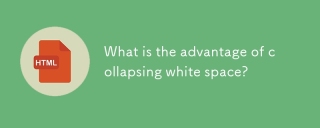 What is the advantage of collapsing white space?Apr 28, 2025 pm 05:35 PM
What is the advantage of collapsing white space?Apr 28, 2025 pm 05:35 PMCollapsing white space optimizes content by reducing file size, enhancing readability, and ensuring consistent formatting across platforms in web and document processing.


Hot AI Tools

Undresser.AI Undress
AI-powered app for creating realistic nude photos

AI Clothes Remover
Online AI tool for removing clothes from photos.

Undress AI Tool
Undress images for free

Clothoff.io
AI clothes remover

Video Face Swap
Swap faces in any video effortlessly with our completely free AI face swap tool!

Hot Article

Hot Tools

WebStorm Mac version
Useful JavaScript development tools

MantisBT
Mantis is an easy-to-deploy web-based defect tracking tool designed to aid in product defect tracking. It requires PHP, MySQL and a web server. Check out our demo and hosting services.

ZendStudio 13.5.1 Mac
Powerful PHP integrated development environment

SublimeText3 Chinese version
Chinese version, very easy to use

PhpStorm Mac version
The latest (2018.2.1) professional PHP integrated development tool







