Home >Web Front-end >JS Tutorial >Solving JavaScript challenges in web development
Solving JavaScript challenges in web development
- WBOYWBOYWBOYWBOYWBOYWBOYWBOYWBOYWBOYWBOYWBOYWBOYWBOriginal
- 2024-04-09 13:30:02612browse
Solving JavaScript problems in web development requires mastering basic concepts (callback functions, closures, scopes, prototype chains), as well as solving skills: using callback functions to handle asynchronous operations, using closures to save variables, understanding scopes, and using prototype chain search Properties In addition, practical cases demonstrate techniques for delaying function execution and obtaining remote data through AJAX.
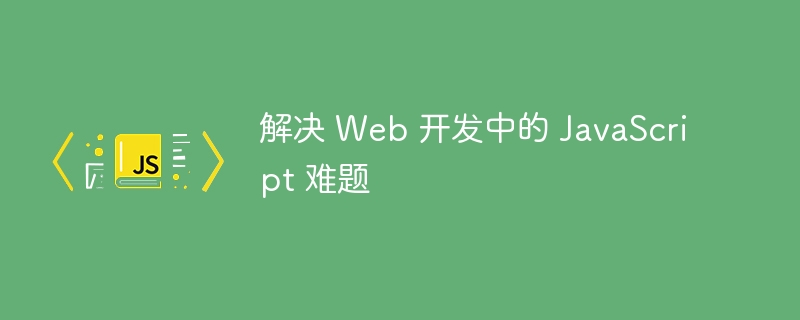
Solving JavaScript problems in Web development: from basics to practice
As the core language of Web development, JavaScript often encounters to some tricky puzzles. This article will start with basic concepts and introduce techniques for solving these difficult problems step by step, supplemented by practical examples and code demonstrations.
Basic concept:
- Callback function: A function that is called non-blockingly when an asynchronous operation is completed.
- Closure: An embedded function that can access variables within the scope of its outer function.
- Scope: The area accessible by variables and functions.
- Prototype chain: Methods used to find properties in JavaScript objects.
Solution tips:
1. Use callback functions to handle asynchronous operations:
fetch('data.json')
.then((response) => response.json())
.then((data) => {
// 处理数据
});2 . Save variables with closures:
function createCounter() {
let count = 0;
return function() {
return ++count;
};
}
const counter = createCounter();
console.log(counter()); // 1
console.log(counter()); // 23. Understand scope:
function outer() {
var x = 10;
function inner() {
console.log(x); // 10
}
return inner;
}
const innerFunction = outer();
innerFunction();4. Use the prototype chain to find properties:
const object = {
name: "John",
};
object.age = 25;
console.log(object.age); // 25
console.log(object.hasOwnProperty('age')); // true
console.log(object.__proto__.hasOwnProperty('age')); // falsePractical case:
Case 1: Implementing delayed execution function:
function debounce(func, delay) {
let timeoutID;
return function() {
const args = arguments;
if (timeoutID) {
clearTimeout(timeoutID);
}
timeoutID = setTimeout(() => {
func.apply(this, args);
timeoutID = null;
}, delay);
};
}
const debouncedFunction = debounce(console.log, 1000);
window.addEventListener('mousemove', debouncedFunction);Case 2: Passed AJAX Get remote data:
const xhr = new XMLHttpRequest();
xhr.open('GET', 'data.json');
xhr.onload = function() {
if (xhr.status === 200) {
// 处理数据
}
};
xhr.send();The above is the detailed content of Solving JavaScript challenges in web development. For more information, please follow other related articles on the PHP Chinese website!

