Home >Software Tutorial >Mobile Application >How to loop playback of Tencent videos_Introduction to how to set up loop playback of Tencent videos
How to loop playback of Tencent videos_Introduction to how to set up loop playback of Tencent videos
- 王林forward
- 2024-04-09 12:58:29812browse
In recent years, with the rapid development of the Internet, videos have become an indispensable part of people's daily lives. In the process of watching videos, the need for loop playback is becoming more and more common. As a well-known domestic video platform, Tencent Video naturally provides a loop playback setting method. So, how to play Tencent video in a loop? Next, PHP editor Xigua will introduce to you how to set up Tencent video loop playback.
1. Open Tencent Video and enter the following main page.
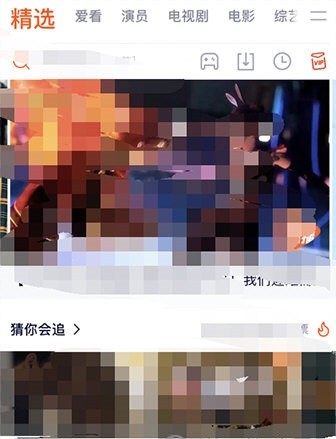
2. Select a video and click to enter.

3. Click [...] in the upper right corner to enter the setting interface.
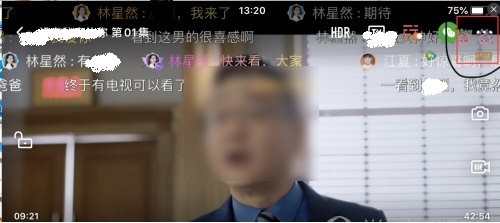
4. Click Play Loop to play this video in a loop.

5. Loop playback has been started.

The above is the detailed content of How to loop playback of Tencent videos_Introduction to how to set up loop playback of Tencent videos. For more information, please follow other related articles on the PHP Chinese website!
Related articles
See more- How to set Douyin live broadcast not to play automatically? Can TikTok automatically play the next video?
- How to get vinyl membership for free with NetEase Cloud Music Tutorial on how to get vinyl membership for free with NetEase Cloud Music
- Zenless Zone Zero Andrew's Begging Quest Quest Guide
- How to check the information of multiple accounts on Douyin? Is it illegal to post the same work to multiple accounts?
- How to change the subject information of Douyin Blue V certification? Will certification changes affect traffic?

