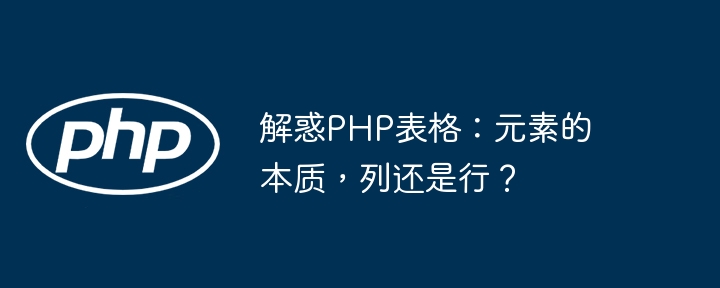Home >Backend Development >PHP Tutorial >Solving PHP tables: the nature of elements, columns or rows?
Solving PHP tables: the nature of elements, columns or rows?
- WBOYWBOYWBOYWBOYWBOYWBOYWBOYWBOYWBOYWBOYWBOYWBOYWBOriginal
- 2024-04-09 12:42:011257browse
PHP The essence of the table element: Table structure: The table is composed of
| tags. Column layout: | elements are arranged next to each other within a |
The above is the detailed content of Solving PHP tables: the nature of elements, columns or rows?. For more information, please follow other related articles on the PHP Chinese website!
Related articles
See more- What are the two ways to write bubble sort? Use bubble sort to arrange 10 numbers.
- The web page elements are destroyed by adblock and the content cannot be displayed.
- What should I do if the word table runs to the next page?
- How to delete specified elements of an array in javascript
- How to delete an element in an array in PHP