Home >Software Tutorial >Mobile Application >How to turn on teen mode in Tencent Video_How to turn on teen mode in Tencent Video
How to turn on teen mode in Tencent Video_How to turn on teen mode in Tencent Video
- 王林forward
- 2024-04-09 12:28:11876browse
php editor Yuzai will answer for you: Tencent Video Youth Mode is a function launched to protect the healthy growth of teenage users. By setting youth mode, users can limit content viewing time, block specific content, etc., thereby providing a safer and healthier viewing environment. Want to know how to turn on Tencent Video Youth Mode? Next we will introduce it to you in detail!
1. Open Tencent Video—click [Personal Center] in the lower right corner.

2. Click [Settings] in Others.

3. Click [Youth Guardian Mode].

4. Click to turn on [Youth Guardian Mode].
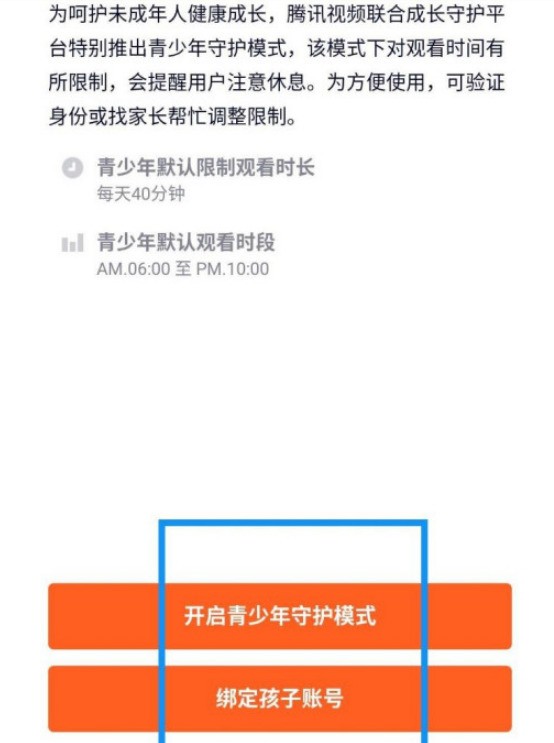
5. Enter the password in the input box, and it will prompt that the activation is successful.


The above is the detailed content of How to turn on teen mode in Tencent Video_How to turn on teen mode in Tencent Video. For more information, please follow other related articles on the PHP Chinese website!
Related articles
See more- Can I open a window without paying 500 on Douyin? What are the most popular products on Douyin's window display?
- How to make your own emoticons for beauty camera How to make your own emoticons
- How to modify Douyin restaurant reviews
- How to view favorites in AcFun_AcFun tutorial to view favorites
- Where to open Baidu Maps Time Machine

