Home >Software Tutorial >Mobile Application >What to do if Tencent Video audio and video are out of sync_How to solve Tencent Video audio and video out of sync
What to do if Tencent Video audio and video are out of sync_How to solve Tencent Video audio and video out of sync
- WBOYWBOYWBOYWBOYWBOYWBOYWBOYWBOYWBOYWBOYWBOYWBOYWBforward
- 2024-04-09 12:22:281323browse
php editor Yuzai shared what should I do if the audio and video of Tencent Video are out of sync? Tencent Video audio and video out-of-sync issues may be caused by network connection issues, insufficient device performance, or application errors. Solutions include checking the network connection, clearing the application cache, updating the application version, adjusting the playback quality, etc. In addition, it is also recommended to try using other players or devices to watch in order to find the best solution to the problem of out-of-sync audio and video.
1. First, open the [Settings] that comes with your phone and find [Application Management] in the list.

2. Then enter the application management page and click on the application list.
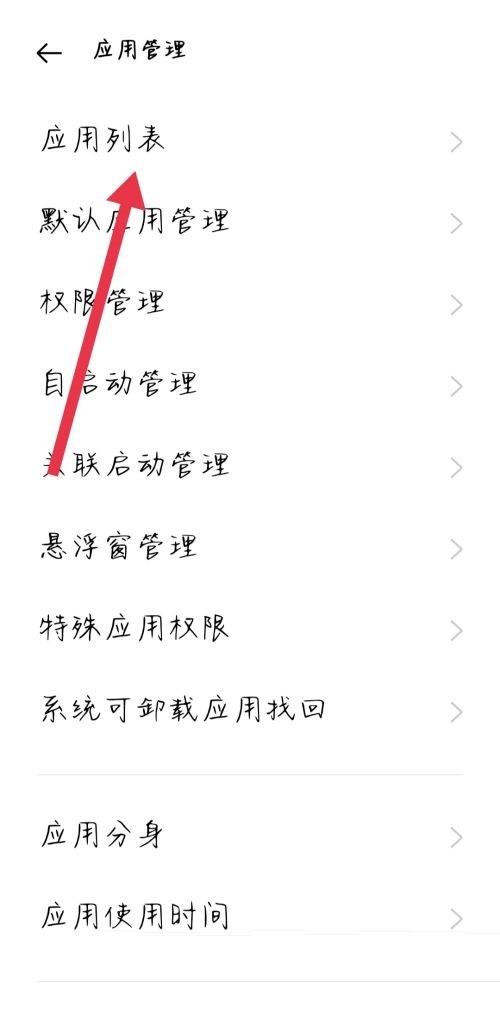
3. After entering the application list, find [Tencent Video].
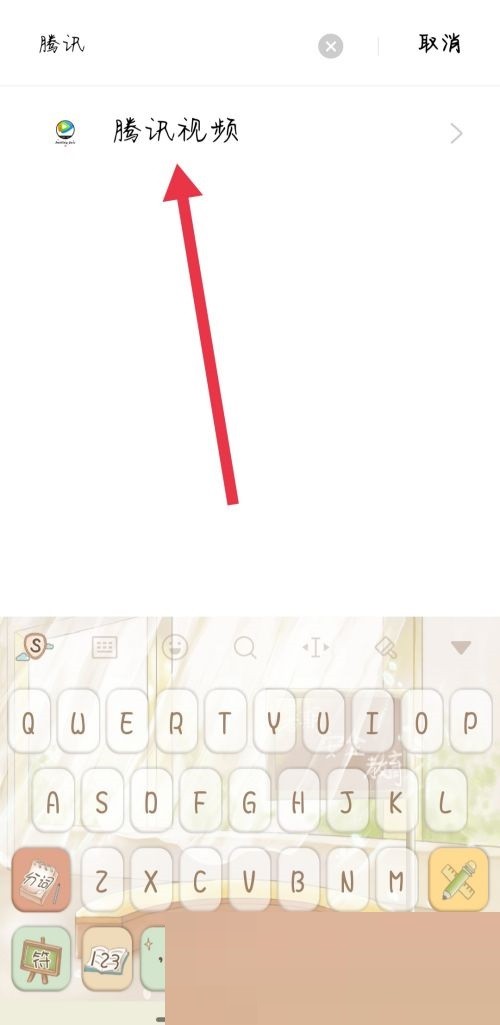
4. Then open Tencent Video and click [Storage Usage] on the page.

5. After finally opening the storage usage, click [Clear Cache] below.

The above is the detailed content of What to do if Tencent Video audio and video are out of sync_How to solve Tencent Video audio and video out of sync. For more information, please follow other related articles on the PHP Chinese website!
Related articles
See more- Master Lu's method of speeding up the game
- How to shop in installments at Little Elephant Premium Products? How to shop in installments?
- How to find local novels in Palm Reading_ Tutorial on how to find local novels in Palm Reading
- I share the guide to clearing the vegetable shop with my good eyes
- How to get coupons on Meituan taxis

